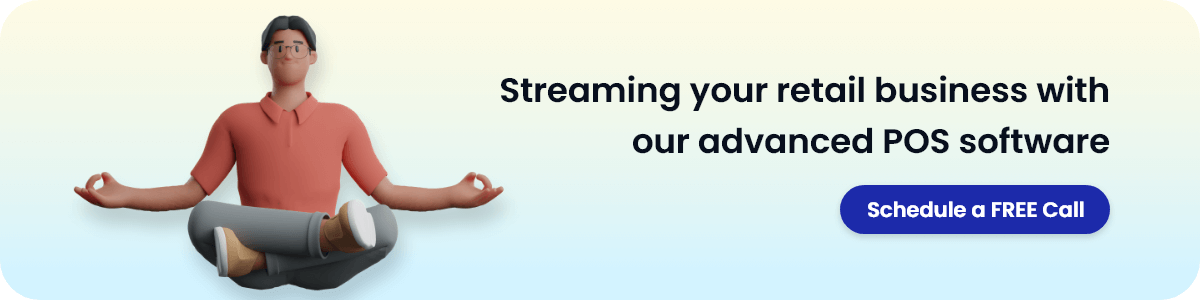Do you ever feel like your cash register is from the Stone Age? It sounds good, doesn’t it? A dusty box full of data, clunky interfaces, and endless receipts. Not exactly! Consumers want a seamless, modern experience in the modern digital age. As a result, credit card POS software like Clover make transactions simple and show us what the future of retail will be like. But what if you can build POS software like Clover?
The size of the world POS Software industry was $10027.16 million in 2022. It is projected to grow at a CAGR of 13.08% over the next five years, reaching $20960.48 million by 2028. Due to this, businesses are planning to invest in POS software development like clover. If you are looking to build POS software like Clover, then read this blog till the end.
It will cover development steps, key features and cost that will help you in creating an amazing POS software like Clover.
Let’s begin.
What Is Clover Software?

Clover is a POS system that is designed for small to medium-sized businesses. It helps businesses to accept transactions, manage stocks, and track sales. The credit card payment processing software called Clover boosts efficiency and helps customers with features like staff management and engagement tools. Businesses can maintain the ease, mobility, and safety of your organization with the user-friendly POS software development solutions.
How To Build POS Software Like Clover?
Do you want to build POS software like Clover? Well, it involves a thorough expertise and knowledge required to make POS software like Clover. However, with the steps mentioned below, businesses can easily develop POS software.
1. Research and Planning
To begin, you should validate your POS software idea with a POS software development company. Also, you should know what your target market wants. Find out what functions and features they need in a POS system. Plan how your software’s interface will look and be laid out.
2. Choose the Right Technology Stack
When you build POS software like Clover, make sure you use the right tech stack or frameworks, and databases. Either you can hire dedicated developers or take help from a POS software development company. For clover software development, keep in mind how quick and simple it is to connect to outside services, how big it can grow, and how safe it is.
3. Create a Feature List
The software product development team can integrate basic features like managing inventory, reporting sales, managing employees, and processing payments. If you have a huge budget, you can add more advanced features to make the whole experience better for users. Make sure every feature is accurate and functional by giving it a thorough test.
4. Design UI/UX
Make the user interface for your POS software easy to use and nice to look at. It should be simple to use and allow touch activities so that it can be accessed from both computers and phones. To speed up the checkout process, add things like choices that can be changed, buttons that let you quickly access information, and order modifiers.
5. Develop the POS Software
Now the fintech software development team will connect important devices like barcode scanners, ticket printers, and card readers to the POS software. Also whatever data gathered above will be applied by the team for Clover like software development. Make sure that it works with a number of different devices and running systems, such as Windows, macOS, iOS, and Android. Test the program on a variety of hardware setups to make sure it works perfectly.
6. Testing and Deployment
Test your POS software to determine the bugs or other issues. For improved results, you can avail software testing services. Use usability testing to get feedback from people who might use the site and then make any changes that are needed. Send the program to your target market once it is stable and meets all of your needs. As time goes on, provide ongoing help and upgrade to make the user experience better overall.
Key Features To Include In POS Software Like Clover
When you develop POS software like Clover, it is imperative to provide functionalities that address the requirements of both business and customer. So, as per the bookkeeping app development services provider, here are essential features to think about:
● User-Friendly Interface
Create a layout that is simple to use and easy for both customers and cashiers. To speed up transactions, check that the software has an eye-catching interface and allows for easy interaction.
● Payment Processing
When you build POS software like Clover, a credit card payment processing software, add many ways to pay, like credit and debit cards, mobile payments, NFC, and payments that don’t require a card reader. Make sure that the payment software solutions are followed and that encryption is safe.
● Inventory Management
You should be able to easily keep track of your goods by using features like barcode scanning, SKU management, and real-time tracking of stock levels. Users should be able to put goods into groups, set prices, and handle variations like sizes, colors, and so on.
● Sales Reporting and Analytics
Give businesses a lot of ways to get reports on their sales, success, and trends. Make reports that they can change that show things like sales, best-selling items, customer data, and more. When you build POS software like Clover, using analytics can give companies the information they need to make smart choices.
● CRM
Use CRM features to collect information about your customers, keep track of what they’ve bought, and make reward programs easier to run. You should hire software developers to integrate CRM features. It allows features like customer profiles, personalized discounts, and to keep customers interested and engaged.
● Multi-Store Management
If you want to reach businesses with multiple locations, make sure your software has features that let you handle all of your stores from one place. So, when you build POS software like Clover, allow inventory, sales data, and reports to be shared between sites at the same time.
● Third-Party Integrations
The Clover software can also be integrated with third-party accounting software. Also, allow it to work with other business services and tools. This integration makes the POS system work better and be more efficient generally.
Cost To Build Software Like Clover
The cost to build POS software like Clover can be around $10000-$25000. It can exceed depending on your project specifications. Also, some factors like software complexity, functionalities, backend, development team can also affect the POS software development cost. Let’s look at the cost to create POS software like Clover table:
| Software Complexity | Cost Estimation |
| Simple POS Software | $10000-$14000 |
| Medium POS Software | $15000-$20000 |
| Complex POS Software | $25000+ |
So, these are just the rough estimation of cost to build cloud based POS software. You can check out the below formula to measure the cost:
Total POS Software Development Cost = Hourly Rate Of Developers * Total Development Time
Besides, you can consult with an experienced software development company to know the exact or actual Clover software development cost.
Final Thoughts!!
Developing POS software like Clover offers great potential to transform any business. A Drive Thru restaurant POS system development company can really make its mark by developing robust POS software that makes things run more smoothly.
There is no limit to what may be done, from order personalization to easy payment processing. So, what are you for? Get in touch with the best POS software development company. Take your business to greater heights with our POS software development solution.