The relationship between a business and its customers is an unbreakable bond. If a bond breaks, it ends in the loss of customers and later in the loss of business. Since civilization, if there are customers, then business exists.
Due to technological evolution, several options are available to maintain a good relationship with clients. The perfect option is CRM Like HubSpot, which stands for Customer Relationship Management.
Some of the best examples are HubSpot, ZOHO, Active Campaign, and more. But, If you are thinking about creating custom CRM software, the first question you need to ask is how much it costs to develop a CRM Like HubSpot.
Inquiring about the cost is necessary, especially if you are a startup but need high-class CRM software. The cost estimation will give you an idea about spending on the CRM software you need for business.
Table of Contents
Why CRM Like HubSpot?
It is one of the important questions you need to know: why do you need a CRM like HotSpot and How it will help you boost business growth. CRM software works best in tracking communication and building strong customer relationships.
It collects and arranges whole data related to customers and sales leads. The data can be from filled forms, calls, e-mails, text messages, and more. With authorization, the whole team can access all data.
The use of perfect CRM can offer you multiple results like organization, efficiency, perfect time management, improved customer handling, and more.
| Pro Tip:
Most CRM offers a trial period of up to-14 days; then you can try them. It will be your real-time walkthrough with the Software. You can analyze the features and decide what you need in your customize CRM. |
Do you know that the CRM software segment is projected to reach $69.13 billion in 2022? The experts expect it to surpass $120.30 billion by 2027 with a CAGR of 2022-2027. Another fact publishes on Statista.com is that the global spending on enterprise software is $755 billion. The graph is indicated in an upward direction. It proves that CRM software development for business is a tremendous idea.
CRM like HubSpot, is an inspirational CRM software and a great reference for developing a CRM for business. Its features make it superb, providing various options for developing a strong relationship with customers.

The best part about HubSpot is that it provides solutions for a whole team, such as-
- Sales Leaders
- Sales People
- Marketers free
- Customer Service Teams
- Operations Manager
- Business Owners
Initially, it comes with the free version, and then you can choose the premium version if required. Based on roles and responsibilities, it offers solutions such as-
- Marketing Hub
- Sales Hub
- Service Hub
- CMS Hub
- Operations Hub
Initially, you can take references from its free version to develop a CRM like HubSpot. From the cost of developing CRM point of view, it is necessary to know about its types as well; that is the upcoming section of this blog.
Types of CRM Software
One of the biggest factors that affect the cost of building CRM is its type or version. This section is dedicated to the types of CRM software. Businesses around the globe use these solutions as per their requirement. Let’s continue this section to know more about key CRM software types.
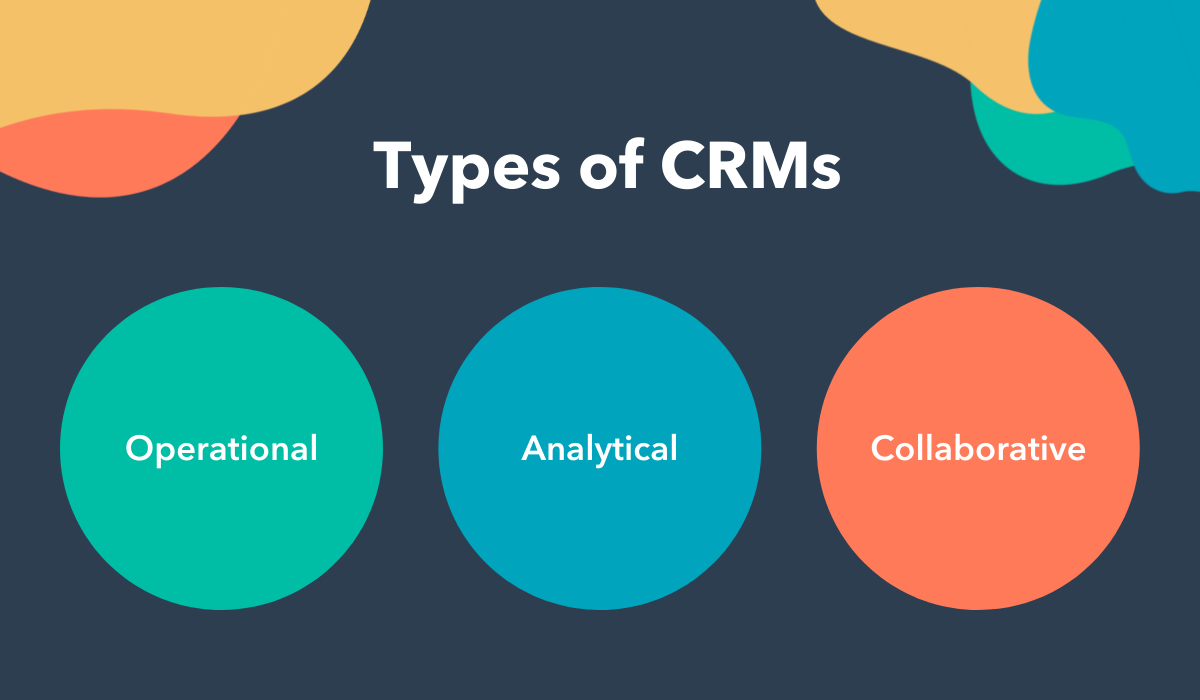
#1. Operational CRM Software
It will be useful if you need to manage simple day-to-day operations or tasks and marketing, the sales process is linear, and you want to focus on the customer. Sales representatives can dedicate their time to building strong customer relationships, whereas marketing professionals can target specific audiences.
#2. Analytical CRM Software
Having a strong grip on the latest market trends and identifying the patterns is the main application of Analytical CRM. Analytical CRM software helps businesses to collect insights and use these for converting leads into sales.
#3. Collaborative CRM Software
Collaborative CRM software is useful for businesses that have marketing, sales, and service departments at different locations. You can view customer communications, service requests, purchase history, and other details.
| Pro Tip:
The CRM software is also available in the form of a CRM mobile app. Based on your business needs, you can also develop it with the help of a mobile app development company experienced in developing CRM apps, web solutions, or software. |
Features of a CRM
Another major factor that decides the cost of building a CRM like HubSpot is its features. On the other side, features are most important for any CRM in this world because they are directly related to the user experience and its applicability for use. Here is the list of CRM features categorized into three: the marketing team, the customer support team, and the sales team. So, let’s start.
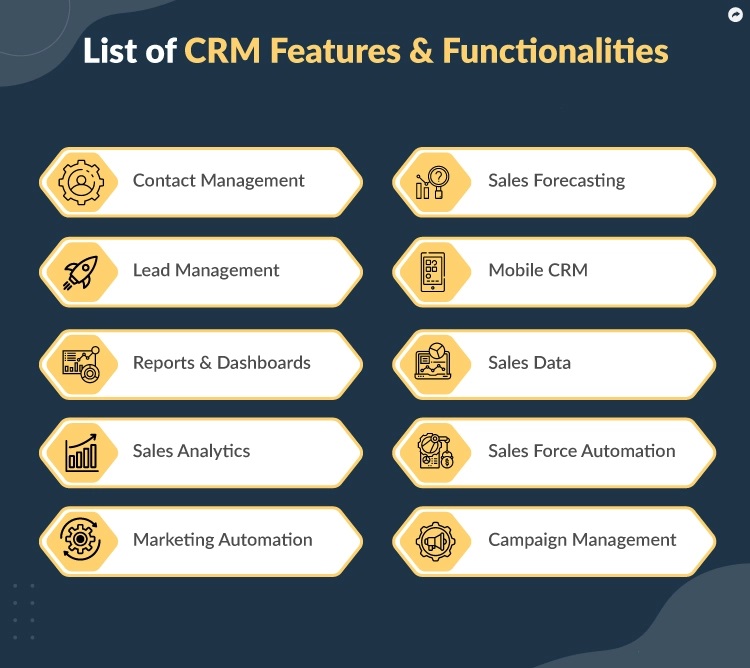
#A. Features For Marketing Team
This section represents the list of features a marketing team expects from a CRM to handle all their tasks or events to meet business objectives.
- Marketing Campaign
The marketing team can easily create events, add information, deal with financial matters, and more.
- Customer Conversion History
The history of customer conversion helps to communicate with the clients finely and to make the right decision at the right time.
- Customer Profile
A complete customer profile on CRM like HubSpot is always advantageous. An executive can attach files, invoices, and other info to the customer profile. This feature helps in formulating the right communication strategy for a particular client.
- Customer Segmentation
Filtering customers is always the best idea for strategy making process and making an effective plan for the long run. You can divide the customers into segments, for example, profitable or non-profitable groups.
- Lead Tracking
If there is no lead, then no business. So, lead tracking is necessary. It tells a customer’s journey and how a lead is converted into a customer.
#B. Features For Sales Team
The ultimate objective of any business is to have high sales and good revenue. So, the same CRM as HubSpot can help the sales team or business whawith t they want.
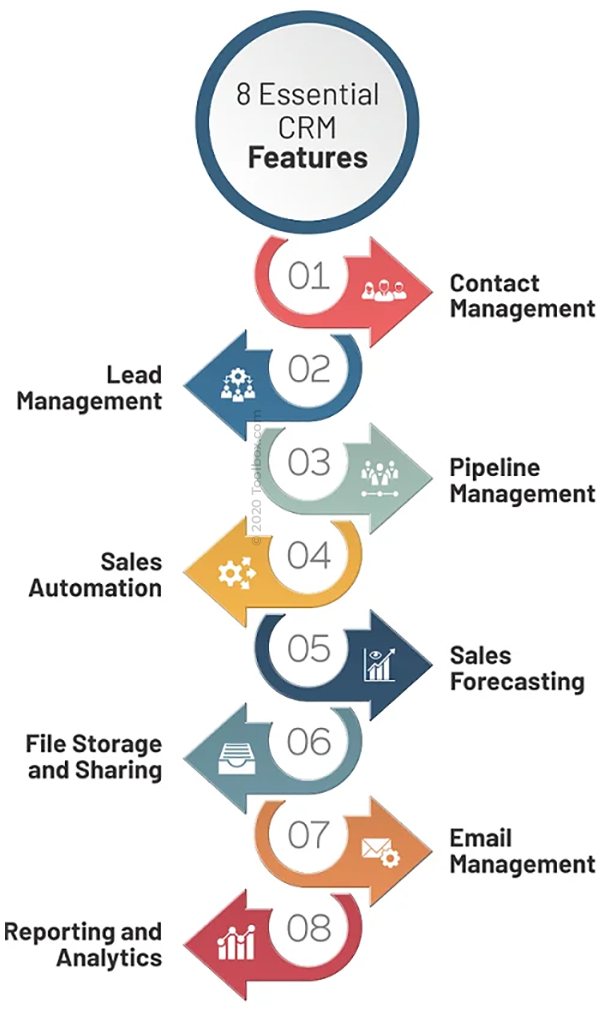
- Pipeline View
Suppose you are looking to manage your leads and engagement with the customers in a fine way. In that case, multiple pipelines view is the feature that works fantastic. It provides a quick and detailed overview of the sales funnel.
- Sales Dashboard
It is also a KPI dashboard and a fantastic tool for monthly sales results. A sales executive can add graphs and charts and perform multiple operations. Moreover, it also showcases monthly sales, conversion rate, cost per lead, and more.
- Account & Lead Management
CRM like HubSpot, is also known for managing customers’ profiles, and it is, by default duty of the sales team. This feature helps sales to manage everyday tasks in the best way, such as data management of existing customers, adding new leads, lead conversion, and more.
- Sales Analytics
If you are planning for CRM software development, sales analytics is one of the most required features you need to include in your CRM like HubSpot. It helps analyze sales in a broad way for planning and forecasting.
#C. Features For Customer Support Team
Customer support is also a crucial component of running a business successfully. A CRM works as a great tool for handling customers’ requests. Here are some key features of CRM software for the customer support panel.
- Support Desk/ Agent Panel
The support desk agents collect customer information and handle their requests. They handle requests such as emails, tweets, messages, chats, and more via various channels. A CRM provides an interface to handle all tasks with ease.
- Contact Management
Managing client information is an essential task, and the information must be retrieved seamlessly in need of an event. A CRM can help you with it. Contact management helps the support desk team to manage it.
- Service Analytics
The service analytics feature helps collect statistics related to customer document issues, customer applications, and the time duration of customer queries.
Cost To Build CRM Like HubSpot
Several factors decide the cost of building CRM like HubSpot. Some of the factors we have discussed above include features and types of CRM software. Before reaching any conclusion, it is much better to look at these.
1. The Complexity
CRM like HubSpot remains complex because the whole software works for all, such as the sales team, customer support team, and marketing team. CRM’s complexity includes several elements, no modules, design, and others.
2. Design
Designing is also an important factor that decides the cost of building CRM, similar to HubSpot. However, the design cost of an app like HubSpot CRM and software remains different. But it is included in the cost.
3. Team Size
For developing a professional CRM like HubSpot or ZOHO, you need an experienced team that you can find with a CRM Development Company. You need to hire them first, so the associated cost is also included in the overall cost of CRM development.
4. Platforms
You can have CRM in three ways: CRM website, CRM mobile app, and CRM desktop software. Additionally, if you need an app, you must decide between Android and iOS. So the cost is also influenced by it.
5. Customization
Customization is also a critical factor in deciding the cost of developing CRM like HubSpot. However, there is an advantage to it. You can leave the feature which does not apply to your business.
From the costing point of view, it can be categorized like –
#1. Cost to Develop An Average CRM System
Initially, you can start with an average CRM system for business, especially if you have a low budget. A custom software development company can develop it for you. It may cost you around $10,000-$20,000 with basic features.
#2. Cost to Develop A Custom CRM
Customization can lead you the success; on the other hand, its cost varies on what features and functionalities you have chosen for your next CRM system. If you want to include only useful features, you will pay an optimized cost. But if you want to go far more than an average CRM offers, it may cost you more. The average cost of building a custom CRM like HubSpot development is $25,000 – $40,000. The cost can be more with the advanced version.
#3. Cost to Develop A CRM Like HubSpot Mobile App
A mobile app is also an advantageous option for your business. Its advantage is that you or your staff can access it anywhere instead of sitting in front of a computer system. The basic version of the CRM app can cost you around $11,000-$20,000; if you need an advanced app, its cost may be more than this.
For beta ter understanding, let’s see the cost breakdown to develop a CRM like HubSpot. This cost breakdown is based on modules that a professional CRM has.
|
Module |
Features |
Avg. Cost |
|
Marketing Module |
· Marketing Campaign
· Customer Conversion History · Customer Profile · Customer Segmentation · Lead Tracking |
$15,000-$20,000 |
|
Sales Module |
· Pipeline View
· Sales Dashboard · Account & Lead Management · Sales Analytics |
$15,000-$20,000 |
|
Support Desk Module |
· Support Desk/ Agent Panel
· Contact Management · Service Analytics |
$5,000-$10,000 |
The Final Thoughts
The cost to develop a CRM Like HubSpot is not spending; it is spending for the business to have a bright future ahead in terms of having boosted growth and a great relationship with the customers. The better idea to build a CRM is to hire dedicated developers with expertise in developing CRM systems or mobile apps.
There may be a chance that you have to pay more cost, but it will be real. Avoid falling into the trap of cheap development cost offerings. There may be a hidden cost associated with it. Availing the of services of a well-known mobile app development company is always beneficial.























