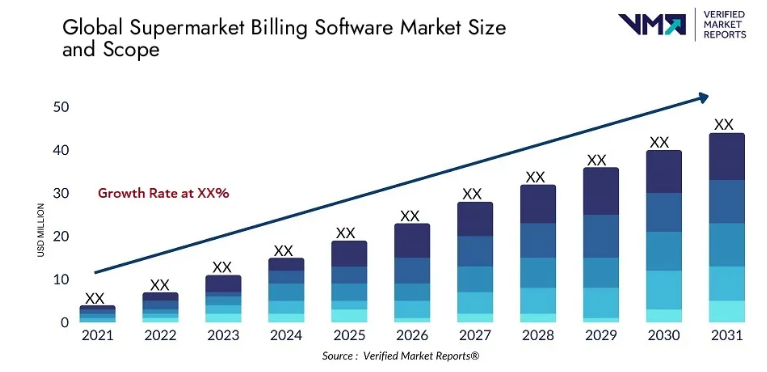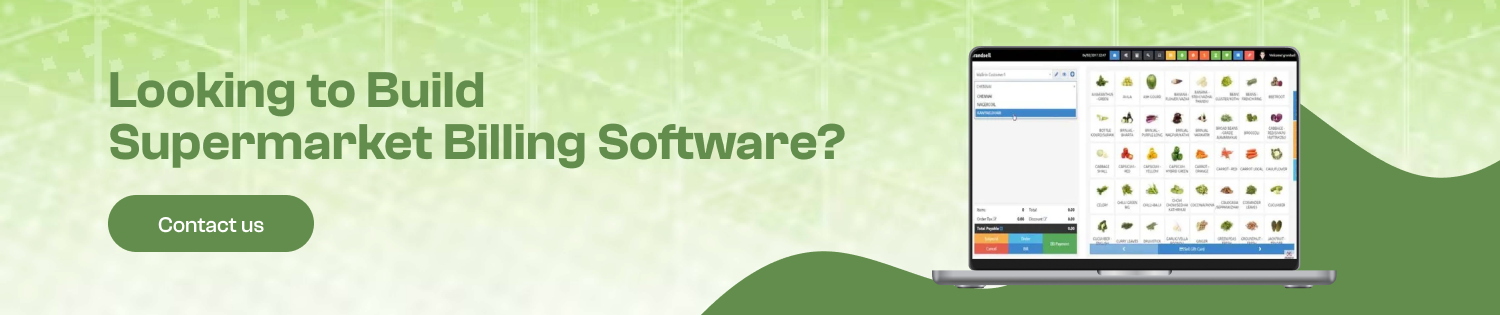“Just as every coin has two sides, every supermarket bill reflects the choices we make – both in consumption and in consciousness.” – Deepak Chopra.
Quick Summary: Do you own a supermarket and want to build a bespoke superkart billing software? Do you want to know the cost to build supermarket billing software? If yes, then you have reached the correct place. This blog will work as a guide for you to develop outstanding supermarket billing software!
Ever wondered how supermarkets manage those lightning-fast checkouts and keep track of mountains of inventory? The secret lies in specialized supermarket billing software. But implementing such a system comes with a hefty price tag. Every entrepreneur has a question in mind—how much does it cost to build supermarket billing software? Well, it can be between $8000-$30000, but it is not the fixed amount.
Supermarket billing software was estimated to be worth $1501 million globally in 2019 and is projected to expand at a CAGR of 6.91% to reach $1917 million by 2029. Is this data enough to convince you to build a robust supermarket billing software? If yes, then you should read this blog till the end to know about the development cost.
It will cover everything from development steps, features, costs, factors for creating an amazing supermarket billing software to take your business to reach new heights.
So, let’s begin.
Table of Contents
What Is Supermarket Billing Software?
Supermarket billing software is a solution that can be used by supermarkets, convenience stores, retail stores and more. It makes the check out procedure simpler by tracking all the business activities. For example, stock, sales, offers, purchases and expiration.

Besides billing, this software can also manage financial and inventory-related tasks. With the supermarket billing software, everyday tasks will be a breeze because it automates everything and makes financial processes run more smoothly.
Thus, it may be beneficial for businesses to engage in supermarket bill management software development. Although, you need to find out the cost to build supermarket billing software before you start working on this project.
Market Stats Of Supermarket Billing Software
- Supermarket billing software was estimated to be worth $1501 million globally in 2019 and is projected to expand at a CAGR of 6.91% to reach $1917 million by 2029.
- It is anticipated that the market for POS software would expand over the next few years, with a projected value of $42.5 billion by 2027.
- Billing software increases the sales of supermarkets by roughly 5%.
- A market volume of billing $30.12 billion is anticipated by 2028, with revenue estimated to expand at a CAGR of 3.31% from 2024 to 2028.
Cost To Build Supermarket Billing Software
Now you must be thinking–how much does supermarket billing software development cost? Well, the cost to develop a supermarket billing software can be between $8,000-$30,000 depending on your requirements. Also, it can fluctuate on the basis of multiple factors like software complexity, functionalities, technology used, and so on.
Let’s look at the table depicting the cost to build supermarket billing software on the basis of complexity:
| Software Complexity | Cost Estimation | Time Duration |
| Simple software | $8000-$14000 | 2-3 months |
| Moderate software | $15000-$20000 | 4-6 months |
| Complex software | $21000-$30000 | 7-9 months |
Moreover, if you want to know the exact cost to build a supermarket billing software, then it is advisable to take a consultation from a best invoice software development company in the USA. Now let’s see what factors affect the software cost.
Factors Affecting the Cost To Build Supermarket Billing Software
As you know, factors are the core aspect that are responsible for the fluctuation of cost to build supermarket billing software. So, below are the few factors of supermarket billing software development cost given by a software product development company. Let’s have a look at them:

1. Software Complexity
The software’s complexity has a big impact on the cost to build supermarket billing software. Creating more basic features like item scanning and payment processing for supermarket billing software will be less costly. However, a complex supermarket billing software that includes analytics, CRM, inventory control, and loyalty programs may be expensive. So, it is recommended to build a basic supermarket billing software if your budget is less or vice-versa.
2. Development Team Size
The software development company size and level of experience have a big influence on the cost to build supermarket billing software. While larger teams with a variety of skills might accelerate development, costs may go up. Besides, smaller teams could produce the product more slowly but more affordably. The total cost also includes the hourly rates of the developers, whether they are hired in-house or outside.
3. Tech Stack
The cost to build supermarket billing software is influenced by the tech stack. While licensed software might have greater upfront expenses, open-source supermarket billing software development solutions may need more modification and have cheaper licensing fees. However, it is important to consider the tech stack’s scalability with upcoming upgrades or integrations to prevent unnecessary costs in the future.
4. Features & Functionalities
Supermarket billing software costs are directly affected by features and functionality. Basic features like chatbot development may cost less while complex features can increase the cost to develop supermarket billing software. However, the supermarket billing software cost will rise as a result of the additional time and resources needed for each feature.
5. Software Maintenance
Software maintenance is a continuous process and can affect the cost to build supermarket billing software. Frequent supermarket billing software updates, bug-fixes make sure that the software is safe, secure, and updated with changing industry requirements.
The frequency of updates and the intricacy of the program both affect maintenance expenses. However, if you ignore maintenance, then it might cost you a hefty amount because of compatibility problems, security lapses, or system breakdowns.
How To Build A Supermarket Billing Software?
Creating a supermarket billing software requires technical expertise. If you are planning to make supermarket billing software for your business within a set budget, then you must get software development solutions from experts. However, you can look at the step-by-step process for better results.
Let’s discuss the steps in detail.
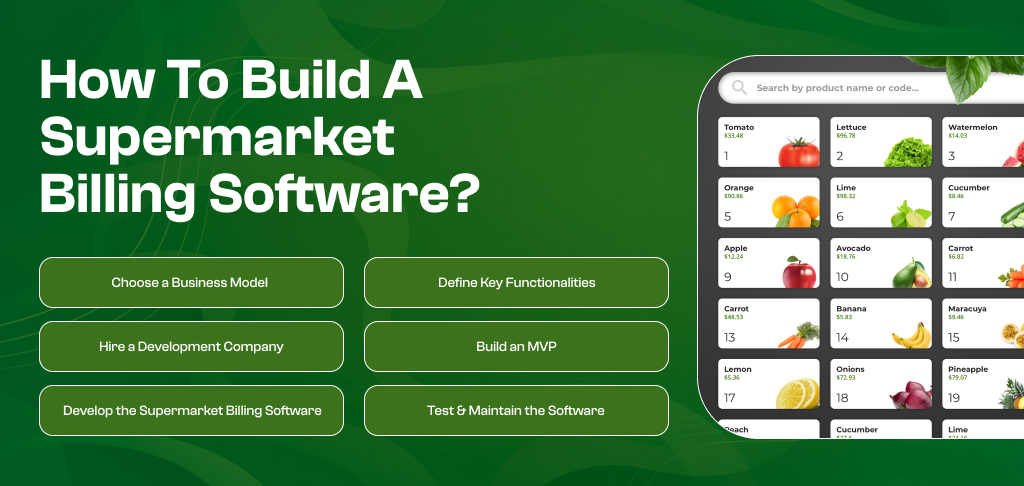
1. Choose a Business Model
When choosing a business plan for your supermarket billing software, you should think about what it does best. For example, some businesses include complex marketing tools into their billing software, others opt to utilize it just as a financial management tool. Additionally, it is essential to know the size of your team before creating a supermarket billing system.
2. Define Key Functionalities
Both the features of your supermarket billing software and the objective for which it was designed should go hand in hand. While some supermarket billing solutions prioritize automation, security, or personalization, others concentrate on all three. So, it is crucial to prioritize the best functionalities and features that cannot affect your budget.
3. Hire a Development Company
Once you define the functionalities, it is time to hire a grocery store billing software development company with preferred skills and expertise. To make outstanding supermarket billing software, the development team must be aware of technologies like AI, ML, automation, database management, and cloud-based solutions.
4. Build an MVP
After that you have hired a development team, all the details gathered above will now be put together to build a robust supermarket billing software. The custom software development company will create an MVP of your billing software with minimal functionalities.
It can assist you in getting the user feedback and assure that the development is on the right path. With the data you gather during this stage, you will be able to get rid of features that aren’t needed. It helps you make better decisions before releasing the supermarket billing software.
5. Develop the Supermarket Billing Software
Having an MVP in hand makes the whole development process go much more quick and seamless. Throughout the supermarket billing software development life cycle, your team has to keep two things in mind.
- API Integration
You need to use third-party APIs for some basic features, like chat help, simple transfers, tracking bills, etc., even if you are making the payment software from the start. However, integration of APIs can increase the cost to build grocery store billing software.
- Security
Since your supermarket billing software will be gathering all of the personal and financial data, it should include all the required security features. Verify that the development team has included secure app logic measures to protect your data.
6. Test & Maintain the Software
It is important to test and update the software regularly to make sure there are no bugs or technical errors and that the software testing services team can easily use it and understand the code. You need to keep improving the design and usefulness of this kind of software as your business grows as it is always changing.
Above all, keep in mind that you are spending time and money on a long-term product when it comes to supermarket billing software development. Since this will be a useful solution for many years to come, a well-considered strategy should be in place from the start.
Key Features To Develop Supermarket Billing Software
When you build a custom supermarket billing software, features are the first thing that you figure out. The list of vital features for your supermarket billing software will change depending on your services, target market, company size, and a host of other variables. So, as per the POS system software development company, below are the essential features that you must check out:
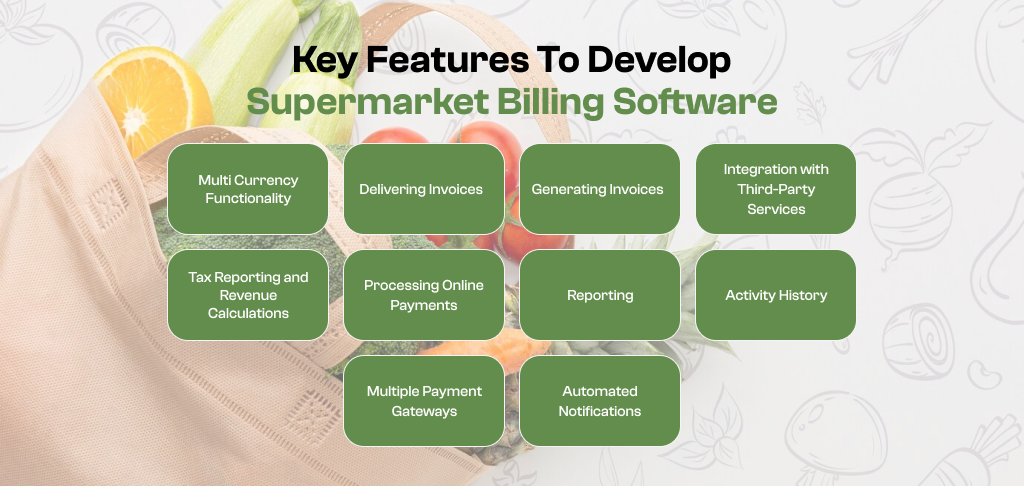
● Multi Currency Functionality
This feature is very helpful if you run a supermarket business on a global basis. It will enable you to handle revenue and taxes, create invoices in several languages, and take payments in various currencies. However, a multi currency feature can affect the cost to build supermarket billing software.
● Delivering Invoices
Invoices are automatically sent by a supermarket billing system to clients or suppliers by email, SMS, etc. It is vital to make sure that you take consultation regarding features from the IT consulting services team before integrating in your software.
● Generating Invoices
Your supermarket billing system allows users to make new bills in a variety of forms. This simple feature will let your team change the look of bills and make new ones from old ones.
● Integration with Third-Party Services
A CRM development solution can help you get data about your clients and payments by letting you connect to them. Additionally, you can oversee the billing procedure, control the distribution of invoices, and examine order specifics. Also it keeps tabs on contract cycles, and more using this function.
● Tax Reporting and Revenue Calculations
With this feature, you won’t need to utilize any other tools since your supermarket billing system will figure out how much tax you owe and how much money you’ve made overall. It is essential to know that a tax reporting feature may raise the cost to build supermarket billing software.
● Processing Online Payments
Allow your consumer to pay quickly if you want to be paid quickly. With the help of software developers, you can build supermarket billing software for online invoicing that can handle online payments so that clients may pay you straight. One method to accomplish it is to include the payment options with the bill.
● Reporting
You may also integrate tools for data analytics and dashboards in your supermarket billing software. Additionally, you may also develop custom-built reports and export them in multiple formats.
● Activity History
Users may operate every change in detail with software that logs every update. You may also use this feature to keep an eye on the input times and check that the data is accurate.
● Multiple Payment Gateways
Customers should be able to choose from a number of ways to pay when it’s most convenient for them. Therefore, you must take help from a development team who provide payment software solutions. They ensure your supermarket billing system accepts a variety of payment options.
● Automated Notifications
It should be possible for any supermarket billing and invoicing software to automatically notify users when bills are due or have to be paid. You must include this crucial functionality into your software but make sure it can raise the cost to build supermarket billing software.
How Much Does It Cost To Maintain A Supermarket Billing Software?
On average, the software maintenance cost can be around 15-20% of the total supermarket billing software. For example, if your software development cost is $10000 then you will be charged $1000-$3000 annually on maintenance. However, there are various variables that may affect the cost to maintain supermarket billing software. Below are some of the factors:
- Software complexity
- Security & compliance
- Functionalities
- Software lifecycle
- Bug-fixes
- Training
- Software testing & feature enhancement
Moreover, if your supermarket billing software is outdated and wants to upgrade it with new functionalities and bug-fixes or if you need maintenance for your mobile app. It would be ebay to consult with a mobile app maintenance and support services provider like Dev Technosys.
Ready To Create Your Own Supermarket Billing Software!
Supermarket billing software is important for your finance department because of the move toward a real-time market and government rules that require e-invoicing. If you’re about to build a supermarket billing software for your business, then you must consult with the best experts.
But it might be difficult to find one that fulfills your business needs; that’s where DevTechnosy comes in. We are the leading supermarket billing software development company proficient in crafting top-notch software.
Our skilled professionals have expertise in software development and utilize cutting-edge technologies. Share your requirements with us and we will build it within your budget and time. Take the first step towards efficiency and innovation in your retail operations.
FAQ About Supermarket Billing Software Development!
1. How Long Does It Take To Build Supermarket Billing Software?
The time to create supermarket billing software can vary depending on the software complexity. Generally, a simple supermarket billing software may take 2-4 months while a complex one takes 4-9 months. However, if you want to know the exact time duration, then you must consult startup solutions.
2. How Much Does It Cost To Build Supermarket Billing Software?
The cost to build supermarket billing software may be between $10000-$30000 depending on the factors. For example, software intricacy, development team and tech stack.
3. What Are the Best Supermarket Billing Software?
There are various supermarket billing software in the market that have been used by businesses. However, we have jotted down the best supermarket billing software:
- Zoho Corporation
- QuickBooks
- FreshBooks
- Xero
- Gofrugal
4. How Businesses Can Benefit From Custom Supermarket Billing Software Development?
Supermarket billing software can bring numerous benefits to businesses. Here are the benefits:
- Inventory Management
- Accurate Reporting
- Error Reduction
- Integration with Other Systems
- Cost Savings