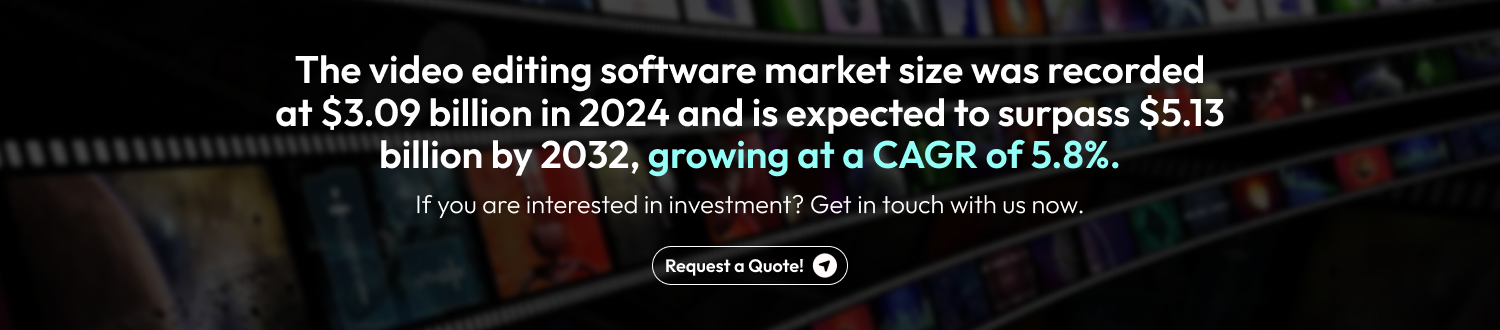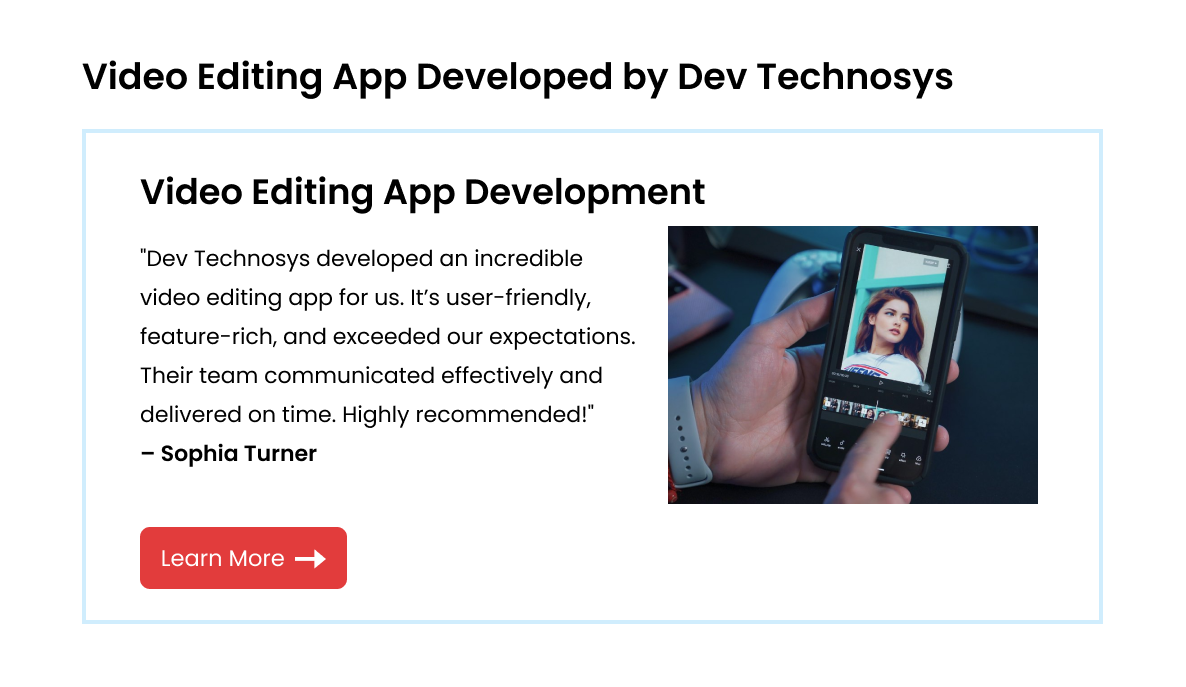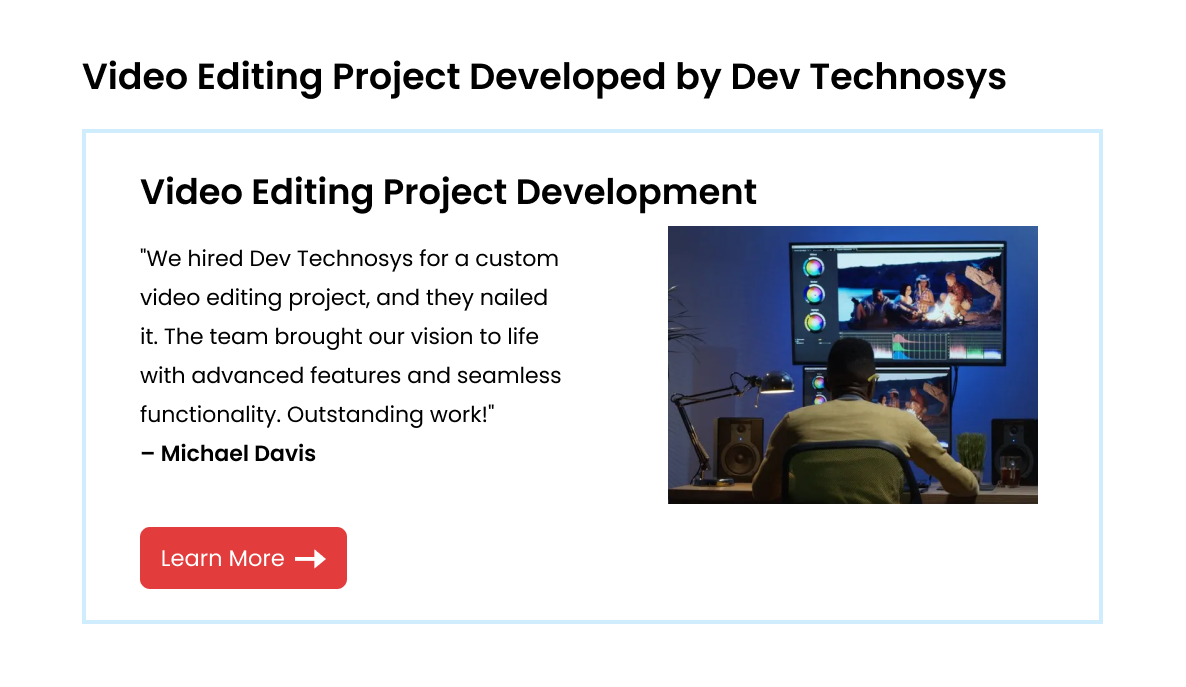Nowadays, businesses aim to create high-quality video content, which puts video editing applications in the limelight. Video editing has become more popular thanks to apps like GoPro Quik and Filmora.
Statista says that the market for video editing software was $779.8 million in 2018 and will reach $932.7 million by 2025. Are you still reluctant to develop an app like Filmora after reading this? If so, this guide will help you make an excellent app for editing videos to make your ideas come to life.
So, to start your own great video editing business, you must know how to create a video editing application like Filmora.
Let’s start the blog!
What is a Filmora App?
Filmora is a video editing application developed by Wondershare. Filmora offers products for a range of users, from beginner to intermediate. It has a timeline, a preview window, and an effects library.
Users can move around and handle these features with a drag-and-drop interface. Windows or macOS computers can use the Filmora video editor app package. Users can try the goods for free before buying them.
So, if you are fascinated with the idea of Filmora app development, you must consult with a mobile app development company.
Video Editing App Market Trends
- There were 779.8 million U.S. dollars in sales of video editing software in 2018. That number is projected to rise to $932.7 million by 2025.
- It is forecasted that the worldwide market for video editing software will bring in $9.64bn in 2025.
- Wondershare filmora app shows a notable rise in potential for the market segment.
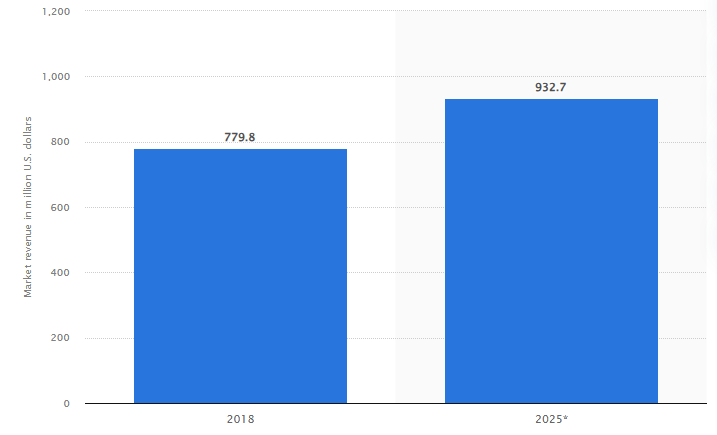
Source: Statista
- By 2029, the market is forecasted to be profitable at $10.25bn, thanks to a compound annual growth rate of 1.55 %.
- The United States is expected to make US$5,020.00m in 2025, solidifying its place as a major player in the world market.
How Does A Filmora App Work?
If you want to make an app like Filmora, you need to know how it works. An Android app development services provider has put together a great step-by-step guide that shows you how a video editing application like Filmora works.
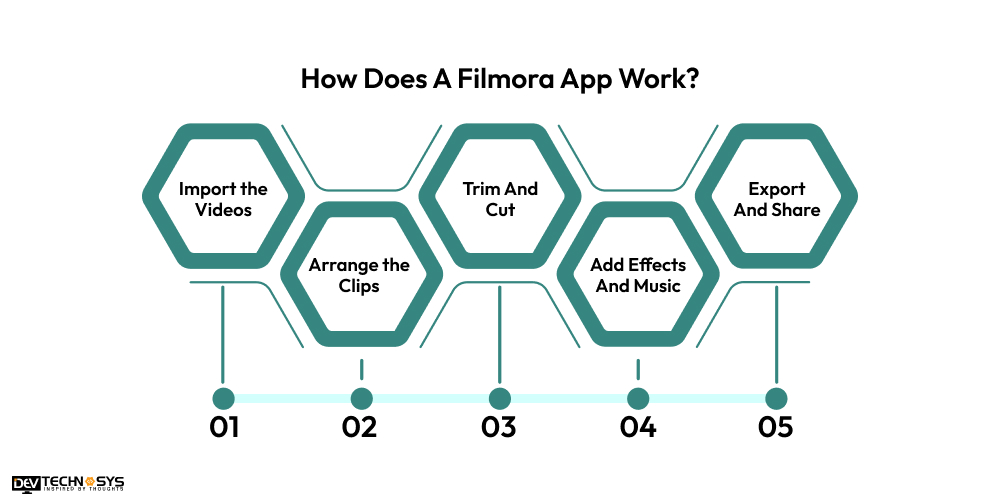
-
Import the Videos
Users start by adding the movies they want to edit to Filmora. They can bring them in from their smartphones, laptops, or even social media.
-
Arrange the Clips
They now drag and drop them to add video clips to the timeline at the bottom of the screen. Shift it around so they show in the correct order in the final video.
-
Trim And Cut
They can trim clips to remove parts they do not want or cut them up into smaller pieces.
-
Add Effects And Music
Users can add many cool effects to their videos with Filmora, such as transitions, filters, and cartoons. They can also add background sound or effects.
-
Export And Share
Send the movie in the format they want once they are happy. Then, share it with friends and family on social media or wherever they like!
Steps To Develop An App Like Filmora
Building a video editing app similar to Filmora is a complex procedure that requires careful planning and decision-making. Thoroughly refining your idea is essential to reduce risks and make a product stand out. You should now look at the process to create an app like Filmora.
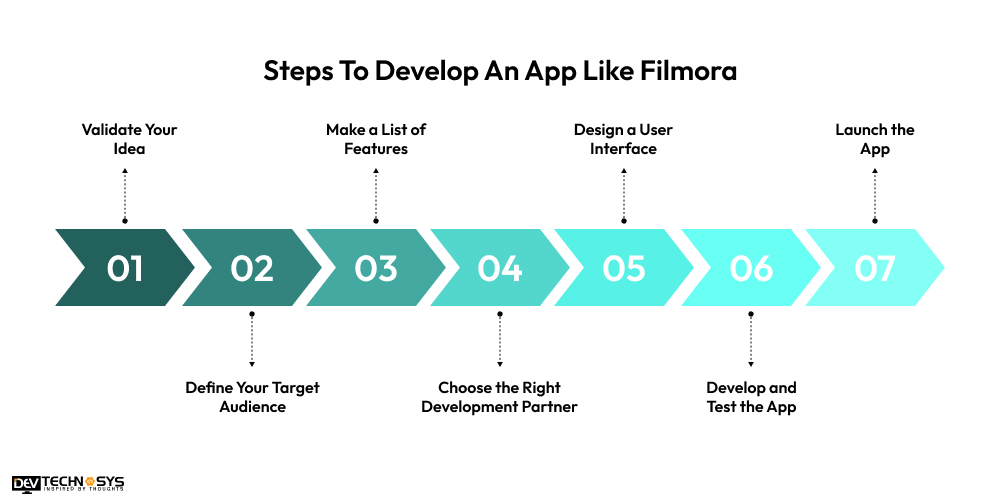
1. Validate Your Idea
Your idea must solve problems in a way that no one else can. People do not want another GoCut or app like Splice. But your Filmora clone app development also needs to meet the wants of users to find its market fit.
Begin the process of making a video editing app by doing a lot of research on your competitors. You can also consult an IT consulting services provider to validate your app idea. Find out what features they do not have and what problems they have.
2. Define Your Target Audience
You must know your potential users and who will use your Filmora similar apps. Figure out what the typical user is interested in and what problems they want to solve.
You can be sure that people who want to share moments and thoughts with their friends and family and on social networks will find your Filmora video editing apps helpful.
Businesses who want to develop an OTT app may also look for video film editing tools to help them make better content for streaming platforms.
3. Make a List of Features
When you make an app like Filmora, it is essential to describe what it can do. There are different types of features. Core features are the most important ones that your video editing app needs to have to meet basic user needs.
These features make the app more useful and improve the user experience. An on-demand app development company can help you figure out what features your app needs and help you choose them.
You can make a video editing app like Filmora that meets users’ needs and stands out in a crowded market by carefully choosing which features to include.
4. Choose the Right Development Partner
If you are looking for a video editing app development company to help you develop an app like Filmora, you should consider their experience with custom mobile and web applications and user interface design.
You must go through their portfolio to check what other projects they have completed successfully in related areas. Also, pay special attention to case studies that show what they can do. Lastly, look at their name by reading reviews from past clients to make sure their services meet your needs and standards.
5. Design a User Interface
For your video editing app to be successful, its UI/UX must be easy to use and look good. This way, users can quickly get to all of its features. With tools like drag-and-drop and quick-access menus, you can make a clean layout that works for both new and expert editors.
For a better user experience, you should also make it easier to move between editing tasks and make navigation easier. Also, make sure the interface works well on both phones and computers by adapting it to different screen sizes.
Finally, have real people try the design to find usability problems before releasing it. This is an important step in making the best video editing software that meets user needs.
6. Develop and Test the App
In the video editing app development stage, the main features are coded, extra features are added, and backend services like cloud storage are set up. After the first round of writing is done, the app needs to be carefully integrated and tested to make sure it works well.
Functionality, usability, speed, and security are just some of the things that should be tested. This step makes sure that the mobile app that edits videos like Filmora meets quality standards and works properly on all devices and running systems.
The Filmora app development company should come up with thorough testing procedures that include functional, usability, performance, and security tests. During development, they should use both manual and automated testing methods.
7. Launch the App
Fine-tuning the app’s speed is important before it goes live to ensure users have a smooth and responsive experience. To do that, the entertainment app development team will make the app like Wondershare Filmora run faster, use less memory, and last longer on a single charge, especially for video editing tools that need a lot of resources.
You should test the app on different types of networks to make sure it works well even when there is not a lot of connectivity. This will help you avoid lag and loading problems and make sure the switch between online and offline modes goes smoothly.
Key Features To Include In Filmora App Development
A few common features you can add to an app similar to Filmora that lets you change videos are shown below. You do not have to include all of these features in your app if it is for novices or experts. You may modify them to meet your wants. The following are some of the most important features:
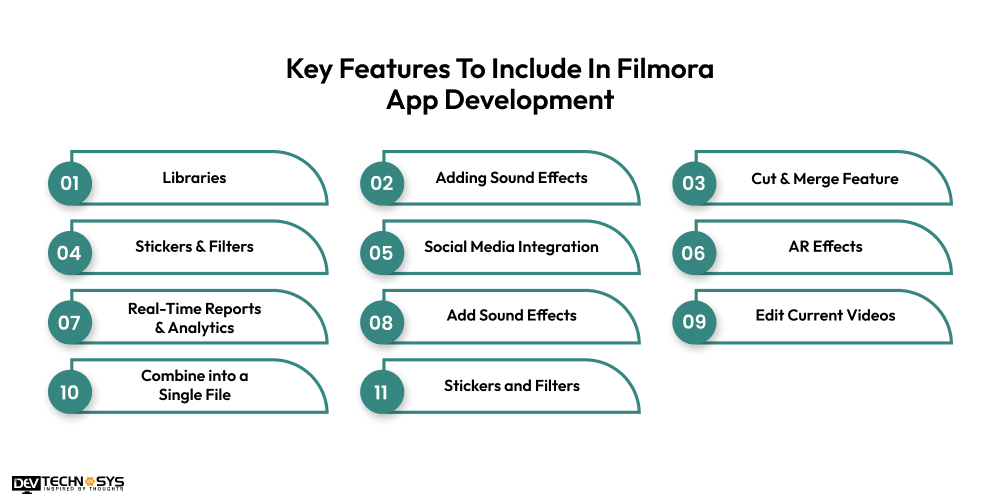
1. Libraries
Users store their edited videos and pictures in libraries. When editing videos on a smartphone, a library is just the phone’s picture and video gallery. You can add a feature to the app that lets users take movies straight from the libraries on their phones.
2. Adding Sound Effects
Sound effects can be integrated into video editing apps like GoPro Quik or Filmora. The easiest way to add this function would be to add a set of sound effects to the app. Once more, you could let expert users add their own sound effects if you want to get more of them.
3. Cut & Merge Feature
When editing videos, using more than one film as an input is standard. A little difficult part of Filmora mobile app development is letting users add multiple video clips and cut and join them however they like.
4. Stickers & Filters
Adding different filters and stickers can make the movies you make look better. Some artistic touches can make movies more interesting and one-of-a-kind.
5. Social Media Integration
Adding a social media feature means letting users post the movies they make with your app like Lightroom or Filmora, right away on social media, without having to go through too many steps.
6. AR Effects
You can add augmented reality to movies to make them more realistic by adding fake elements on top of real scenarios. If users want to make editing more fun and interactive, they can add virtual things or effects to their movies and improve them.
7. Real-Time Reports & Analytics
Some APIs let you get real-time data from the servers and make a report that tells you how many paid and free users there are, how they make their movies, how many people shared them, how many people downloaded them, and so on.
8. Add Sound Effects
The app like YouCut or Filmora should let users add music or sound effects, like a score or their own voice, and it should also have audio filters like rain, storm, and more.
9. Edit Current Videos
To ensure your Filmora mobile video editing app works with current videos, since users do not always need to edit a new video, make sure it can load current videos for editing.
10. Combine into a Single File
The Filmora app for Android and iOS makes the process of making videos easy. For work, people can make video presentations or videos from trips and vacations.
11. Stickers and Filters
If you look at your filmora Android app next to other Filmora like apps on the market, you will see how important it is for every video editing app to have filters and stickers.
Best Video Editing Apps Like Filmora
There are many of the best video editing apps are available for free. Those are all multiple methods that you could use in an app similar to Filmora. Let us put some light on a few of the best Filmora alternatives.
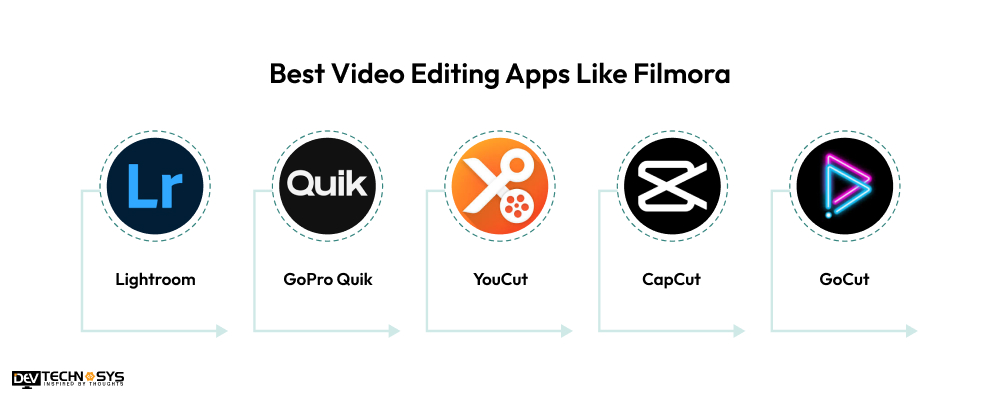
Best Filmora Alternatives |
Available Platform |
Downloads |
Ratings |
| Lightroom | Android | iOS | 100M+ | 4.3 |
| GoPro Quik | Android | iOS | 10M+ | 4.5 |
| YouCut | Android | iOS | 100M+ | 4.7 |
| CapCut | Android | iOS | 100M+ | 4.0 |
| GoCut | Android | iOS | 10M+ | 4.1 |
How Much Does It Cost To Build An App Like Filmora?
The cost to develop an app like Filmora varies from $10,000 to $25,000. However, it is essential to remember that the video editing app development cost is affected by several factors.
It is not impossible to give an exact price without a full scope, but knowing these critical factors will help you figure out the cost to build a video editing app like Filmora. Have a look at the table below for Filmora app development costs.
App Complexity |
Cost Estimations |
| Simple Filmora-like App | $10000 – $15000 |
| Medium Filmora-like App | $15000 – $20000 |
| Complex Filmora-like App | $25000+ |
Besides, you can also measure the cost to build an app like Filmora with the below formula:
Total Filmora App Development Cost = Developers Hourly Rate * Development Time
You can get a good idea of what your video editing app will cost by consulting a video editing app development services provider. They will look at your specific requirements and provide a price that matches them.
Ways To Monetize Your Application Like Filmora
You made an adorable app. Check! What will happen next? Once people start getting your app regularly, it’s time to start making money. You must check out how free apps like Filmora can make money.

1. Freemium Model
The most common way for businesses to make money is through this method. You can give away a free version of your Filmora clone app that only has a few features with this plan.
However, people who want to use the more powerful features of your app will have to pay certain fees. For you, it not only helps you get a lot of possible customers, but it also lets you give them your personal information.
2. In-App Purchase
Another way to earn revenue is through in-app purchases. An app like CapCut uses this monetization. It lets users buy extra features, content, or services inside the application like Filmora. It makes users more interested and loyal to your business, brings in more users, and gets more downloads.
3. Advertisement
With the advertisement method, you can show appropriate ads for other people’s products and services. With Pay-per-click or Pay-per-impression, it will help you make money. To keep your users from getting annoyed or frustrated, it is important to make sure the ads are well-targeted and do not get in the way.
4. Sponsorship
Sponsorship is when you work with brands to add their goods or services to your apps like Filmora or an app like GoCut. Some examples of this are sponsored filters, branded content, or special effects that were made to show off the sponsor’s business.
In exchange, the sponsor gives you a fee. This fee can be a one-time payment or a steady stream of money from user interactions. Giving your customers access to special material or features makes their experience better and brings in a steady stream of money.
Final Thoughts
Building an excellent video editing application like Filmora takes a lot of planning, technical know-how, and knowledge about the people you want to use your app. You can make an app that meets users’ wants and stands out in a crowded market by following the steps in this guide.
Right now that you know to develop an app like Filmora, you can make your idea come true. It might be helpful to get help from an iPhone app development company if you want an affordable Filmora app development solution.
FAQs
Q1. How Much Does It Cost To Build An App Like Filmora?
The estimated cost to create a Filmora clone app can be between $10000 – $25000. However, there are factors like app complexity, features, app design, platform type etc affect the filmora clone app development cost.
Q2. How Long Does It Take To Create An App Like Filmora?
The average time to make an application like Filmora depends on your project size. Typically, the Filmora app development time can be between 2 – 6 months or more.
Q3. What Are the Benefits of Filmora App Development?
- Increased User Engagement
- Enhanced User Experience
- Competitive Edge
- Boost Global Reach
Q4. How To Make A Video Editing App?
- Conduct market analysis
- Make a feature list
- Design user interface
- Develop app’s backend
- Test the app
- Launch the app
Q5. Is It Profitable To Invest In Video Editing App Development?
The best video editing software market size is expected to surpass US$ 5.13 billion by 2032. This shows the demand for video editing app development will boost in the coming years.