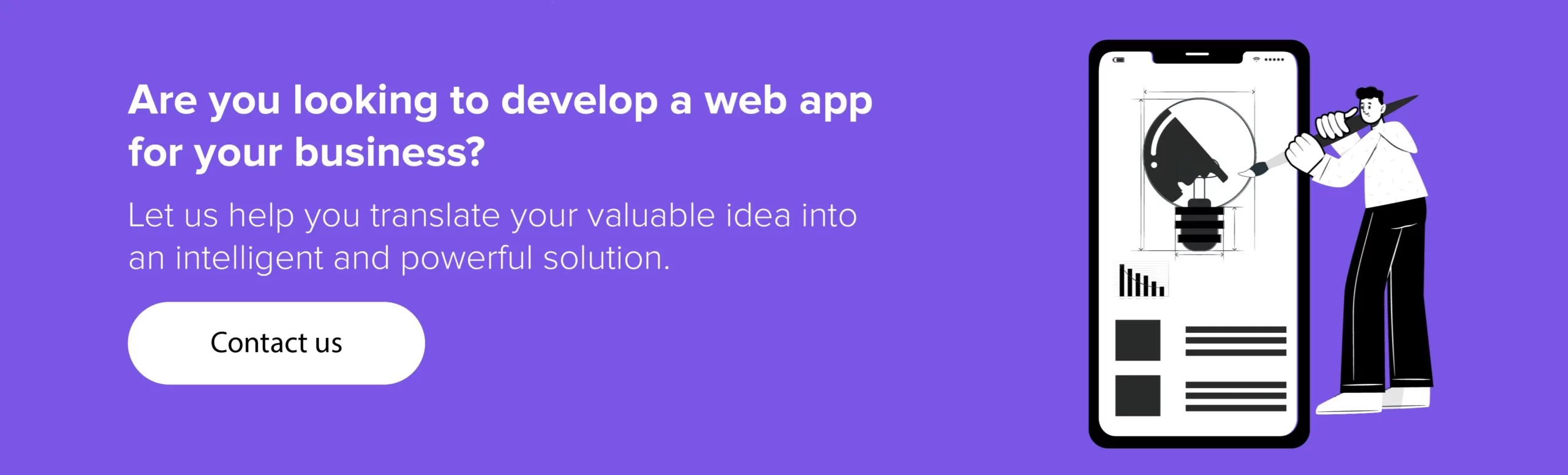As we are seeing, people spend more time on mobile devices instead of desktops and PCs, and since then, the demand for mobile apps has also increased a lot. However, entrepreneurs are confused about choosing app types such as PWA(Progressive Web Apps) and Native apps. No need to worry about it, we are here to clear all your confusion.
As per a recent survey, the mobile application market was valued at around $252.89 billion in 2023. This is projected to increase by around $645.46 billion in 2032, with a CAGR of 14.3%.
The above data reveals that investing in mobile apps is one of the most lucrative opportunities for businesses.
In this blog, we will provide the key difference between PWA and Native Apps and offer you a guideline for choosing the best platform.
Stay connected with us!
PWA Vs Native Apps: Overview
Progressive Web Apps (PWAs) are web-based programs that perform similarly to native apps but run in a browser, providing cross-platform compatibility and easy upgrades. Native apps are designed expressly for a platform (iOS or Android), resulting in improved performance and access to device features, but each platform requires separate development.
PWAs are inexpensive and versatile, whereas native apps provide a more seamless user experience, including offline capabilities and improved performance.
What Are Progressive Web Apps(PWA)?
The finest elements of both online and native apps are combined in progressive web apps, or PWAs. With features like offline functionality, push alerts, and quick loading times, they provide app-like experiences while operating in a browser.
In addition to being responsive—that is, functioning on a variety of screens and devices—PWAs can be added to the home screen without needing to be installed via an app store. Progressive web app development offers a smooth user experience, is reasonably priced, and is simple to update. The gap between web and native apps is filled by PWAs.
5 Major Benefits of PWA
Progressive Web Apps (PWAs) have revolutionized the way web applications are built and experienced. By combining the advantages of both web and mobile applications, PWAs offer several key benefits for both businesses and users. Here are five major benefits of Progressive web app for businesses:
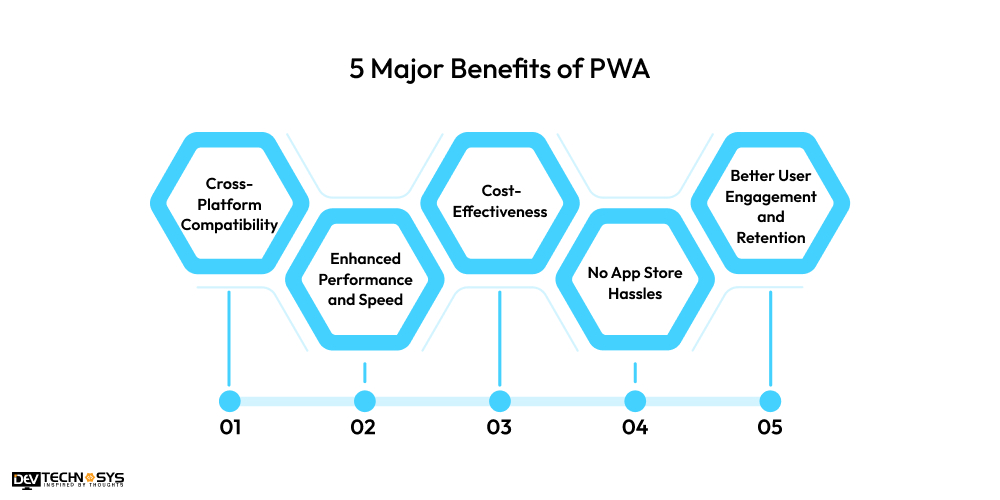
1. Cross-Platform Compatibility
PWAs’ cross-platform compatibility is a major feature. Without platform-specific coding, PWAs provide a uniform and optimized experience across iOS, Android, and desktop devices. PWAs use HTML, CSS, and JavaScript, so developers can write one codebase for all major browsers and devices. PWAs are cost-effective because cross-platform interoperability simplifies development and maintenance.
2. Enhanced Performance and Speed
Even with slow internet connections, PWAs load rapidly. They use service workers to cache key resources on the user’s device for offline use and faster loading. Users get a smoother experience and are less likely to exit the app owing to sluggish performance. Google prioritizes speed in search results, thus, faster load times increase SEO ranks.
3. Cost-Effectiveness
Creating native iOS and Android apps needs separate code, mobile app design services, and maintenance, which is costly. Since one app works on all platforms, PWAs eliminate this necessity. This greatly decreases PWA development and maintenance costs.
PWAs don’t need app store approval, saving businesses time and money on distribution and upgrades. Server-side updates make PWAs easy to update, and users get the current version without downloading.
4. No App Store Hassles
PWAs can be accessed by URL without downloading from an app store. Businesses have full control over app distribution and user acquisition. PWAs can be installed directly to the home screen with a single prompt, eliminating app store approvals, fees, and updates. Users can also use the software without app store regulations, making it more accessible.
5. Better User Engagement and Retention
PWAs leverage push alerts, offline access, and home screen installation to engage users. Push notifications can re-engage users by providing timely updates even when the app is closed. Without an internet connection, users can use the app offline. You can integrate these features in Progressive web apps development to boost user retention, engagement, and conversions.
Progressive Web Applications Real-World Examples
PWAs are changing how organizations offer web experiences. Several companies employ PWAs to boost performance, user engagement, and reach. Five real-world PWA successes:
- TwitterLite
- Flipkart
- Alibaba
- Starbucks
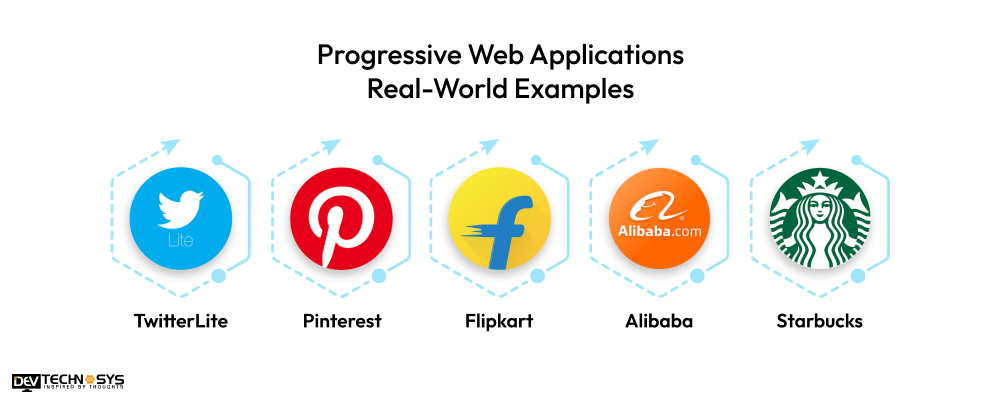
1. TwitterLite
Twitter Lite shows how a PWA can provide a fast, dependable, and engaging app-like experience. Twitter Lite is lightweight, consumes less data, and loads quickly for those with limited bandwidth or slower internet rates. Push alerts, offline access, and home screen installation are essential features. The PWA has increased user engagement and decreased bounce rates.
2. Pinterest
The popular image-sharing company Pinterest moved to a PWA to improve its mobile web experience. The company witnessed increased engagement, with users spending more time on the platform and exploring more pins. The Pinterest PWA runs rapidly, even on slow networks, and has offline capability and push alerts. With the help of Android app development company, this change has improved conversions and retention on its mobile website.
3. Flipkart
Indian e-commerce giant Flipkart launched their PWA to improve mobile buying. Flipkart Lite, an app-like web experience, lets consumers explore and buy products even with a poor internet connection. Flipkart has increased conversion rates by making purchasing easier and faster with the PWA, which performs better than their native app and reaches more consumers with poor internet connectivity.
4. Alibaba
Alibaba, a global e-commerce platform, uses PWAs to improve mobile online experience. Its PWA makes mobile shopping easier with quick performance, offline access, and push notifications. Alibaba has enhanced revenue and user retention by using a PWA to improve loading times and customer engagement. Even in bad internet areas, the platform’s PWA works well.
5. Starbucks
Starbucks created its PWA to let customers browse the menu, personalize orders, and place orders in advance with minimal data. This PWA is ideal for clients with cheap data plans or poor connectivity.
The Starbucks PWA improves customer engagement and loyalty by providing a consistent user experience. It’s faster than the native app, improving user experience compared to web-based ordering methods.
5 Drawbacks of Progressive Web Applications(PWA)
While Progressive Web Apps (PWAs) have various benefits, they also have restrictions that enterprises must consider before implementing this technology. Here are five major downsides of PWAs:
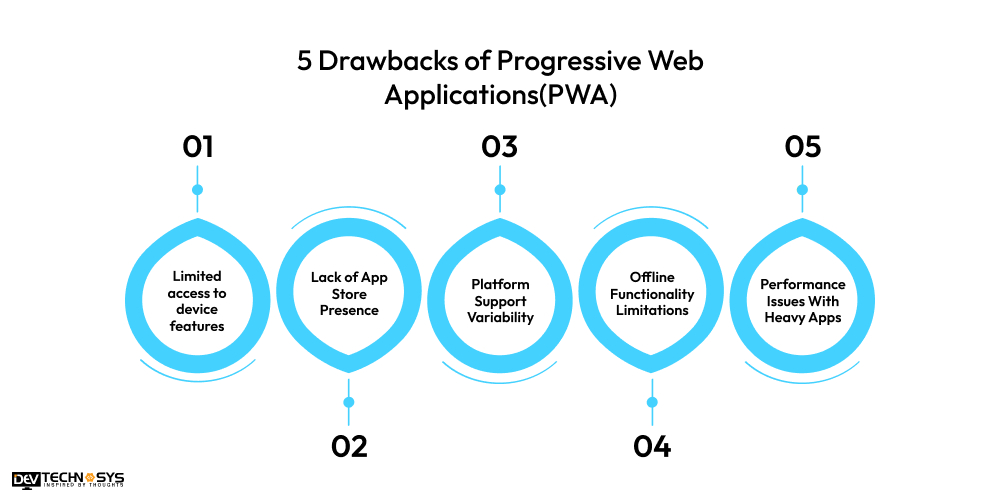
1. Limited access to device features
PWAs have access to some native device functionalities, including as push notifications and camera usage, but they fall short of native apps in terms of deeper hardware integration. PWAs, for example, cannot use Bluetooth, sophisticated sensors, or background operations in the same way that native apps can.
This limits their suitability for applications that necessitate considerable hardware consumption, such as fitness apps, gaming apps, or those with complicated sensor interfaces.
2. Lack of App Store Presence
Although PWAs can be installed straight from the web, they are not widely available in app stores such as the Apple App Store or Google Play Store. This may reduce their visibility and reputation among users who are used to downloading software via these sites. Because of the lack of app store listings, PWAs are unable to reap the promotional benefits associated with being displayed on these platforms.
3. Platform Support Variability
While major browsers like Chrome and Edge support PWAs, their compatibility with certain systems, particularly iOS, remains limited. On iOS, PWAs offer less functionalities than Android or desktop browsers. For example, push notifications on iOS are less reliable, and PWAs cannot access some storage methods.
As we discussed earlier with hybrid app development company, this can have an impact on user experience on Apple devices, making PWAs less appealing to audiences who primarily use iOS.
4. Offline Functionality Limitations
While PWAs can provide offline functionality via service workers, this capability isn’t flawless. Complex programs or apps that require real-time updates may struggle to provide comprehensive offline experiences. While a user can access previously loaded content, functionalities that require real-time data (such as texting or live updates) may be hampered without an internet connection.
5. Performance Issues With Heavy Apps
PWAs work particularly well for lightweight apps. However, for more resource-intensive applications (such as high-end games or complicated media editing tools), PWAs may fall short of native app performance.
Native apps, which are designed exclusively for a platform, are optimized for improved performance and shorter load times, which is critical for applications with high graphic or processing demands.
What Are Native Apps?
Native apps are built and developed for a single operating system, such as iOS or Android, utilizing platform-specific programming languages like Swift for iOS and Java/Kotlin for Android.
These apps are downloaded and installed from an app store, resulting in a smooth, quick user experience with full access to device hardware and functions such as GPS, camera, and sensors. Native apps often provide greater speed and functionality than web-based or hybrid apps since they are tuned for the platform for which they are designed.
5 Major Benefits of Native Apps
Native iOS and Android apps have significant advantages over online or hybrid apps. This app uses platform-specific programming languages and is optimized for performance and usability. Here are five main native app benefits:
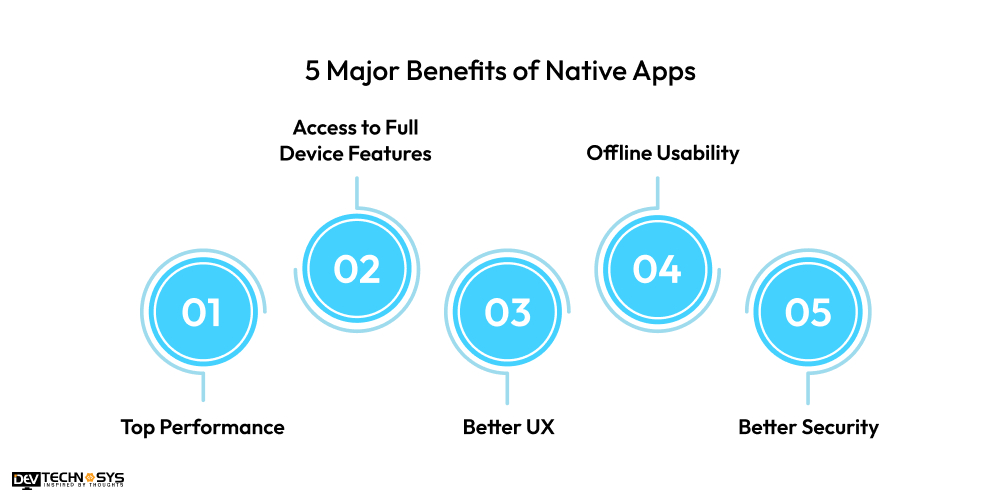
1. Top Performance
Native apps outperform online and hybrid apps. They run more efficiently since they are written in the platform’s native programming languages (e.g., Swift for iOS or Java/Kotlin for Android). They maximize the device’s CPU, GPU, and memory for faster processing, smoother animations, and responsive user interfaces.
They are suited for resource-intensive activities like media editing and high-performance games.
2. Access to Full Device Features
Features like the camera, GPS, accelerometer, microphone, and push notifications are all fully accessible to native apps. For apps like location-based services, health apps, or camera-based apps that need to make substantial use of these functionalities, this is essential.
Compared to web-based apps, native apps provide a better and more immersive experience by utilizing the special characteristics of the operating system.
3. Better UX
Native apps can employ the platform’s design guidelines and UI conventions because they’re platform-specific. Native mobile app development user experience is more intuitive and seamless. Custom animations, gestures, and transitions improve usability and engagement in native apps. A native-feeling app increases user pleasure and retention.
4. Offline Usability
Native apps work offline or with restricted connectivity. As installed on the device, they can store data locally, allowing users to access material and complete tasks without an internet connection. This is especially useful for work, navigation, and entertainment apps, where users expect seamless functioning regardless of connection status.
5. Better Security
Native apps are more secure than online or hybrid ones. They undergo thorough security checks and testing before being released to customers since they are downloaded and installed via trusted app shops. Native apps can encrypt local data, strengthening data breach protection. This makes them ideal for banking, healthcare, and e-commerce businesses that handle sensitive data.
Native Applications Real-World Examples
Native apps use platform-specific programming languages to run on iOS or Android. These programs provide the finest performance, user experience, and device functionality. Native apps are popular across industries. Real-world native app successes:
- Spotify
- Google Maps
- Uber

1. Instagram
Instagram is a popular native app with a pleasant user experience and good performance. Instagram uses the camera, photo gallery, push notifications, and GPS. It’s built using Swift for iOS and Java/Kotlin for Android. Because it’s native, image editing, story features, video uploads, and real-time notifications run smoothly with low latency and responsiveness.
2. Spotify
Spotify’s native app provides a rich and smooth music playback experience across platforms. The app uses iOS and Android to stream high-quality audio, access offline music, and manage playlists. Spotify optimizes its experience for each platform by using device-specific capabilities, including background playback, media controls, and lock screen widgets.
3. WhatsApp
Another popular native app is WhatsApp. WhatsApp can use the camera, microphone, and notifications for real-time text, audio, and video communication due to its native architecture. The software is optimized for iOS and Android, providing a smooth experience. According to the Native mobile app development company, Native programming allows it to work offline, send rapid messages, and handle multimedia effectively.
4. Google Maps
Google Maps, which uses native app features for accurate, real-time navigation, is essential. The program provides turn-by-turn directions, route planning, and downloadable maps using GPS, location tracking, and real-time traffic data. Google Maps’ native development provides seamless map transitions, fast updates, and location services even in dense regions or without an internet connection.
5. Uber
Uber, the popular ride-sharing app, is another successful native app. The app integrates GPS, push alerts, and accelerometers to make riding and driving easy. Native code makes the app’s real-time tracking, booking system, payment integration, and notification systems reliable and fast, especially during peak demand.
5 Drawbacks of Native Apps
While native apps provide significant benefits in terms of performance and user experience, they also have several limitations that enterprises must consider before implementing them. Here are five significant downsides of native applications:
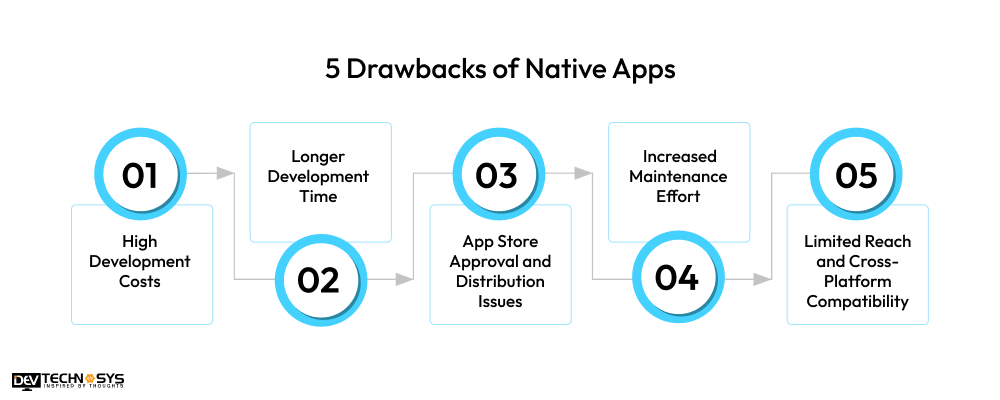
1. High Development Costs
One of the most significant disadvantages of native apps is the high development cost. Businesses that want to reach people on several platforms (iOS and Android) must create unique apps for each device. This necessitates distinct mobile app development teams with expertise in Swift/Objective-C for iOS and Java/Kotlin for Android, which results in increased labor expenses.
2. Longer Development Time
Native apps take longer to develop than online or hybrid apps. Creating a native app for each platform necessitates creating distinct user interfaces, coding in several programming languages, and navigating separate app store approval processes. Because of the lengthier development cycle, firms may have to wait longer to bring their app to market, limiting their capacity to capitalize on new opportunities.
3. App Store Approval and Distribution Issues
Native apps must be uploaded to app shops such as the Apple App Store or Google Play for review. This procedure can be time-consuming and may require numerous rounds of submission and feedback. Even after approval, programs must adhere to app store restrictions, which will PWAs replace native mobile apps and lead to higher cost of maintenance.
4. Increased Maintenance Effort
Maintaining native apps for many platforms can be challenging. Each platform’s app requires its own upkeep, upgrades, and bug patches. When a new iOS or Android version is published, businesses must assure compatibility with that platform, which can lead to increased maintenance work and expenses.
5. Limited Reach and Cross-Platform Compatibility
Native apps, unlike online or hybrid apps, are not cross-platform compatible. To reach people across many devices, firms must develop individual apps for each operating system. This restricts the app’s reach to a single platform, which may not be optimal for enterprises looking to target a large audience.
PWA Vs Native Apps: Which One to Choose
PWAs are cost-effective, cross-platform, and app store-independent. They are good for broad-audience enterprises but may lack performance and device-specific functionality. While more expensive and time-consuming to design, native apps offer better performance and complete device feature access. Here’s a comprehensive table comparing Web Vs. Native Vs. Hybrid, focusing on 10 key differences:
| Aspect | Progressive Web Apps (PWA) | Native Apps |
| Platform Compatibility | Cross-platform: PWAs run across all platforms (iOS, Android, Windows) with a single codebase via browsers. | Platform-specific: Native apps are built for a particular platform (iOS, Android, etc.), requiring separate versions for each. |
| Development Cost | Lower cost: Single codebase for all platforms, reducing development costs and time. | Higher cost: Separate development for each platform (iOS and Android), increasing development time and expenses. |
| Installation | No installation: Accessible via a browser and can be added to the home screen. | Requires installation: Must be downloaded from app stores (Google Play, Apple App Store). |
| App Store Presence | No app store listing: PWAs are not listed in app stores but can be installed directly. | App store presence: Available for download from app stores, offering visibility and credibility. |
| Offline Access | Limited offline functionality: Relies on service workers for basic offline capabilities. | Full offline access: Native apps can store data and work offline with full functionality. |
| Performance | Moderate performance: PWAs are generally slower than native apps, although technology improvements have minimized this gap. | Best performance: Native apps are optimized for the platform, ensuring smooth performance, especially for complex tasks. |
| User Experience | Varied experience: User experience may vary depending on the browser or platform. | Consistent experience: Tailored for the platform, offering a seamless and optimized user experience. |
| Updates | Automatic updates: Updates are done server-side, with no user intervention required. | Manual updates: Users must download updates through app stores, which can lead to outdated versions. |
| Access to Device Features | Limited access: PWAs have restricted access to hardware features like GPS, Bluetooth, and sensors. | Full access: Native apps can use all device features, such as camera, sensors, GPS, and Bluetooth. |
| Security | Web-based security: PWAs are secure with HTTPS but can be vulnerable to web-based threats. | Stronger security: Native apps benefit from robust app store reviews and stronger sandboxing. |
Closing Remarks
Now, the time has come to end this blog. We have provided detailed information about PWA vs Native apps and which one to choose for successful app development. The platform choice mainly depends on the project’s requirements and needs and also on the targeted audience.
On these platforms, both types of apps, such as rich-feature apps and cost-effective app development solutions, are available. We offered various useful things to consider regarding the mobile app platforms or types, such as key benefits, real-world examples, and drawbacks and challenges.
If you want to know more about Native apps vs PWA, contact our Progressive web apps development company for futuristic development solutions.
Frequently Asked Questions
1. What is The Main Difference Between Progressive Web App vs Native App?
- Progressive Web Apps (PWAs) can be put on a device’s home screen without an app store. HTML, CSS, and JavaScript are used to build them.
- Native apps are written in platform-specific languages like Swift/Objective-C for iOS or Java/Kotlin for Android. Installed via app shops.
2. What Are The Pros And Cons of PWA vs Native Apps?
PWA vs Native Apps pros and cons: PWAs are straightforward to maintain, cross-platform, and reasonably priced. However, they might not offer device feature access or performance. Although native apps are more costly and time-consuming to develop, they provide better user experiences, full device integration, and greater performance.
3. Which is Better for Performance: PWA or Native Apps?
Native apps are tailored for particular platforms, they typically perform better, resulting in faster processing and more seamless user experiences. Even if PWAs are getting better, they could still be slower and less responsive, particularly for jobs that need a lot of resources or are complex.
4. Which Has a Better User Experience: PWA or Native Apps?
- Native Apps typically offer a superior user experience, as they are tailored specifically for the platform and make full use of device features.
- PWAs offer a decent user experience but might not be as polished or responsive, particularly on certain devices or browsers.