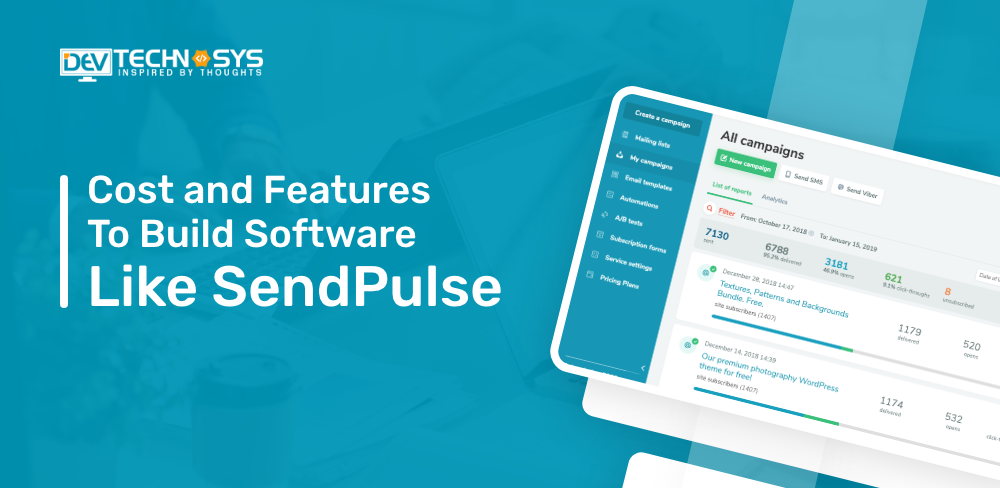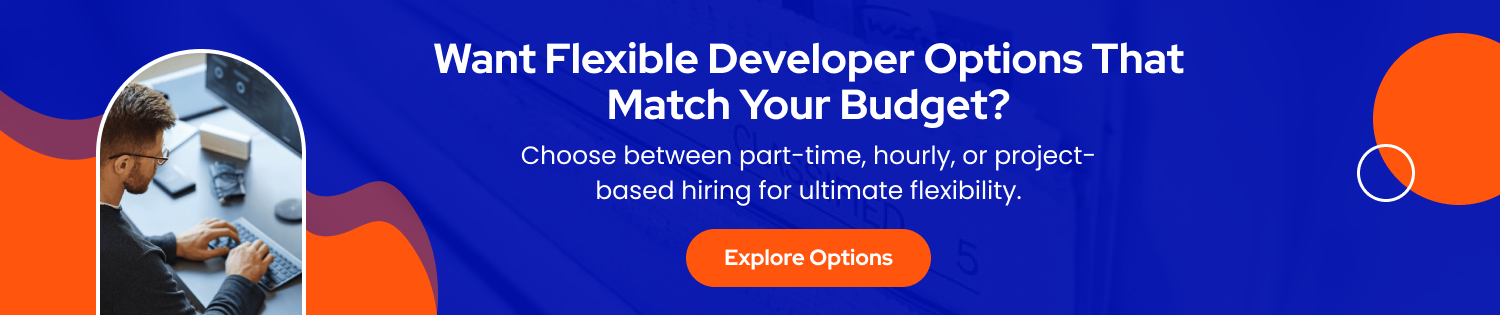Are you looking to build software like SendPulse? You should read this blog. In today’s digital landscape, effective marketing automation has become crucial for businesses seeking to engage with their customers and drive better results. Platforms like SendPulse have emerged as powerful tools, offering a wide range of features to streamline marketing efforts.
However, other companies might opt to create their own software that is specialized to their particular requirements. If you’re considering building a marketing automation platform similar to SendPulse, it’s essential to understand the costs involved and the key features required for success.
This blog post serves as a comprehensive guide, providing insights into the cost and essential features to consider when building software like SendPulse. We’ll explore the technical aspects, functionality, and infrastructure required, as well as the potential financial investment.
Whether you’re a startup looking to innovate or an established business seeking more control over your marketing automation, this guide will equip you with valuable information to make informed decisions.
Join us as we delve into the fascinating world of marketing automation software development, uncovering the essential features and cost considerations to build software like SendPulse.
Let’s explore the possibilities and empower your business to engage with customers effectively and drive success in the dynamic digital landscape.
So let’s begin.
Q1. What is SendPulse?
An integrated platform for managing email, text messaging, and push alerts is provided by SendPulse, a cloud-based marketing service. Small and medium enterprises can use it.
Users may create emails using a drag-and-drop editor and pre-made templates with SendPulse’s email functionality. The effectiveness of users’ email campaigns may be evaluated using A/B testing software. To further assist assure email delivery, SendPulse also offers email servers with reputable IP addresses.
The SendPulse push notification tool allows users to instantly and individually notify consumers’ devices. Users may send texts to more than 200 countries with SendPulse’s text messaging service.
Over 100,000 businesses use SendPulse.
Q2. How Does SendPulse Software Work?
SendPulse operates on a user-friendly interface that simplifies the process of creating and managing various marketing campaigns. SendPulse’s key feature is its ability to automate communication across channels such as email, SMS, web push notifications, and chatbots. Users can create personalized emails and send them to targeted audiences based on specific criteria.
The program also makes it easier to create SMS campaigns, giving firms a direct channel to clients’ mobile phones. Moreover, web push notifications and chatbots provide additional avenues for customer interaction. With SendPulse’s integration of comprehensive analytics, users can monitor the effectiveness of their campaigns and make informed decisions.
By leveraging the power of automation and multichannel communication, SendPulse empowers businesses to effectively engage with their customers and drive better results in their marketing efforts.
Q3. Why is SendPulse So Popular?
SendPulse has gained popularity for several reasons. Firstly, its multi-channel marketing approach sets it apart from many other platforms. By integrating email, SMS, web push notifications, and chatbots, SendPulse offers businesses a comprehensive solution to reach their customers through various channels, maximizing the chances of engagement.
Second, SendPulse is usable by users of all skill levels because of its user-friendly design. The process of generating and maintaining campaigns is made simpler because of its user-friendly features and intuitive design, which do not require a high level of technical expertise.
Another factor contributing to SendPulse’s popularity is its automation capabilities. The platform allows businesses to automate their marketing campaigns, saving time and effort while ensuring timely and consistent communication with customers.
Furthermore, SendPulse’s advanced analytics provides valuable insights into campaign performance, enabling businesses to optimize their strategies based on data-driven decisions.
Overall, SendPulse’s combination of multi-channel marketing, user-friendly interface, automation features, and analytics make it a popular choice for businesses seeking to enhance their customer engagement and marketing efficiency.
Q4. How to Use SendPulse Software?
- Sign up:
Visit the SendPulse website and sign up for an account. You can choose between a free or paid plan based on your requirements.
- Set up your account:
Once you have signed up, log in to your account and complete the initial setup process. Provide the necessary details about your business and configure your account settings.
- Import your contacts:
To SendPulse, upload your contact list. You have two options for importing contacts: manually or through interfaces with other platforms like e-commerce or CRM systems.
- Create a campaign:
Select the campaign type you wish to develop, such as chatbots, online push notifications, email, or SMS. Design your campaign, add content, and tailor it to reflect your branding with the drag-and-drop editor.
- Segment your audience:
Based on specified criteria like demographics, behavior, or past purchases, divide your contact list into parts. This enables you to communicate with various groups in a targeted manner.
- Schedule or send immediately:
Set the date and time for your campaign to be sent, or choose to send it immediately.
- Track and analyze:
After your campaign is sent, monitor its performance through SendPulse’s analytics tools. Keep tabs on statistics including open rates, click-through rates, conversions, and more. Use this information to improve the next campaigns.
The average open rate for SendPulse emails is 22%.
- Automate workflows:
Utilize SendPulse’s automation features to create drip campaigns, triggered emails, and other automated workflows. This helps you deliver personalized and timely messages to your audience.
- Engage with customers:
Use extra channels to interact with your consumers in real-time and deliver tailored experiences, such as chatbots and online push notifications.
- Monitor results and iterate:
Continuously monitor your campaign results and make adjustments based on the insights gained. Experiment with different content, subject lines, timing, and audience segmentation to improve your marketing efforts.
Q5. What Are Top Competitors of SendPulse Software?
1. Mailchimp
A well-known email marketing tool called Mailchimp enables companies to design and control email campaigns. It offers various automation features, A/B testing, and robust analytics. While Mailchimp primarily focuses on email marketing, it also provides some additional channels such as social media advertising.
2. ActiveCampaign
A complete marketing automation platform, ActiveCampaign provides email marketing, CRM, and marketing automation features. It offers sophisticated features including dynamic content tailoring, lead scoring, and behavioral monitoring. The powerful automation processes and integration possibilities offered by ActiveCampaign are well recognized.
3. GetResponse
GetResponse is a single marketing platform with features for email marketing, marketing automation, building landing pages, and running webinars. It provides comprehensive segmentation options, automation templates, and a drag-and-drop email editor. Additionally, GetResponse offers connectivity with well-known e-commerce systems.
4. HubSpot
HubSpot is a widely used inbound marketing and sales software that offers a suite of tools for email marketing, CRM, social media management, content creation, and more. It offers a complete platform for running marketing campaigns across various channels and monitoring consumer interactions.
5. Campaign Monitor
A tool for email marketing and campaign automation called Campaign Monitor enables companies to automate their campaigns, segment their audiences, and produce aesthetically appealing emails. It offers a range of customizable templates, advanced analytics, and integrations with various third-party applications.
Q6. What Are the Features of SendPulse Software?
- Email Marketing:
Through the use of drag-and-drop editing or pre-designed templates, SendPulse’s powerful email marketing platform enables users to produce emails that seem professional. It allows automated email marketing, personalization, segmentation, and A/B testing.
- SMS Marketing:
Businesses may use SendPulse to send tailored SMS marketing to clients’ mobile devices. The software supports bulk messaging, personalized SMS, and scheduling options.
- Web Push Notifications:
Even when website visitors are not actively surfing, users may still interact with them by sending push alerts to their browsers. To convey pertinent material and promote conversions, ask software developers to customize these alerts and push notifications.
- Chatbots:
SendPulse enables the creation of AI-powered chatbots that can automate customer interactions and provide real-time support. Chatbots may be linked with a variety of websites and messaging services.
- Automation Workflows:
By using the software, users may design automated workflows that are based on consumer behavior or predetermined circumstances to initiate particular tasks. This helps businesses deliver timely and targeted messages to their audience.
- Subscription Forms:
To generate leads and expand subscriber lists, SendPulse provides configurable subscription forms that can be put on websites. These forms can be integrated with popular CMS platforms and social media channels.
- Analytics and Reporting:
SendPulse offers thorough reporting and analytics tools to monitor the effectiveness of campaigns. Users can monitor open rates, click-through rates, conversions, and other key metrics to optimize their marketing strategies.
Interested in a chatbot demo, pricing, or more info? Fill out the form our expert will contact you shortly.
-
Chatbot Demo
-
Cost to Develop an app
-
Industry Report
-
Case Study
Q7. How Does SendPulse Make Money?
SendPulse generates revenue through a combination of pricing plans and services offered to its users. The platform operates on a freemium model, allowing users to access basic features at no cost. However, there are paid subscription plans that provide additional functionalities and increased limits on contacts, emails, and other resources.
These premium plans offer more advanced features, such as automation, A/B testing, advanced segmentation, and priority support, which businesses can choose based on their specific needs.
In addition to subscription plans, SendPulse also offers add-on services that users can purchase. These services may include dedicated IP addresses, additional storage for media files, custom email templates, and other value-added features.
By providing these extra services, SendPulse generates additional revenue streams and caters to the diverse requirements of its user base. Furthermore, SendPulse may earn revenue through partnerships and integrations with other software providers or through affiliate programs, where they receive a commission for referring new customers to the platform.
These various monetization strategies enable SendPulse to sustain its operations and continue providing its services to businesses around the world.
Q8. What Are the Benefits of SendPulse Software?
Here are the benefits of SendPulse software that can be helpful for business:
- Multichannel Communication:
Businesses can communicate with their customers using a variety of channels, including chatbots, online push notifications, email, and SMS, thanks to SendPulse. Wider outreach and more customer involvement are therefore guaranteed.
- Marketing Automation:
The platform automates repetitive tasks, such as sending personalized emails and SMS campaigns based on user-defined triggers and conditions. This saves time and effort while maintaining consistent and timely communication.
- Personalization:
SendPulse enables companies to send personalized messages to their clients, enhancing client happiness and fostering closer bonds. Personalization features include dynamic content, segmentation, and customized offers.
- Advanced Analytics:
On the effectiveness of campaigns, the program offers thorough statistics and reports that cover things like open rates, click-through rates, conversions, and more. These insights aid companies in improving ROI and marketing strategy optimization.
- User-Friendly Interface:
Without substantial technical expertise or coding abilities, businesses can easily build and manage their marketing campaigns using SendPulse’s user-friendly interface.
The average click-through rate for SendPulse emails is 3.5%.
- Cost-Effective Solution:
SendPulse offers flexible pricing plans based on the number of subscribers, ensuring businesses of all sizes can access its features. This affordability makes it a cost-effective solution for marketing automation.
Q9. What Are the Issues With SendPulse Software?
- Limited CRM functionality:
Comparatively speaking, SendPulse’s CRM features are somewhat limited compared to standalone CRM programs. It could be deficient in sophisticated functionality needed for thorough client relationship management.
- Learning curve:
While the interface is user-friendly, mastering all the features and functionalities of SendPulse may require some time and effort, especially for users who are new to marketing automation tools.
- Template customization limitations:
While SendPulse provides a variety of email templates, customization options may be limited. Users may encounter restrictions when trying to create highly customized and unique email designs.
- Pricing structure:
Some users find SendPulse’s pricing structure to be complex or unclear. Depending on the features and the number of contacts, costs can vary, and additional fees may apply for certain services.
- Deliverability challenges:
Like many email marketing platforms, SendPulse’s deliverability rates can be affected by various factors, such as spam filters and recipient email settings. This may impact the reach and effectiveness of email campaigns.
- Integration limitations:
SendPulse offers integrations with popular tools and platforms, but it may not have extensive integration options for less common or industry-specific software. This can be a limitation for businesses that rely on specific applications.
Q10. How Much Does it Cost to Build Software Like SendPulse?
The cost to build software like SendPulse can vary significantly depending on various factors. Some of the key factors influencing the cost include the complexity of the features, the number of channels to be integrated, the technology stack chosen, the development team’s location and rates, and the time required for the development.
Developing a comprehensive marketing automation platform like SendPulse involves multiple components such as front-end and back-end development, database design, API integrations, user interface design, testing, and ongoing maintenance.
Generally, the development of such a software solution can range from $25000-$50000. It is crucial to engage with a software development company that can accurately assess your requirements, provide detailed project scope, and provide an estimate based on your specific needs. Additionally, ongoing costs such as hosting, maintenance, and updates should be considered when budgeting for the development of software like SendPulse.