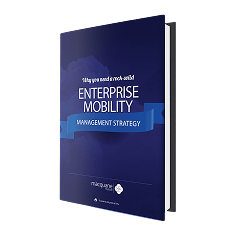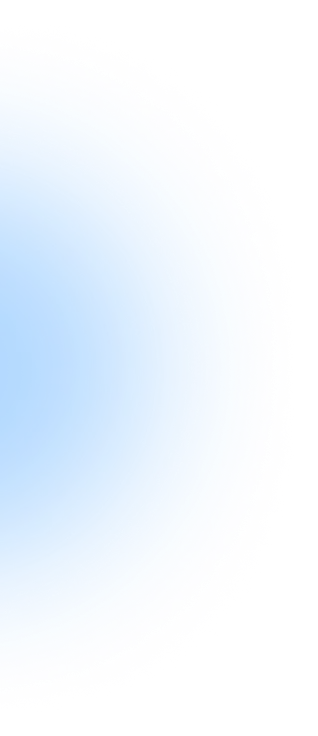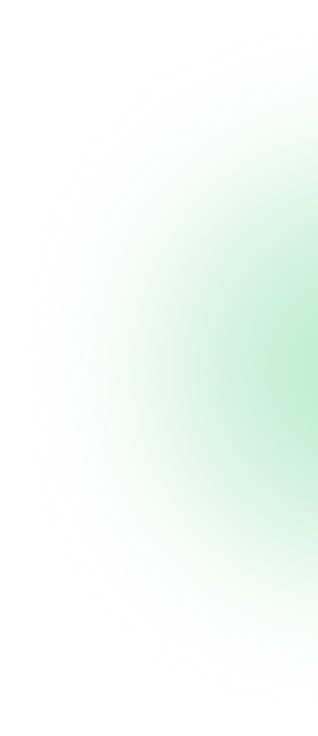-
User Registration
To begin, use your email address or phone number to create an account on the community app. Just like registering for any other social media platform, it's quick and simple.
-
Find Your Community
After logging in, you can peruse various communities according to your area, interests, or pastimes. Everyone can find a community, regardless of their interests—cooking, gaming, or talking about neighborhood happenings.
-
Join or Create Communities
You only need to tap to join a community once you've found one that draws your interest. You can start your own community and invite people to join if you can't find what you're looking for.
-
Engage with Posts
You can look at posts that other members have shared in each group. Any kind of text update, picture, video, or link to an interesting story can be part of these posts.
-
Connect with Members
By following or direct messaging other community members, you can create a connection with them.
-
Stay Informed
The community engagement app lets users know when new posts, comments, or messages come in from your connections and groups. You can personalize your notification preferences to receive alerts without being overloaded.
Now you are well-versed with the working mechanism of a community app, you can hire dedicated developers to develop a community app.