In today’s fast-paced world, staying connected and knowing where your loved ones are has become more important than ever. GPS location tracker apps, like iSharing, offer a simple yet powerful way to ensure safety, ease, and peace of mind.
Whether you’re keeping tabs on your family’s whereabouts, coordinating with friends, or simply tracking your own movements, a well-built GPS app can provide invaluable support.
But how do you develop an app like iSharing that’s as efficient, reliable, and user-friendly as iSharing? From real-time location updates to seamless integration with smartphones, creating a GPS tracker app requires a mix of solid technical knowledge, intuitive design, and privacy-conscious features.
In this post, we’ll dive into the essential steps and tools you need to develop a GPS location tracker app like iSharing that users can trust and enjoy. Ready to turn your app idea into a reality?
So, let’s begin!
What is an iSharing App?
The iSharing app is a location-sharing and safety platform designed to help family members and close friends stay connected. It allows users to share real-time GPS locations, receive alerts when someone arrives or leaves a designated place, and communicate via built-in messaging and walkie-talkie features.
It is one of the best GPS tracking applications that also includes panic alerts and driving safety reports, making it particularly useful for parents monitoring children or loved ones. iSharing enhances personal safety and peace of mind by offering reliable, real-time updates on the whereabouts and activities of connected users, helping people stay informed and reassured about each other’s well-being.
Future Predictions & Projections of GPS Location App
- Total revenue in the Navigation market is projected to reach US$1.25bn in 2025.
- Total revenue is expected to show an annual growth rate (CAGR 2025-2029) of 8.53%, resulting in a projected market volume of US$2.50bn by 2029.
- In-app purchase (IAP) revenue in the Navigation market is projected to reach US$512.17m in 2025.
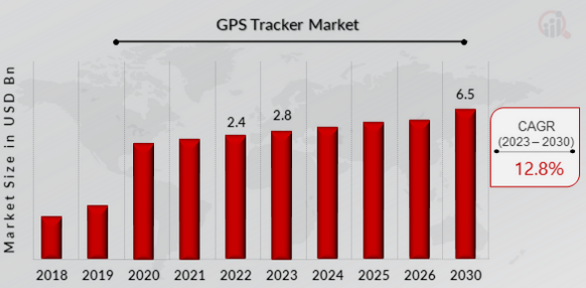
- Paid app revenue in the Navigation market is projected to reach US$43.42m in 2025.
- Advertising revenue in the Navigation market is projected to reach US$697.94m in 2025.
How Does An iSharing App Work?
An iSharing app is designed to help family members and friends stay connected and informed about each other’s whereabouts in real time. Here’s how users can use the iSharing app:
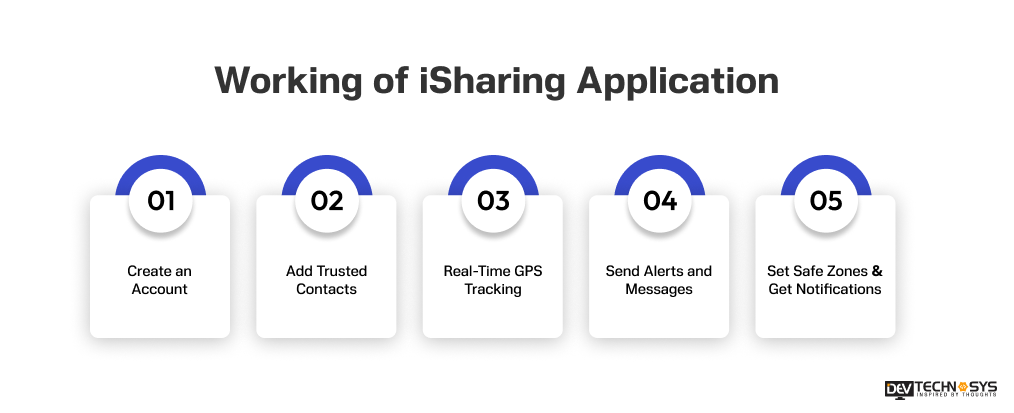
1. Create an Account
Users start by downloading the iSharing app and signing up with their phone number, email, or social media account.
2. Add Trusted Contacts
Users can invite family members or friends to connect within the app, allowing them to share their real-time locations.
3. Real-Time GPS Tracking
Once connected, users can see each other’s live location on a map, helping to ensure everyone’s safety and whereabouts.
4. Send Alerts and Messages
The app like MapQuest allows users to send emergency alerts, panic signals, or simple check-ins and text messages within the platform.
5. Set Safe Zones & Get Notifications
Users can set specific areas as safe zones. The app notifies them when someone enters or leaves these areas, offering added peace of mind.
Steps To Develop an App like iSharing
Developing an application like iSharing, which primarily offers location-sharing and real-time tracking features, involves multiple steps, including design, development, testing, and deployment. Here’s a step-by-step guide to developing an app like iSharing:
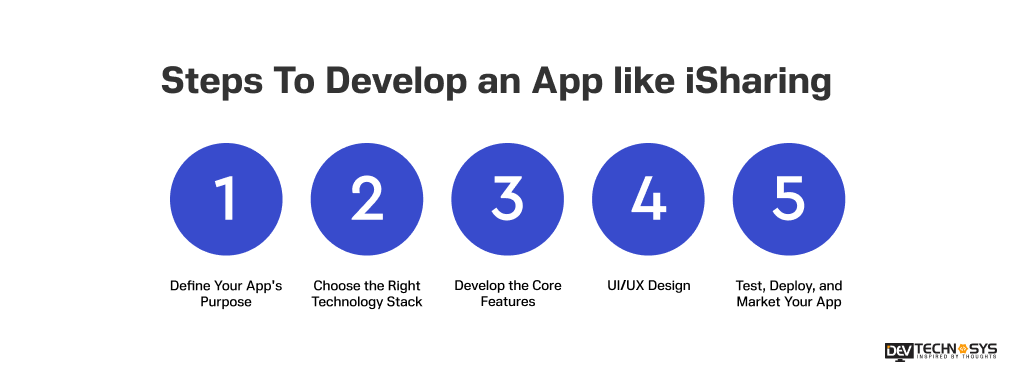
1. Define Your App’s Purpose
Before diving to develop an app like iSharing, it’s crucial to define the app’s core purpose and features. iSharing is a location-sharing app that allows users to share their real-time GPS location with family and friends.
To invest in GPS location tracking software development, start by identifying the key features you want to include, such as live location tracking, geofencing, notifications, and the ability to create user groups.
Research what makes iSharing popular and think about how you can enhance these features or introduce new functionalities that will make your app stand out in the market. At this stage, wireframing and designing a user-friendly interface is also essential, as a seamless and intuitive UI/UX is crucial for user adoption.
2. Choose the Right Technology Stack
Selecting the appropriate technology stack is fundamental for the success of your app. This involves deciding on the programming languages, frameworks, and tools that will power your app. For a location-sharing app, using languages like Java (for Android) and Swift (for iOS) is ideal for native development.
Alternatively, you can opt for cross-platform frameworks like Flutter or React Native, which allow you to invest in location tracking app development for both platforms simultaneously. Additionally, you’ll need to integrate APIs that provide accurate GPS tracking, such as Google Maps API or Mapbox.
Ensure that the back-end is scalable to handle real-time location data and user requests efficiently, using technologies like Node.js, Python, or Java with cloud services like AWS or Firebase.
3. Develop the Core Features
The core feature of any location-sharing app is the GPS tracking and sharing functionality. Begin by developing the backend systems that can collect and update user locations in real time. Implement geolocation services to allow users to share their exact position with contacts.
Additionally, when a social media app development services provider develops an app like iSharing, you will need to create user profiles, privacy settings, and the ability to send alerts or notifications when a user arrives at a specific location.
A crucial aspect is ensuring the security and privacy of users by implementing encryption protocols to protect personal data. Testing these core features rigorously ensures smooth functionality before launching.
4. Focus on UI/UX Design
The user experience and interface design play a vital role in the success of your app. An intuitive, easy-to-navigate design is essential to keep users engaged. Develop clean and attractive visual designs that match your app’s functionality and purpose.
The home screen should prominently feature the real-time map, with clear access to contacts, geofence settings, and notifications. When you develop a location-based app, pay special attention to ensuring the app is responsive, lightweight, and simple to use. An attractive and user-friendly interface will encourage users to engage with the app more frequently.
5. Test, Deploy, and Market Your App
Once the app is developed, conduct thorough testing to identify and resolve any bugs or issues. Testing should include functional testing, performance testing, and user acceptance testing to ensure the app meets user needs.
Afterward, deploy your app to the Google Play Store and Apple App Store, ensuring you comply with all necessary guidelines and regulations. Post-launch, the marketing phase is crucial. Use social media, influencer marketing, and app store optimization to attract users.
Encourage reviews and ratings from early adopters, as these will help build credibility and visibility for your app. Regular updates and the introduction of new features will also keep users engaged and loyal to your platform.
Key Features To Build an App like iSharing
If you develop an app like iSharing, it requires a combination of GPS tracking, messaging, emergency alerts, and backend cloud infrastructure. Below are the key features you’ll need to consider to build an app like isharing:
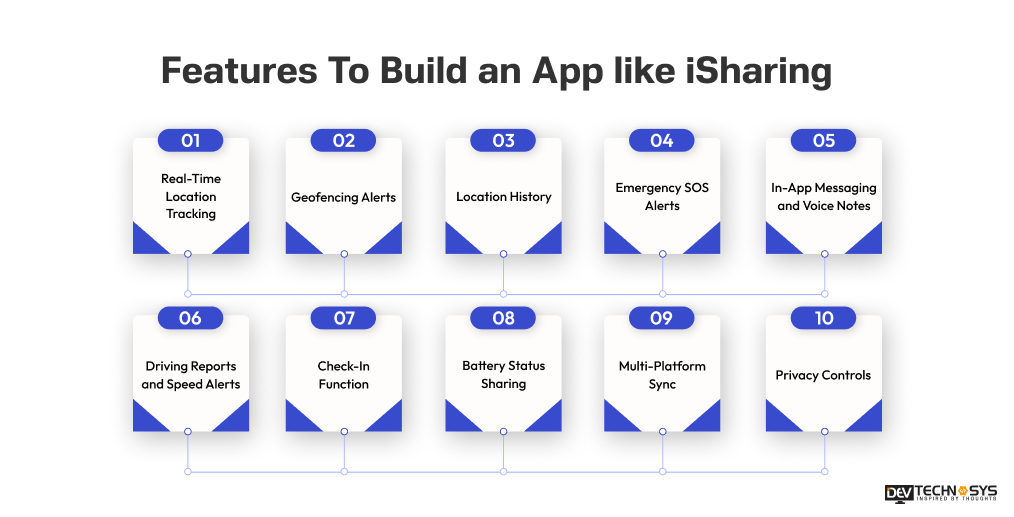
1. Real-Time Location Tracking
The core feature of any location-sharing app is accurate and real-time GPS tracking. This allows users to see the live location of their connected friends or family members on a map. The tracking should update dynamically with minimal delay and high accuracy, using GPS, Wi-Fi, and cellular triangulation when needed.
2. Geofencing Alerts
Geofencing allows users to set virtual boundaries for certain areas such as home, school, or work. When a person enters or leaves a designated area, the app like Geo Tracker sends an automatic alert. This is ideal for parents monitoring children or group members keeping tabs on each other’s safety.
3. Location History
A detailed location history feature shows where a user has been over a specific time period. This is helpful for retrospective tracking or verifying someone’s travel routes. This data should be encrypted and user-controlled for privacy.
4. Emergency SOS Alerts
An SOS or panic button enables users to send an instant emergency notification to all connected contacts. This feature should also share the user’s real-time location and possibly trigger continuous tracking or audio recording, depending on privacy laws.
5. In-App Messaging and Voice Notes
A built-in messaging system allows users to chat directly within the GPS tracking software development, which is more convenient than switching to third-party messaging platforms. Voice messaging can further simplify communication, especially in emergencies or when texting isn’t ideal.
6. Driving Reports and Speed Alerts
For parents tracking teen drivers or group coordinators ensuring safe travel, isharing app development solutions can generate driving reports. These reports may include trip distance, duration, top speed, and instances of harsh braking or rapid acceleration. Speed alerts can be triggered if a user exceeds a pre-set speed limit.
7. Check-In Function
Similar to an app like Glympse, this feature allows users to manually check in at a location to notify others of their presence. It’s especially useful when someone reaches a destination safely or arrives early at a meeting point. One-tap check-ins simplify user experience and enhance safety.
8. Battery Status Sharing
Knowing the battery status of connected users can help avoid miscommunication. For example, if a person’s phone battery is critically low, contacts will understand why they may go offline soon. This adds an extra layer of context to location data.
9. Multi-Platform Sync
To reach a broader audience and ensure seamless use, the GPS location tracking app like iSharing should function across all major platforms with consistent UI and real-time syncing. A web dashboard can be particularly helpful for parents or coordinators who want a larger map view.
10. Privacy Controls
User trust is paramount. Each feature should come with customizable privacy settings. Users should be able to control who can see their location, when they are visible, and whether history is saved. Two-factor authentication and end-to-end encryption are also essential for securing sensitive data.
Top 5 GPS Location Tracker Apps like iSharing
Best GPS Location Tracker Apps like iSharing |
Available Platforms |
Downloads |
Ratings |
| Google Maps | Android | iOS | 1B+ | 4.3 |
| Life360 | Android | iOS | 100M+ | 4.6 |
| Glympse | Android | iOS | 5M+ | 3.7 |
| Geo Tracker | Android | iOS | 10M+ | 4.1 |
| MapQuest | Android | iOS | 10M+ | 4.1 |
How Much Does It Cost To Build A GPS Location Tracker App like iSharing?
The cost to develop a GPS location tracker app like iSharing typically between $10,000 to $25,000, depending on features, complexity, and platform (iOS, Android, or both). Key factors include real-time tracking, geofencing, user interface design, backend infrastructure, and integration with maps or location services.
![]()
1. App Complexity and Features
The more advanced the features, the higher the mobile app development cost. Basic features such as real-time tracking, user registration, and map integration may cost less. However, adding features like geofencing, push notifications, route history, and emergency alerts will increase the complexity and price.
Feature Set |
Description |
Estimated Cost |
| Basic | Real-time tracking, user registration, map integration | $5,000 – $10,000 |
| Intermediate | Basic features + geofencing, push notifications, route history | $10,000 – $15,000 |
| Advanced | Intermediate features + emergency alerts, detailed analytics, SOS button | $15,000 – $20,000 |
| Premium (like iSharing) | Advanced features + walkie-talkie, driving reports, 90-day history, street view | $20,000 – $30,000+ |
2. Platform Choice
Developing for iOS or Android individually costs less than developing for both. If you plan to create a cross-platform app, the cost of geolocation app development may increase due to the need for compatibility across multiple operating systems. Native apps tend to be more expensive than cross-platform solutions.
Platform |
Description |
Estimated Cost (USD) |
| Single (iOS or Android) | Developing for one platform only | $18,000 – $27,000 |
| Cross-platform | Development for both iOS and Android using frameworks like Flutter or React Native | $15,000 – $25,000 |
| Native (iOS & Android) | Developing separate apps for each platform | $20,000 – $30,000+ |
3. Design and User Experience
A user-friendly design is essential for attracting and retaining users. The complexity of the design, including the integration of maps and customization options, can affect the cost to develop an app like iSharing. A clean, intuitive UX/UI will require experienced designers and could increase the overall price.
Design Complexity |
Estimated Cost (USD) |
| Basic | $3,000 – $6,000 |
| Custom | $8,000 – $15,000 |
| High-end | $15,000 – $25,000+ |
4. Development Team Location
The location and experience of the GPS tracking app development company also impact costs. Developers in countries with high labor costs will generally charge more compared to those in regions like Eastern Europe or India. Additionally, experienced developers who specialize in location-based services may charge premium rates.
Location |
Average Hourly Rate (USD) |
| India | $15 – $25 |
| Eastern Europe | $27 – $37 |
| Western Europe | $33 – $56 |
| USA/Canada | $35 – $75+ |
How To Monetize Your GPS Location Tracker App like iSharing?
Monetizing a GPS location tracker application like iSharing can be highly effective if you balance value-added features with a seamless user experience. Below are the most popular and profitable monetization strategies:
![]()
1. Freemium Model
The freemium model is one of the most effective strategies for monetizing a GPS location tracker app. In this approach, the core features such as real-time location sharing and basic notifications are offered for free to attract a large user base.
Premium features like location history for more than 24 hours, advanced geofencing, or driving behavior reports are locked behind a subscription paywall. This model incentivizes users to upgrade for additional functionality, while also providing enough value in the free version to keep them engaged. Offering a 7-day or 30-day free trial of premium features can help demonstrate their value and boost conversions.
2. In-App Advertising
Another common method to generate revenue is through in-app advertising. Banner ads, interstitial ads, or native ads can be integrated into the free version of the app. To avoid degrading the user experience, it’s crucial to ensure that ads are non-intrusive and well-timed.
For instance, when you develop a mobile app, you might show ads only after certain actions, like viewing location history or accessing settings. Additionally, offering users an ad-free experience as part of the premium upgrade can serve as an extra incentive to convert free users into paying subscribers.
3. Subscription Plans
Monthly and annual subscription plans are ideal for GPS tracker apps, especially those geared toward families or safety-conscious users. Subscriptions can unlock features like unlimited location history, priority customer support, speed alerts, or SOS response enhancements.
Tiered pricing can accommodate different budgets and needs. For example, a “Family Plan” might include multiple users under one subscription, making it more economical and appealing to groups rather than individuals.
4. White Label Licensing
Another lesser-known but lucrative monetization option is white label licensing. As per Android app development services provider, you can develop a core GPS tracking solution and license it to schools, logistics companies, or other organizations that want a branded version of your app.
This B2B approach allows for a steady revenue stream without relying solely on consumer users. Customization fees and licensing contracts can significantly boost profitability, especially if your app gains a reputation for reliability and accuracy.
Final Thoughts
When you develop an app like iSharing, it requires a combination of innovative features, secure data handling, and user-friendly design. By focusing on real-time tracking, geofencing, and social sharing, you can create an app that keeps users connected and safe.
Always prioritize privacy, ensuring users have full control over their data. With a clear vision, a right custom GPS tracking software development company, and a user-centric approach, you’ll be on your way to developing an engaging, efficient, and reliable GPS location tracker app that stands out in the market!
Frequently Asked Questions
1. Can I Monetize a GPS Tracking App?
Yes, monetization options include:
- Freemium model
- In-app ads
- White Label Licensing
- Subscription model
2. What Features Should My GPS Location Tracker App Have?
To develop an effective GPS location tracker app, consider incorporating the following features:
- Real-time location tracking
- Location sharing with friends or family
- Push notifications for updates
- User-friendly interface
- Battery-efficient tracking
- Privacy settings
3. How To Build A GPS Tracking App?
- Define app purpose
- Choose development platform
- Implement GPS API
- Integrate real-time tracking
- Set up user authentication
- Design user interface
- Handle data storage
- Optimize battery usage
- Test and deploy app
4. How Much Does It Cost To Create An App like iSharing?
Creating an application like iSharing can cost anywhere from $10,000 to $30,000. The price depends on factors like app complexity, platform (iOS/Android), features, location of developers, and project timeline.
5. How Long Does It Take To Make An App like iSharing?
It typically takes 3 to 6 months to develop an app like iSharing, considering development, testing, and deployment phases.





























