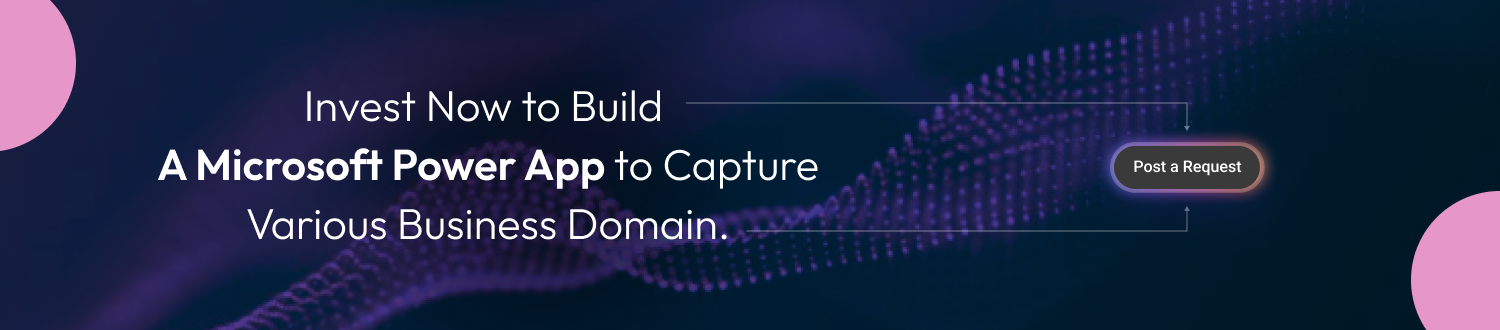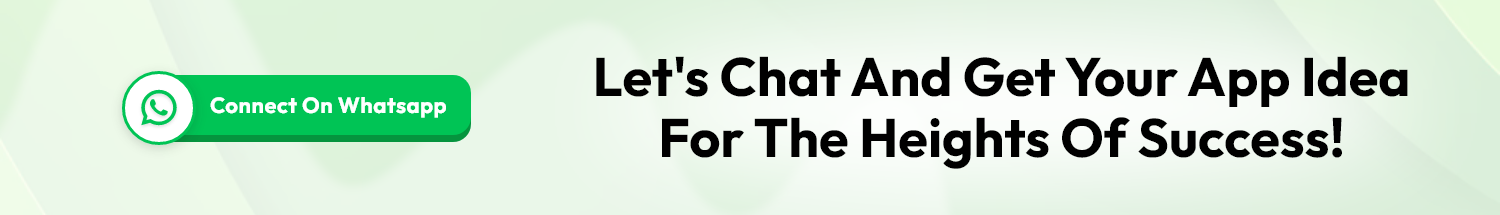“Gather the power of multiple platforms by creating a Microsoft Power App clone.”
Are you tired of making separate applications for all your business operations? Microsoft Power apps is the key to your success that provides multiple services on a single platform. But, it has limited access and requires investment to utilize all the features. So, you should also know how to build a Microsoft Power app for your own business.
Power apps is the new domain of Microsoft that assist business operations and other processes by providing features like, forms, dashboards, and reports. You can create a stunning Power app by knowing various aspects related to the development process.
In this blog, we will study how to build a power app from scratch with detailed information. Additionally, other concepts are also cleared. So, let’s get started.
What is Microsoft Power App?
Microsoft Power Apps is a low-code development platform that enables users to create custom business applications quickly and easily. Designed for both developers and non-technical users, it allows the creation of apps that connect to data sources. These Microsoft technology services like SharePoint, Microsoft Dataverse, and external servers provide high productivity.
Power Apps supports responsive design across the web and mobile devices and integrates seamlessly with other Microsoft tools like Power Automate and Power BI.
It empowers organizations to streamline workflows, improve productivity, and solve business challenges without extensive coding, making app development accessible to a broader audience within businesses.
How Does a Power App Work?
Power Apps enables users to build custom applications with minimal coding. Before building a Power app let’s see a step-by-step working process, from concept to deployment:
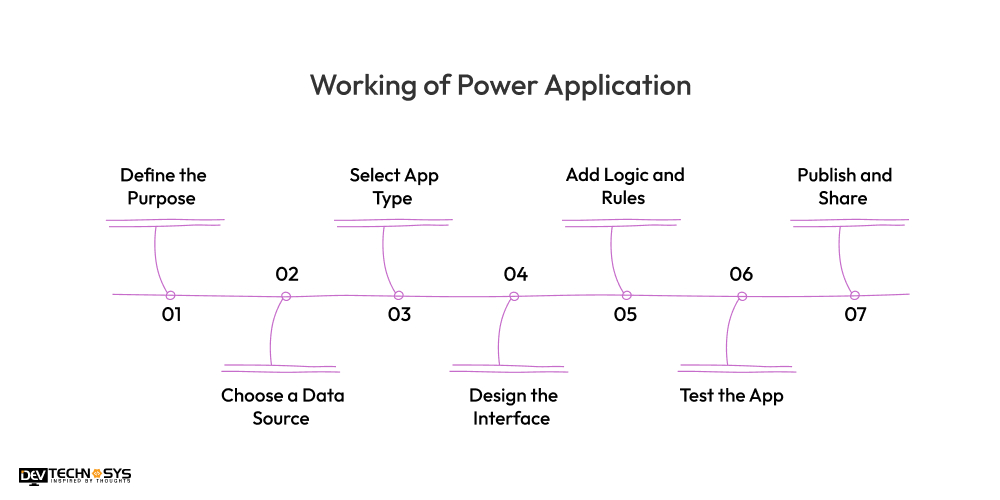
1. Define the Purpose
Start by identifying the business problem or process you want to improve. Clear goals to create a mobile app for determining the app’s features and user needs.
2. Choose a Data Source
Connect your app to data using built-in connectors for sources like SharePoint, Excel, Dataverse, or third-party services like Salesforce.
3. Select App Type
Choose between Canvas Apps providing highly customizable UI, Model-driven Apps which are data-driven, or Portals offering external user access based on requirements.
4. Design the Interface
Use the drag-and-drop designer to build the app’s user interface. Add controls like buttons, forms, and galleries to shape the user experience.
5. Add Logic and Rules
Use Power Fx, a simple Excel-like formula language, to define app behavior, validations, and automate processes. It reduces the use of Android app development services for application making.
6. Test the App
Preview the app to check for functionality, user experience, and data flow. Debug issues and make adjustments as needed.
7. Publish and Share
Once finalized, publish the app and share it with specific users or groups in your organization, managing access and permissions securely.
Essential Steps to Build a Microsoft Power App
Here, we will discuss a generally used process to build a Microsoft Power app. So, it will help entrepreneurs to manage development cost and other utilities:

1 Find Business Objective
Businesses should start by clearly identifying the need to build a power app. A well-defined objective must include internal workflows, automating approvals, and enhancing data entry, ensuring your app meets real business needs.
Engage stakeholders early to gather requirements and understand pain points. Document the expected outcomes and key performance indicators (KPIs) that will measure the app’s success. A clear objective serves as a blueprint for design, development, and future enhancements.
2. Make Prototype
Investment in minimum viable product development helps to visualize the app’s structure, flow, and features before full-scale development. Use wireframes or mockups to represent the user interface, navigation, and interactions.
Prototyping tools or even early Power Apps mockups allow for quick stakeholder feedback and validation. This step saves time and reduces the risk of scope changes later in development. It also helps align expectations between business users and developers.
3. Hire Developers
Based on the app’s complexity, hire skilled Power Apps developers from a reputed Business Intelligence development company. Look for expertise in Power Fx, Power Automate, Dataverse, and integration with Microsoft 365 services.
Decide whether to go with in-house staff, freelancers, or external consultants based on your timeline and budget. Check portfolios and conduct interviews to assess technical and communication skills. A qualified team ensures efficient development and reduces the risk of errors or delays.
4. UI/UX Design
Design the app’s user interface to be clean, intuitive, and responsive across devices. Use Power Apps Studio’s drag-and-drop tools to create forms, buttons, galleries, and navigation elements. Prioritize usability, accessibility, and user roles to ensure a positive experience for all end users.
Include branding elements like logos and color schemes to align with company identity. Good UI/UX design enhances user adoption and minimizes the learning curve.
5. Integrate Cloud Services
Connect your app to data sources and external systems using Power Apps’ connectors. Common integrations include Microsoft Dataverse, SharePoint, Outlook, Dynamics 365, or third-party APIs. Use Power Automate to build workflows for approvals, notifications, and data movement.
Proper integration ensures real-time data access, improved decision-making, and automation of routine tasks. Ensure all connections follow security and compliance policies.
6. Test and Secure
Entrepreneurs should thoroughly test the app for functionality, user experience, and edge cases. Use Power Apps Test Studio to create test cases and validate app performance across devices. You should hire mobile application developers to apply access control, prevention policies, and encryption.
Check that user permissions are correctly configured and sensitive information is protected. Fix bugs, refine logic, and gather feedback from pilot users before launch.
7. Deployment
Publish the app to your organization and assign appropriate permissions for access. You can deploy via Microsoft Teams, mobile devices, or directly through the Power Apps portal. Communicate the app launch with training materials or walkthroughs to support adoption.
Set up usage analytics to monitor how the app performs and identify areas for improvement. Ensure IT and business stakeholders are aligned on support and rollout timelines.
8. Maintenance & Updates
After launching, continuously monitor app performance and user feedback to identify bugs or enhancement opportunities. Schedule periodic updates to add new features, improve UX, or respond to business changes.
Keep documentation private and ensure integration of mobile app maintenance services with app security. Provide user support and training as needed to maintain engagement. Ongoing maintenance ensures long-term value and adaptability of the app.
Key Features of a Microsoft Power App
Microsoft Power Apps provides powerful tools to rapidly develop and deploy custom business applications. Here are ten key features that make it a standout low-code platform:
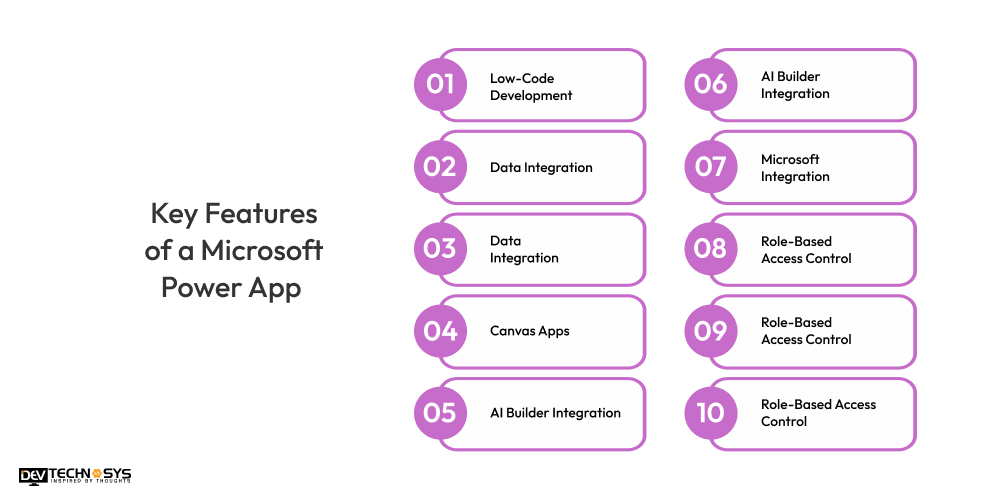
1. Low-Code Development
Power Apps allows users to create apps with minimal coding, using intuitive drag-and-drop tools and pre-built templates. This enables faster development by both technical and non-technical users.
2. Data Integration
It supports seamless integration with over 500 data sources, including Microsoft 365, SQL Server, SharePoint, and third-party services like Dropbox or Salesforce.
3. Responsive Design
Apps built with Power Apps automatically adapt to different screen sizes, ensuring a consistent experience across desktops, tablets, and smartphones.
4. Canvas Apps
Users can choose between fully customizable Canvas Apps or Model-driven Apps that are based on underlying data structure and business logic.
5. AI Builder Integration
AI Builder enables app creators to infuse AI capabilities like form processing, object detection, and prediction without requiring data science expertise.
6. Custom Business Logic
Using Power Fx, users can define complex logic, validations, and behaviors within the app, similar to writing formulas in Excel.
7. Microsoft Integration
Power Apps integrates deeply with Microsoft 365, Teams, Power BI, and Power Automate, enabling cohesive workflow automation and collaboration.
8. Role-Based Access Control
You can control who can view, edit, or manage your app with detailed role-based permissions, ensuring secure data access.
9. Offline Capabilities
Apps can be configured to work offline, allowing users to continue operations without an internet connection and sync data later.
10. App Sharing
Apps can be easily shared within an organization, deployed via a browser or mobile app, and updated as needed without complex redeployment.
What is The Cost of Developing Power Apps?
The cost to build a Microsoft Power app varies based on several key factors that influence the scope, time, and resources required. Understanding these elements helps businesses plan budgets more effectively. Below are six major factors that impact development costs:
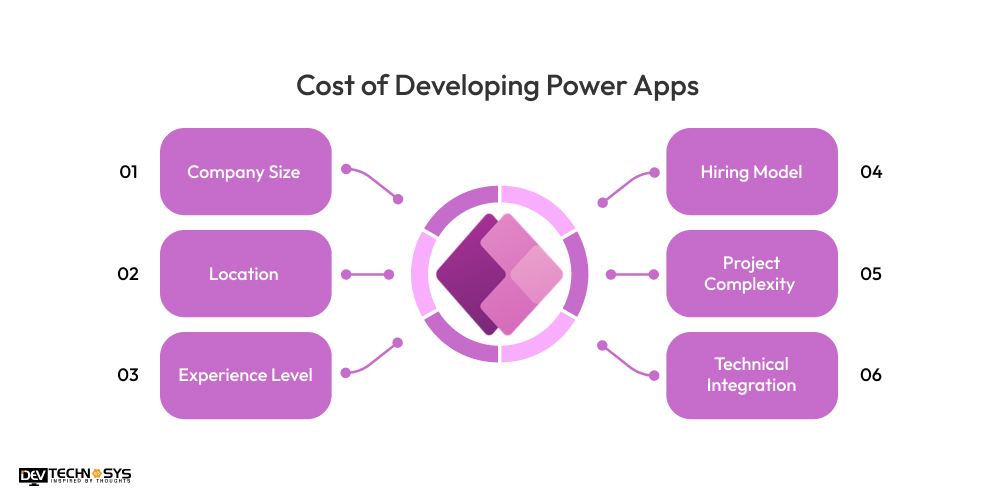
1. Company Size
Larger companies often require more complex apps with robust scalability, multi-user access, compliance, and advanced features. This increases the mobile app development cost and rate of maintenance.
They may also need role-based security, approval workflows, and integration across departments, requiring more developer hours and testing.
Company Size |
Estimated Cost |
| Small Enterprises | $8,000-$12,000 |
| Medium-sized Enterprises | $12,000-$16,000 |
| Big Enterprises | $16,000-$20,000 |
2. Location
Developer rates directly impacts the cost to build a Power app. Hiring developers in North America, Western Europe, or Australia generally costs more compared to outsourcing to regions like South Asia or Eastern Europe. However, lower cost doesn’t always mean lower quality because many offshore teams deliver excellent results.
Location Factor |
Estimated Cost |
| USA | $25000-$30000 |
| Australia | $20000-$25000 |
| India | $5000-$12000 |
| UK | $15000-$20000 |
| UAE | $8000-$15000 |
| Brazil | $12000-$16000 |
3. Experience Level
Highly experienced Power apps developers or consultants command higher fees but bring faster, more efficient development with fewer errors.
They are also better equipped to handle advanced features, security configurations, and integration with other Microsoft services. Entry-level developers may be more affordable but could take longer to deliver results or require more guidance.
Team’s Experience Level |
Cost Estimation (USD) |
| Junior/Entry-Level | $8000-$12000 |
| Mid-Level/Experienced | $12000-$16000 |
| Senior/Expert | $16000-$20000 |
| Professional | $20000-$24000 |
4. Hiring Model
Power apps development costs can vary depending on whether you hire freelancers, full-time employees, or partner with an agency. Freelancers are typically cheaper and flexible for short-term needs, while agencies provide a full team with project management support. In-house hires may be more cost-effective for ongoing development but involve recruitment and training costs.
Hiring Model |
Estimated Cost |
| In House Team | $5,000-$8,000 |
| Full-Time Freelancers | $3,500-$5,000 |
| Developer Outreach | $8,000-$15,000 |
5. Project Complexity
Simple apps with limited screens, logic, and data integration are quicker and cheaper to build. Apps with custom logic, workflows, user roles, conditional navigation, or responsive design features require more development time and cost. The overall cost to develop a mobile app increases due to compliance, security, and testing models.
Project Complexity |
Development Time |
Estimated Cost |
| Simple | 2-5 months | $5000-$10000 |
| Moderate | 5-8 months | $10000-$15000 |
| Complex | 8-12 months | $15000-$20000 |
| Premium | More than 12 months | $20000-$25000 |
6. Technical Integration
Integrating Power apps with multiple external systems like ERPs, CRMs, or APIs significantly increases cost to develop a Power app. Each integration adds layers of testing, authentication, and data management. Apps that leverage Microsoft Dataverse, Power BI, or custom connectors may also incur additional licensing or configuration fees.
Technical Integration |
Estimated Cost |
| ERP | $10,000-$15,000 |
| CRM | $15,000-$20,000 |
| Cloud API | $20,000-$25,000 |
| Data Security | $25,000-$30,000 |
Benefits of Microsoft Power App Development
Microsoft Power app development empowers businesses to digitize processes, enhance productivity, and reduce development costs. Here are six benefits that make it a smart investment for modern businesses:
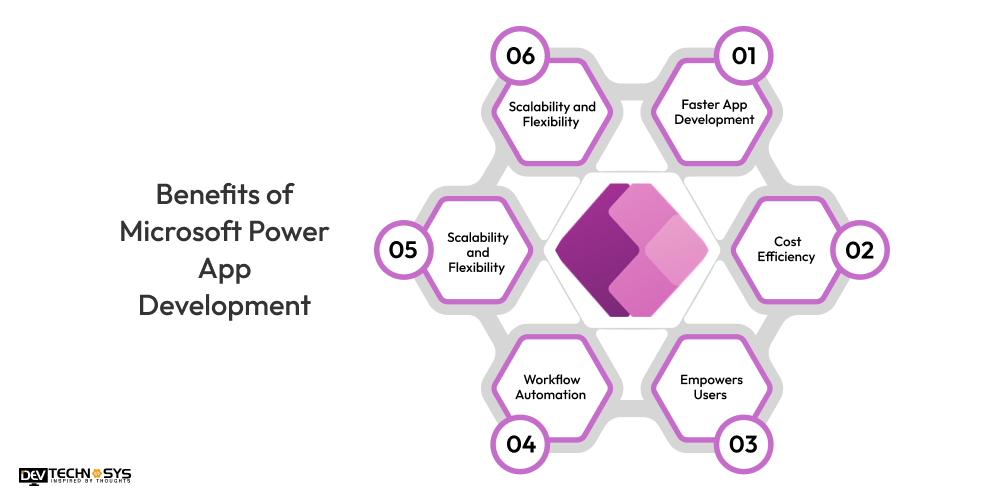
1. Faster App Development
Power Apps significantly reduces the time required to build a QR scanner power apps and others by using a low-code environment and prebuilt templates. This allows teams to rapidly prototype, iterate, and deploy solutions, minimizing delays in meeting business needs. It’s especially helpful for IT departments dealing with backlogs of requests.
2. Cost Efficiency
Developing apps with Power Apps is more affordable than traditional development methods. It reduces the need for mobile application development services, large teams and expensive custom solutions. Additionally, its integration with existing Microsoft licenses can further reduce overall costs.
3. Empowers Users
Power Apps allows employees with little to no coding experience to create apps tailored to their specific roles. This democratization of development helps departments solve problems independently, fostering innovation and reducing dependence on IT.
4. Workflow Automation
Businesses can streamline repetitive tasks and manual processes by integrating Power Apps with Power Automate. This leads to faster approvals, data entry, and real-time notifications, boosting overall productivity and operational efficiency.
5. Scalability and Flexibility
Whether you’re building a simple task tracker or a complex enterprise solution, Power Apps scales with your business. These apps can evolve as requirements grow, and the platform supports continuous updates and enhancements. Businesses can hire Microsoft developers to reduce user efforts.
6. Integration with Microsoft Ecosystem
Power Apps works natively with tools like Microsoft Teams, Excel, SharePoint, and Dynamics 365. This makes it easier to embed apps into existing workflows, leverage current data, and maximize the value of your Microsoft 365 investment.
How to Monetize Microsoft Power Apps?
Power apps is primarily used for internal business solutions. It also offers various monetization opportunities for businesses. Here are six effective ways to earn revenue from Power apps:
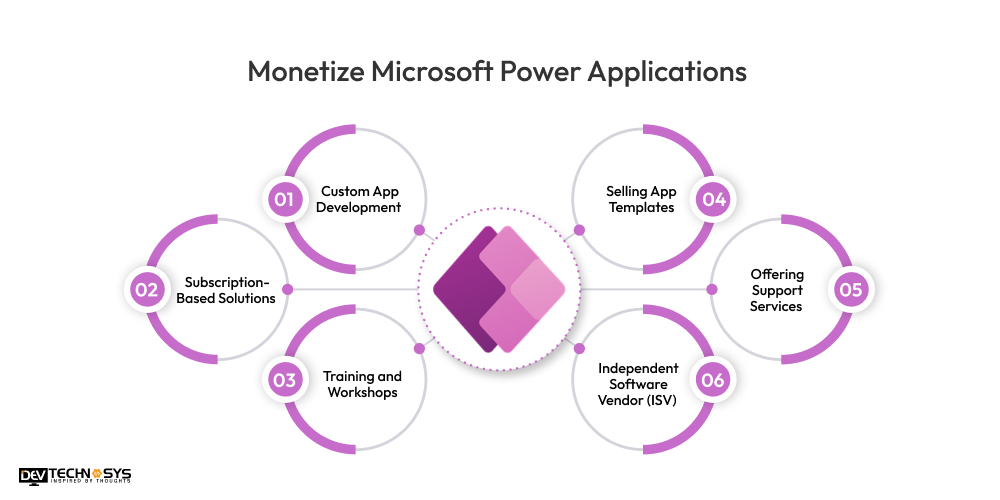
1. Custom App Development
Offer your skills as a consultant or developer to build tailored Power Apps for businesses. Many companies seek external expertise to digitize processes or automate workflows but lack in-house resources. You can charge per project, hour, or app complexity, serving clients across industries.
2. Subscription-Based Solutions
Build reusable Power Apps and license them to other businesses on a subscription model. This works well for niche apps like HR onboarding and inventory management that solve common problems. You can also build a subscription management app to manage licensing through Azure.
3. Training and Workshops
Provide training sessions, workshops, or courses to individuals or teams looking to learn Power Apps. Many organizations invest in upskilling their staff, and structured training like in-person or online is a valuable service that can be monetized through fees or bundled packages.
4. Selling App Templates
Design customizable app templates and sell them on platforms like AppSource or your own website. Templates for tasks like employee scheduling or customer feedback are in demand, and businesses are willing to pay for solutions they can quickly adapt to their needs.
5. Offering Support Services
Provide ongoing support, maintenance, and updates for Power Apps you’ve built or inherited. Many businesses build software from scratch that prefer outsourcing app management to ensure performance, compliance, and user satisfaction. It creates a steady revenue stream through monthly or annual contracts.
6. Independent Software Vendor (ISV)
Join Microsoft’s ISV program to gain access to co-selling opportunities and marketing support. As an official partner, you can publish and promote your solutions on Microsoft AppSource, reaching a broader audience and scaling your monetization efforts through global exposure.
In a Nutshell!!
Businesses can offer several features and functionalities by investing their money to build a Microsoft Power app. There are a few important things to keep in mind before starting the development process. In this conclusion, we will understand them to give you the right direction:
- Connect with a reliable Business App development company at affordable rates.
- Keep your plan ready to prevent delay.
- Understand costing factors for low-cost development.
- Identify user-specific needs for creating power apps.
- Get answers to questions like how to build a Power BI app
- Use effective earning methods for business growth.
By following the above points you can easily help users to know how to build a form in power apps. Additionally, you can become a leader in the corporate industry with this unique innovation.
Frequently Asked Questions
1. How Long Does it Take to Build a Microsoft Power App?
The development time for a Power App varies based on complexity like simple apps can be built in a few hours or days, while more complex ones may take weeks. With reusable components and templates, the platform speeds up the process significantly. Rapid prototyping allows for quick iteration and deployment.
2. What is the Cost to Maintain Power Apps?
Maintenance costs depend on the app’s scale, data usage, and number of users which ranges between 15-20%. Basic internal apps can have low ongoing costs, especially if built using existing Microsoft 365 licenses. Advanced features or integration may require premium plans and periodic updates.
3. How to Hire Power App Developers?
- Make an outline of features and expected outcomes.
- Check their experience with Power Apps and Microsoft 365 integrations.
- Review past projects and client feedback.
- Hire through platforms like Upwork, LinkedIn, and others.
- Developers must understand Power Fx, app security, and data connectivity.
4. How Much Does it Cost to Hire Microsoft App Developers?
Hiring costs vary by region and expertise like freelancers may charge $10–$60 per hour, while agencies or experts may charge more. Project-based pricing can range from a few hundred to several thousand dollars. Complex enterprise apps generally demand higher budgets and experienced developers.
5. Do Microsoft Power Apps Provide Data Security?
Yes, Power Apps is built on Microsoft’s secure Azure platform, ensuring enterprise-grade data protection. It supports role-based access control, data loss prevention (DLP) policies, and compliance with global standards like GDPR. Admins can manage app permissions and monitor usage centrally via the Power Platform Admin Center.
6. What Tools & Technologies are Required to Create Microsoft Power Apps?
- Microsoft Power Apps Studio: Primary low-code development environment.
- Microsoft Dataverse: A scalable data platform.
- Power Fx: The formula-based language.
- Power Automate: For integrating automated workflows.
- Microsoft 365: Authentication, role management, and cloud infrastructure support.