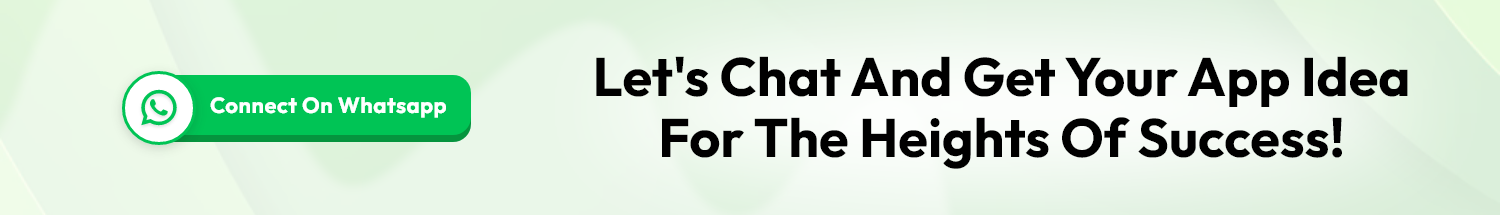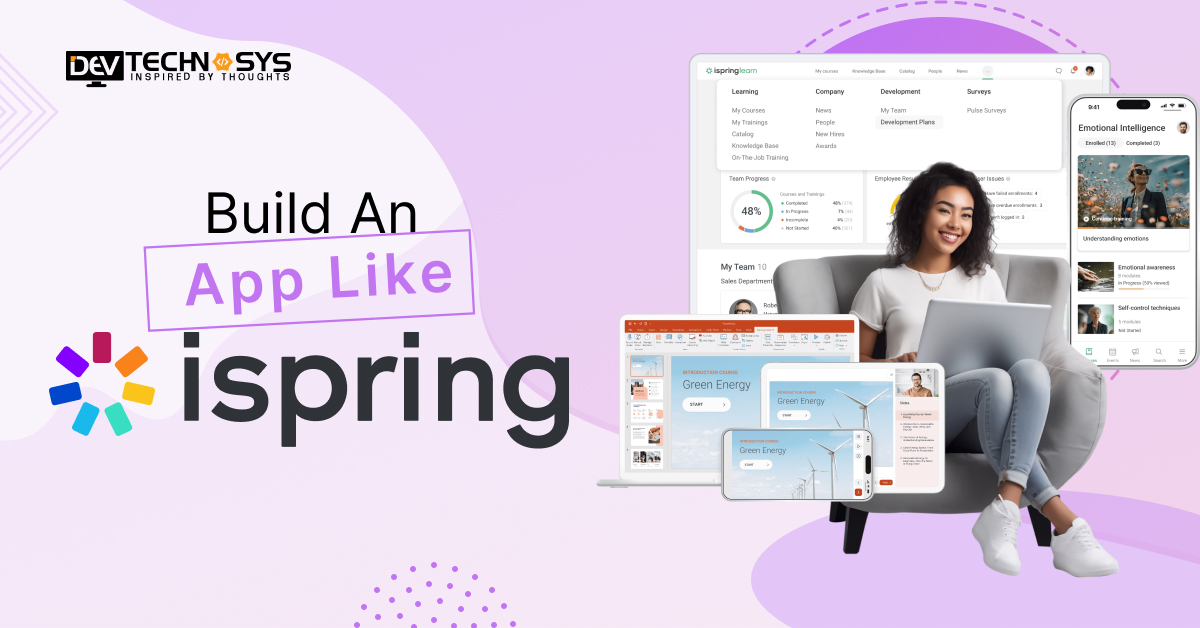Do you remember when parents wanted to visit the school to check their child’s progress report? Now, everything has changed in this digital world. An education app like ClassDojo offers convenience and flexibility for parents so that they can track their child’s progress, and students offer their work showcase. With these unique functions, ClassDojo creates its own individual place in the education industry.
As per the global survey, the online education application market will be valued at around $203.81 billion in 2025. This is expected to grow to around $279.30 billion by the end of 2029.
With this rapid growth, entrepreneurs are ready to invest in education app development and accelerate higher success rates.
In this blog, we will explore how to build an education app like ClassDojo, benefits, cost, premier functionalities, and monetization techniques.
Stay Connected!
What is ClassDojo?
ClassDojo is a digital network that connects teachers, students, and parents. It enables teachers to regulate classroom conduct, track student development, and provide updates to families. Students can use the app to earn points for positive behaviors and demonstrate their work.
Parents receive real-time updates on their child’s achievements. An and ClassDojo promotes a positive and collaborative learning environment, improving communication and encouraging students to build social and emotional skills.
- Classroom Communication
- Parent Engagement
- Behavior Tracking
- Student Portfolios
Market Analysis of Global Education Applications
- In 2025, the online education industry is expected to reach a value of US$136.80
- By 2029, revenue is anticipated to expand at a compound annual growth rate (CAGR) of 20%, reaching a predicted market volume of US$279.30 billion.
- Globally speaking, the United States will generate the largest income (US$99.84 billion in 2025).
- According to the global market, by 2029, there will likely be 1 billion users in the online education sector.
- As per a recent survey, by 2025, the market for online education will have a 9% user penetration rate.
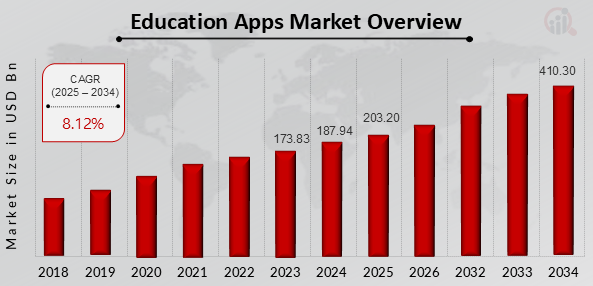
10 Popular Education Apps Like ClassDojo
The ten best education applications, such as ClassDojo, are listed in the following table, along with information on downloads, ratings, the year of launch, and platform availability:

| Applications | Download Users | Stores Ratings | Apps Launched On | Platform Accessibility |
| Seesaw | 10M+ | 4.6 | 2013 | iOS, Android, Web |
| Google Classroom | 1B+ | 4.5 | 2014 | iOS, Android, Web |
| Kahoot! | 500M+ | 4.7 | 2013 | iOS, Android, Web |
| Edmodo | 100M+ | 4.1 | 2008 | iOS, Android, Web |
| Duolingo | 500M+ | 4.7 | 2011 | iOS, Android, Web |
| Trello | 100M+ | 4.5 | 2011 | iOS, Android, Web |
| Prodigy | 10M+ | 4.5 | 2011 | iOS, Android, Web |
| Bamboo Learning | 1M+ | 4.5 | 2020 | iOS, Android, Web |
| Flipgrid | 50M+ | 4.5 | 2017 | iOS, Android, Web |
| Quizlet | 100M+ | 4.6 | 2005 | iOS, Android, Web |
Why Businesses Want to Build an Education App Like ClassDojo?
Businesses are increasingly eager to develop education mobile apps for schools like ClassDojo because of their growing popularity and the benefits they provide in the educational scene. Here are five reasons why firms desire to develop such apps:
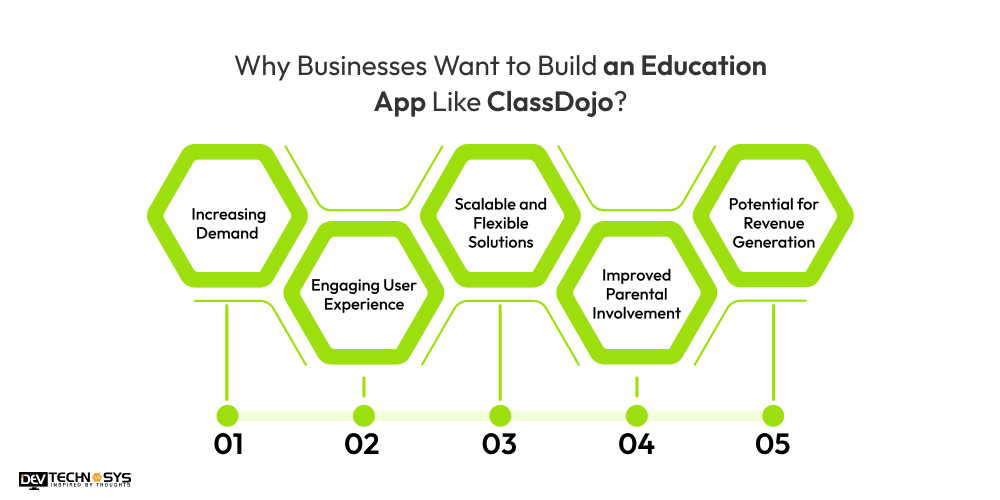
1. Increasing Demand
With the rise of remote learning, digital classrooms, and e-learning platforms, there is a greater need for tools that promote communication, engagement, and learning outcomes.
Education apps like ClassDojo serve a dual purpose by improving both teacher-student contact and student-parent communication, making them a beneficial solution for schools, instructors, and parents.
2. Engaging User Experience
The educational apps like Masterclass provide an interactive experience that traditional approaches may lack. Apps like ClassDojo enable teachers to assess student progress, provide real-time feedback, and make learning more engaging.
Gamified aspects, such as points and prizes for good behavior, keep students interested while also fostering a positive learning atmosphere.
3. Scalable and Flexible Solutions
Businesses are drawn to the scalability of educational apps. Classroom communication app are easily adaptable for usage in a variety of educational settings, ranging from small classrooms to huge school districts.
With cloud-based features, the app may adapt to the demands of the business, allowing for the expansion and updating of functionality as needed without requiring large infrastructure upgrades.
4. Improved Parental Involvement
Parental involvement in a child’s education is critical to academic success. Apps like ClassDojo bridge the gap between parents and teachers, allowing parents to stay informed about their child’s growth and behavior.
As we discussed earlier with kids learning app development company, this expands the market for businesses to cater to parents who want to be more active in their child’s education.
5. Potential for Revenue Generation
Building an education app like ClassDojo provides organizations with enormous income opportunities. Businesses can monetize the app by offering in-app purchases, premium subscriptions, or forming collaborations with educational institutions.
Furthermore, such apps frequently have modest running costs and may scale globally, presenting chances for international growth.
7 Key Steps to Build an Education App Like ClassDojo
Building an education app like ClassDojo requires careful planning, execution, and a user-focused approach. The below development steps enable businesses to understand each process easily. So, here are seven key steps to guide the e-learning app development process:
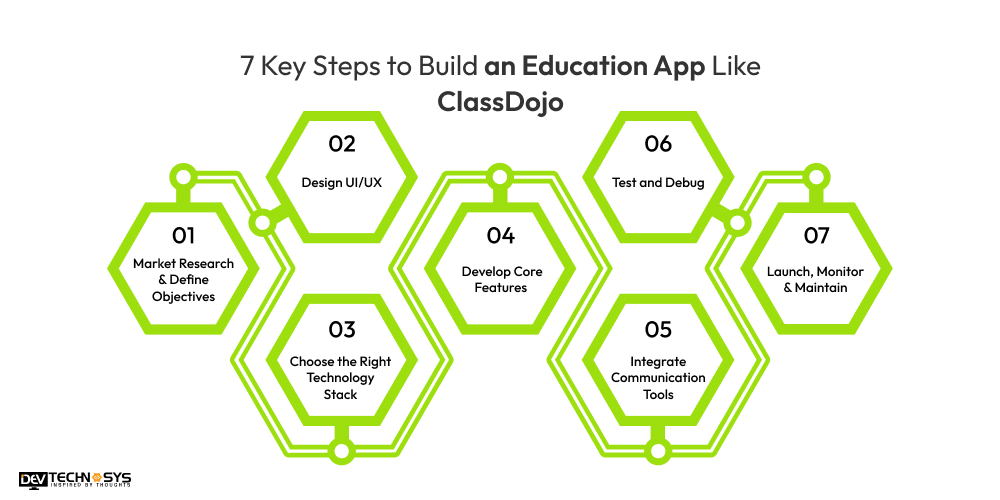
1. Market Research & Define Objectives
Before you start, research the education app market to identify your target audience and competitors. Understand the needs of students, teachers, and parents, and define the core features your app will offer.
| What are your app’s basic or core requirements? |
| Clear your app’s future goals. |
| Which tutoring apps are more successful and trending in this competitive market? |
2. Design User-Friendly Interface
A clean, intuitive design is crucial to engaging users, especially in education apps. Focus on creating a user-friendly interface (UI) for teachers, students, and parents, ensuring easy navigation and access to all features. Hire mobile app developers to use colorful, appealing visuals that make the app fun but educational.
| What are wireframes in UX design? |
| What tools do you use for prototyping? |
| How do you ensure a responsive design? |
3. Choose the Right Technology Stack
Select the technology stack that suits your app’s needs. For a scalable and flexible app like ClassDojo, you may need a combination of front-end (React Native or Swift for mobile), back-end (Node.js, Ruby on Rails), and a reliable database (PostgreSQL, Firebase).
| Which type of tech stacks are used in your e-learning app development? |
| Define your scalability requirements. |
| Choose advanced or basic tech stacks. |
4. Develop Core Features
Start by building the essential features, such as user profiles, messaging, notifications, and content sharing. For a ClassDojo-like app, consider adding features like classroom management, behavior tracking, or gamification (e.g., awarding points). Hire dedicated developers to implement secure user authentication, allowing easy sign-up for teachers, parents, and students.
| What are your app’s basic and premium features? |
| Observe the existing tutoring apps for the best features. |
| Make an organized sheet of features and functions to reduce data redundancy. |
5. Integrate Communication Tools
In the fifth stage of development. Implement messaging systems, real-time chat, and video calls to allow seamless communication between teachers, students, and parents. This promotes engagement and helps with effective learning. Incorporating multimedia support like images and videos will also enhance the experience.
| Do you want to create hybrid or native apps? |
| Choose highly talented mobile app developers. |
| Integrate a high number of features and functions. |
6. Test and Debug
In the sixth education mobile app development process. Thorough testing is critical to ensure the app functions correctly. Conduct different types of testing, such as functional, usability, and performance testing. Address bugs, glitches, or errors early to avoid poor user experience.
| Make sure that all features and functions are working properly |
| Use various testing methods, such as functional and usability testing. |
| Check the app’s security measurements. |
7. Launch, Monitor & Maintain
After testing and refinement, launch the app in app stores (Google Play, Apple App Store) with a strategic marketing plan to attract users. Once live, continuously monitor user feedback, analytics, and app performance. Hire education app developers to regularly update the app to fix bugs, improve functionality, and introduce new features based on user needs.
| Launch your app on selected platforms like Android and iOS. |
| Use the best marketing techniques. |
| Assign the post-maintenance phases to maintain the app’s performance. |
10 Must-Have Features of E-learning Apps like ClassDojo
Creating a successful e-learning app like ClassDojo requires integrating key features that promote engagement, interaction, and educational growth. Here are 10 must-have features for such an app:
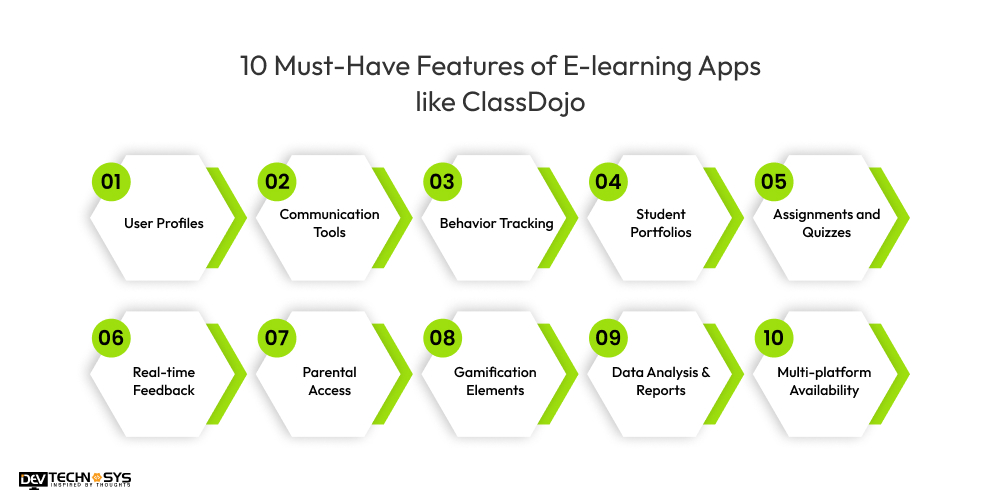
1. User Profiles
Create customizable profiles for teachers, students, and parents to adjust curriculum and track individual progress, resulting in a more tailored learning experience.
2. Communication Tools
The similar app like Classdojo enables real-time messaging and notifications for teachers, students, and parents to keep everyone connected, informed, and engaged in the learning process.
3. Behavior Tracking
An app like Udemy allows teachers to monitor and reward positive conduct with points or badges, so encouraging motivation and a supportive, growth-oriented learning environment.
4. Student Portfolios
ClassDojo clone app allow students to contribute assignments, projects, and multimedia work to build a digital portfolio that demonstrates their learning progress.
5. Assignments and Quizzes
Give teachers the tools they need to develop, distribute, and mark assignments and quizzes, providing a consistent manner to measure student understanding.
6. Real-time Feedback
ClassDojo alternatives allow teachers to provide immediate, actionable feedback on student work, promoting continual development and keeping students involved in their learning.
7. Parental Access
ClassDojo clone app allows parents to receive real-time updates on their child’s performance, behavior, and classroom activities, improving home-school communication.
8. Gamification Elements
The similar app like Classdojo use prizes, badges, and leaderboards to gamify the learning process, making it more interesting and motivational for students.
9. Data Analysis & Reports
The best algebra apps provide teachers with data insights, performance reports, and progress-tracking tools to help them identify areas for development and celebrate successes.
10. Multi-platform Availability
ClassDojo alternatives ensure that the app works on several platforms (iOS, Android, and Web) to improve accessibility and reach a larger audience in a variety of educational contexts.
What is the Cost to Build an Education App like ClassDojo?
The cost to develop an education app like ClassDojo varies based on features, complexity, and development team location. The average cost of developing an education app ranges from $8,000 to $25,000. Factors influencing the cost include the number of platforms (iOS, Android, Web), user interface design, and features like real-time messaging, behavior tracking, gamification, and data analytics.
Additional costs for ongoing maintenance, updates, and marketing can also add to the total expense. Hiring experienced developers or outsourcing to countries with lower labor costs may affect the final price.
| Education App Development | Approximate Cost | Estimated Time |
| Simple App Development | $8000 – $12000 | 2 to 5 Months |
| Mid-Complex App Development | $14000 – $18000 | 5 to 8 Months |
| High-Complex App Development | $25000+ | 9+ Months |
5 Major Factors That Impact the Education App Development Cost
The cost of developing an education app can vary greatly based on several factors. Defining the features, platform, design, and target audience early on will help you better estimate development costs and assure a more efficient and cost-effective approach. Here are the major factors that impact the tutor app development cost:
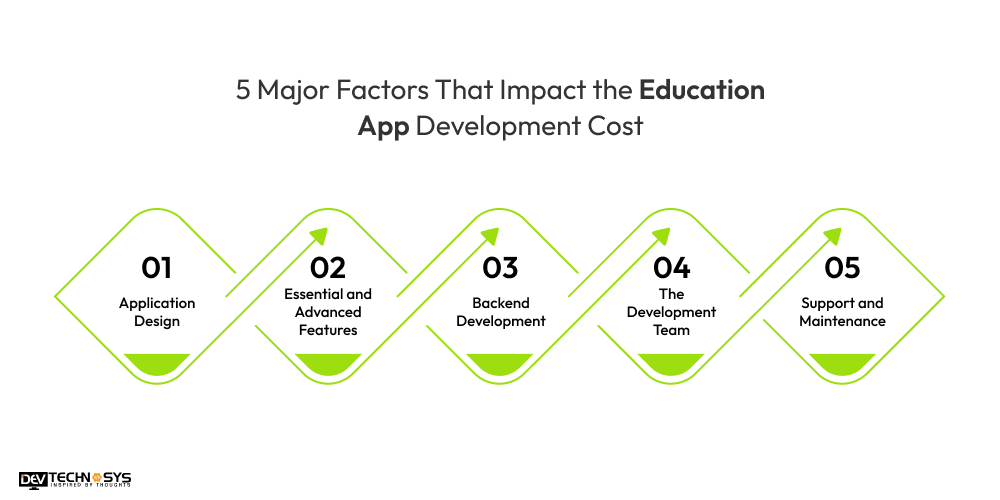
1. Application Design
The cost of a ClassDojo education app is determined by its design, which includes the user experience and interface. A unique, visually appealing design necessitates extra time and effort from designers. Graphics, animations, and branding all help to drive up prices.
A user-friendly, intuitive design is essential to the app’s success, but it comes with a language translation app development cost.
| Design Quality | Cost Estimation |
| Basic Design | $8,000 – $12,000 |
| Complex Design | $15,000 – $22,000 |
2. Essential and Advanced Features
The variety of features included in the app affects the overall cost. Basic features like user registration and content distribution are less expensive, whereas complex ones like real-time collaboration tools, AI-based suggestions, and gamification raise development costs.
More features necessitate additional code, testing, and integration, increasing the cost to develop an educational app.
| Features | Cost Estimation |
| Core Features(User Profiles and Interactive Lessons) | $8,000 – $10,000 |
| Advanced Features(Progress Tracking and Offline Access) | $13,000 – $19,000 |
3. Backend Development
Backend development entails developing a server, database, and API to control the app’s functioning. This is an important aspect of educational app development, especially if the app manages a huge quantity of data and users.
Implementing more complex back-end technologies, such as cloud hosting, data security, and user administration, takes longer and increases ClassDojo mobile app development cost.
| Backend Development | Cost Estimation |
| Basic Backend Process | $10,000 – $18,000 |
| Premium Backend Process | $20,000 – $28,000 |
4. The Development Team
The cost of developing an educational app is heavily dependent on the development team. A qualified team of designers, developers, and testers from reputed organizations or independent professionals can be costly.
Location also matters—developers in some areas may charge more, affecting the overall Classdojo app development cost.
| Developer’s Experience Level | Cost Estimation |
| Entry-Level Developer | $15 – $18/ Per Hour |
| Mid-Level Developer | $18 – $22/ Per Hour |
| Senior-Level Developer | $25+ / Per Hour |
5. Support and Maintenance
The education app maintenance services are required to keep the app running smoothly over time. Regular updates, problem patches, and troubleshooting necessitate a devoted workforce.
As the app grows in popularity, the costs of maintaining its performance and responding to customer comments may rise. This long-term commitment is critical for the app’s ongoing functionality and user engagement.
| Maintenance Phase | Cost Estimation |
| Simple Maintenance Phase | $2,000 – $4,000/year |
| Complex Maintenance Phase | $7,000 – $9,000/year |
How to Make Money From Education Apps like ClassDojo?
Making money with ClassDojo education apps necessitates a combination of monetization tactics tailored to the app’s features and user base. Here are five excellent methods for generating revenue:
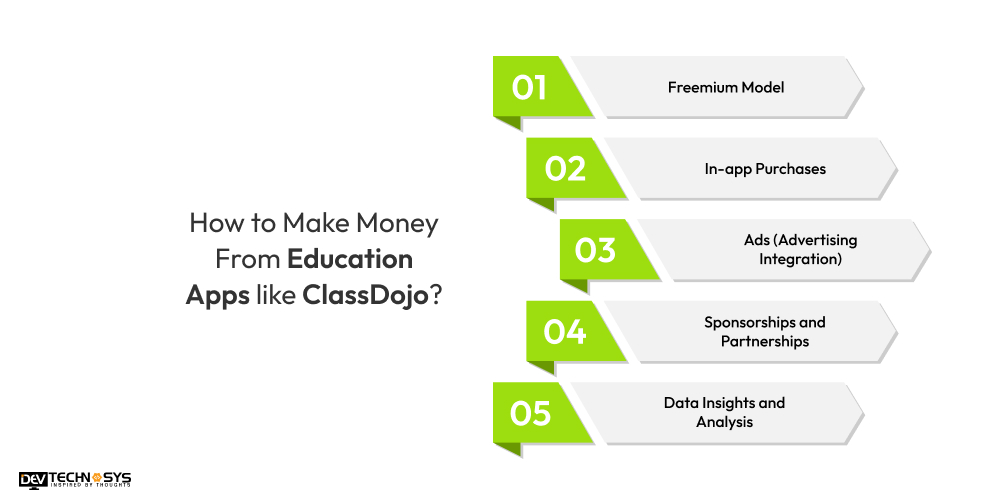
1. Freemium Model
The educational mobile apps for students provides a free version of its app, but it also has premium features that users can access with a paid membership. You can use a similar freemium model, in which fundamental features are free, but advanced functionalities like detailed reports, extra content, or customized features are restricted behind a barrier.
2. In-app Purchases
Selling virtual items, such as additional personalization options or educational information, within the app might be a lucrative strategy. For example, you may offer stickers, badges, or special learning tools to improve the learning experience. These modest purchases aggregate over time, resulting in constant revenue.
3. Ads (Advertising Integration)
Including adverts in the app is a popular approach to generate passive money. You can cooperate with ad networks such as Google AdMob or display relevant adverts to your target audience. Make sure the adverts aren’t too invasive, as this might have a negative impact on the user experience.
4. Sponsorships and Partnerships
Form collaborations with educational institutions, publishers, and other groups. Sponsorship of app content, events, or features may be part of these collaborations. Sponsorships can provide a consistent revenue source while preserving the app’s instructional value. According to the mobile app development company, collaboration with schools or educational brands can increase credibility and revenue potential.
5. Data Insights and Analysis
For apps with a significant user base, providing aggregated, anonymized data insights to educational institutions, media, or academics can be a profitable business. Make sure to follow data privacy standards to keep consumers’ sensitive information secure. So, these data insights can easily generate higher revenue streams.
Conclusion
In this blog, we discussed in detail how to build an education app like ClassDojo and why it is a profitable opportunity for businesses. We think that we have cleared all your doubts related to the development process and cost; we also provide information on which factors can affect the overall development cost. These academic applications provide a communication channel between students, teachers, and parents to discuss the progress reports and offer parents a classroom experience.
So, if you are interested to create an education app like ClassDojom, then you can connect with education app development company to offer robust solutions.
Frequently Asked Questions
Q1. How Much Does It Cost To Build an Education App Like ClassDojo?
The cost to create an education app like ClassDojo typically ranges from $8,000 to $25,000, depending on features, design complexity, development time, and platform (iOS, Android, or both).
Q2. How Much Time Does It Take To Make an Education App Like ClassDojo?
To make an education app like ClassDojo, it basically takes 2 to 9 months, depending on the complexity, features, design, and development platform. This includes planning, development, testing, and deployment for iOS, Android, or both.
Q3. What are the Essential Features for An Education App Like ClassDojo?
ClassDojo’s essential features include student progress monitoring, messaging, parent-teacher contact, gamification, notifications, multimedia material, user profiles, activity feeds, and secure login/authentication systems.
Q4. What Technology Stack is Best for Building E-learning Apps Like ClassDojo?
A suitable tech stack for building e-learning apps like ClassDojo includes React Native or Flutter for cross-platform development, Node.js or Ruby on Rails for the backend, and Firebase for real-time databases and notifications.