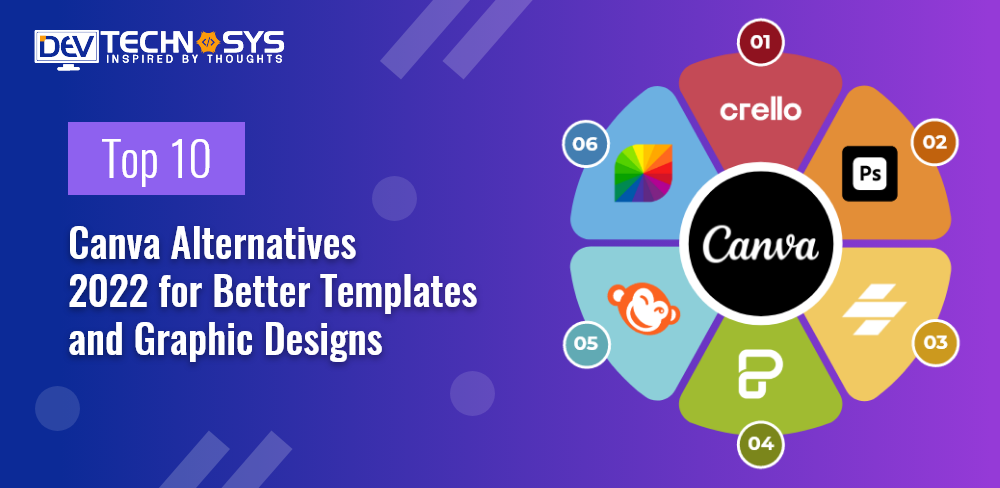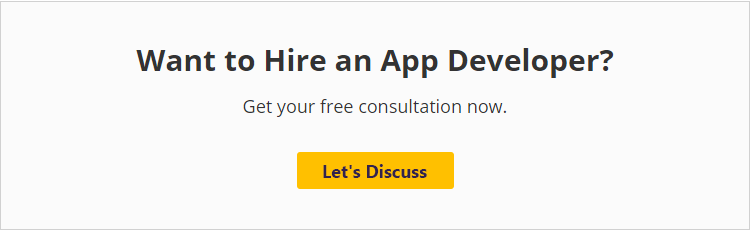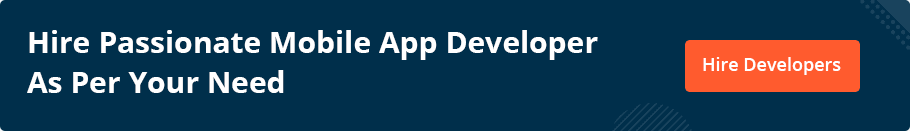Canva is one of the most popular web-based programs for graphic designing as it offers professionally designed logos, templates, and different options to businesses of all domains. Over the past few years, Canva has become the go-to option for all-scale designers and businesses. Thanks to its amazing and user-friendly interface.
Now professionals in food delivery, oil and gas, fintech, healthcare, and other sectors are using apps like Canva to create unique designs. Also, ample Canva alternatives are available in the market, gaining immense popularity and helping businesses get a perfect design for their business purposes. Recently, the prices for Canva have increased tremendously, which has restricted multiple businesses from using this app due to low budgets. As a result, businesses started switching to an alternative to Canva.
Are you also looking for the top Canva alternatives in 2022? This blog could be your savior. It sheds light on the top 10 websites like Canva that could be helpful for your business.
List of Popular Canva Alternatives For Better Graphic Designs
Want to create a good design for your business but couldn’t think of a good app like Canva? We’ve got you covered! Here’s the list of the popular Canva alternatives you will find useful.

1. Crello
Crello is one of the best Canva alternatives that is currently gaining huge popularity. It is the simplest online designing tool available for creating animations and visuals. Even beginner designers can utilize Crello with ease. The application, similar to Canva, has an in-built image library where users can choose from more than 500,000 images for food, healthcare, etc. Additionally, you can save the files in JPG, PNG, and PDF format.

|
App |
Crello |
|
Active Since |
2019 |
|
Ratings |
4.5 |
|
Downloads |
2 M+ |
|
Available On |
Android | iOS |
Features of Crello
- Offers multiple ready-to-use layouts, animations, and other features
- Designs can be scaled to fit various social media accounts’ deferring screen sizes
- Images can be posted on multiple social media websites such as Facebook, & Instagram
Benefits of Crello App
- Unique design and logo templates
- Amazing stock collection
- User-friendly interface
2. Adobe Photoshop Express

It is a well-known cross-platform editing software with the same features as Canva design software. So, nothing can beat Adobe Photoshop Express if you are looking for alternatives to Canva. This logo development and design software are compatible with multiple Android, iOS, and web devices. Adobe Photoshop is useful if you want to apply effects and add themes via your smartphone. Its quick-fix feature help professionals get better and polished designs in no time.
|
App |
Adobe Photoshop Express |
|
Active Since |
2016 |
|
Ratings |
4.3 |
|
Downloads |
1 M+ |
| Available On |
Features of Adobe Photoshop Express
- Freely flip and rotate photos vertically and horizontally
- Apply clarity while fine-tuning the temperature, vibrancy, & saturation
- Blend photos with textures and overlays
Benefits of Adobe Photoshop Express
- free to use
- Easily work with RAW files
- Control size and compress images
3. Stencil

Stencil is one of the useful Canva alternatives and online design tools where businesses can create amazing images. Additionally, the application offers multiple editing options that help to increase the photo quality. Also, if you are looking for some design templates or icons to create amazing designs, you can find them at Stencil. The software is compatible with Google Chrome, Safari, and Mozilla Firefox.
|
App |
|
| Active Since |
2012 |
|
Ratings |
4.5 |
|
Downloads |
1M+ |
| Available On |
Android | iOS |
Features of Stencil Design App
- Simple to use and easy to work
- Create images faster & easier
- Premium support to resolve queries
Benefits of Stencil Design App
- Multiple free templates
- Ample design and logo collection
- Quick import and export option
4. Piktochart
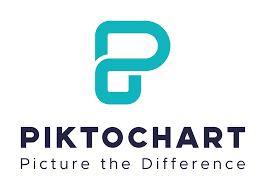
It is another great web-based platform that is quite straightforward and interactive. While using the Piktochart design app, business professionals find it easier to convert their boring write-ups into colorful infographics. In addition, this Canva alternative offers multiple templates that can be used for vlogs, presentations, and social media campaigns. The application is counted as a Canva competitor, enabling businesses to add multiple elements like charts, maps, and more.
|
App |
Piktochart |
|
Active Since |
2017 |
|
Ratings |
4.3 |
| Downloads |
1 M+ |
|
Available On |
Web |
Features of Piktochart
- Provides background for free
- Has ample templates for creating attention-grabbing posters
- Editing features to change font, text, and add icons
Benefits of Piktochart
- Rich design toolkit
- Versatile application
- Easy-to-use interface
5. WordSwag
WordSwag is one of the useful mobile applications used to create eye-catchy graphic design. Such Canva alternatives help you convert written content into interactive graphics. Additionally, it can create high-resolution graphics for printing. Also, you may customize the logo and post these images on various social media platforms, including Facebook, Instagram, and Twitter.

Whether you avail mobile app development services or develop an app on your own, you can take references from WordSwag.
|
App |
WordSwag |
|
Active Since |
2018 |
|
Ratings |
4.5 |
|
Downloads |
1 M+ |
| Available On |
Features of WordSwag Design App
- High-resolution graphics for printing
- Easy and user-friendly interface
- Turn words into beautiful photo text designs
Benefits of WordSwag
- Create amazing posts for Instagram, Facebook, and Twitter
- Caption photos
- Create your own stylish quotes
6. PicMonkey
PickMonkey is one of the best platforms that offers unique designs for different social media platforms, including Instagram, Facebook, YouTube, etc. Besides this, you can add logos and ads to the graphic design in a go. Also, there are customizable templates, log,os and pre-sized canvas available. Also, it comes up with 100+ font styles that you may find useful for creating interactive photos.
|
App |
|
|
Active Since |
2012 |
|
Ratings |
4.3 |
| Downloads |
10L+ |
| Available On |
Features of PicMonkey
- Adds an additional layer to enhance graphic design
- 6000+ icons and graphics for improved designing
- Useful and interactive photo editor.
Benefits of PickMonkey
- Multiple varieties of font styles are available
- Choosing the unique colour for the graphic design
- Large selection of overlays for better design
7. Pixlr
It is an ultimate image editing software that looks like Photoshop and contains similar UI and powerful tools. Apps like Adobe require expertise and a steep learning curve, but Pixlr is very easy to use for the first time. The best part about this alternative to Canva is that it gives you both basic and advanced image adjustments. Also, it helps businesses easily design graphics for social media.
|
App |
Pixlr |
| Active Since |
2008 |
|
Ratings |
4.3 |
| Downloads |
5Cr+ |
|
Available On |
Features of Pixlr
- Unique design and pre-built templates are available
- Multi-language support with real-time editing
- Social media integration with watermarking
Benefits of Pixlr
- Enable users to add a wide range of fonts in a foreign language
- Save work history within the browser
- Easy and user-friendly interface
8. Visme
Visme is another flexible graphic design software that businesses can utilize to craft engaging presentations, infographics, and other online visuals. While using such Canva alternatives, you can enter statistics, figures, diagrams, and much more. In addition, Visme software provides a large pool of stock photographs to customize your designs. Additionally, the software offers pre-set theme colours that you can quickly apply to the visuals.
|
App |
Visme |
| Active Since |
2013 |
|
Ratings |
4.0 |
| Downloads |
1M+ |
|
Available On |
Web |
Features of Visme
- Unique filter and effects for better image editing and logo development
- Built-in templates with an auto selection feature
- Social media integration to fetch images from platforms including Instagram, Facebook
Benefits of Visme
- Access to extensive library of over 1,000,000 high-quality stock photos & videos
- Contains thousands of exclusive fonts that will help in levelling-up designs
- High-quality vector icons and graphics to spice up things
9. Desygner
Desygner is a highly proven mobile application having amazing features similar to Canva. This is why the Desygner app is counted as one of the best Canva competitors. Additionally, you may use this program to make graphic stuff like banners, headers, and social media graphics. To personalize your designs, use your mobile devices. Meanwhile, you may also make presentations on your phone that you can use for projects, sales, business, and many other things.
|
App |
Desygner |
| Active Since |
2013 |
|
Ratings |
4.0 |
| Downloads |
1M+ |
|
Available On |
Web |
Features of Desygner
- Offers royalty images and icons at zero cost
- Download print-ready design files in a go
- Provides over 1000+ templates with free vector art & sticker
Benefits of Desygner
- Get organized documents and presentations
- Interactive social media posts and images
- Free images and online banner maker
10. Infogram
Finally, coming to the last yet most used online tool similar to Canva, i.e., Infogram. It is a visualization tool that aids in producing different types of information. Businesses can use Facebook, Twitter, and LinkedIn to log in at Infogram. Also, you can add stickers, pictures, GIFs, and flags from various nations to enhance the graphic style and collaborate with other team members in real time. The app has similar programs like Canva, which proves to be really helpful.
|
App |
Infogram |
|
Active Since |
2012 |
|
Ratings |
4.3 |
|
Downloads |
1M+ |
| Available On |
Web |
Features of Infogram
- Easy data import and export facility to insert data for editing
- Customized templates and branding
- Third-party integrations and APIs
Benefits of Infogram
- Easy-to-use and user-friendly interface
- Access to free templates and designs
- Unique collection to edit images
This is it! These are the top 10 Canva alternatives of 2022 that businesses may find interesting and beneficial to work with. Now that all the applications are revealed, the choice is all yours. Go ahead.
Canva Alternatives 2022: Which One to Choose for Graphic Design?
Whether you are an owner of a marketing agency, food industry, real estate, or any other business sector, you will need some online editing software for graphic design, logo development, etc. Isn’t it? In that case, we hope the Canva alternatives mentioned in this blog will be helpful for you in choosing the best design software for your business.
Canva is undoubtedly a great design and editing software, but one should never stop looking for an alternative to Canva, and it will really help. In that case, we suggest picking any software mentioned in the above list. Every application has unique traits and characteristics, so get an insight into the software and pick accordingly.
Frequently Asked Questions
Q1. How Much Does It Cost to Develop An App Like Canva?
An average cost to develop a graphic design app like Canva costs around $14,000 and more, depending on the type of app developed. The more complex the application is, the higher its cost will be. So first, you will have to design the features, functionalities, and more of an app, and then you will get an exact cost estimate.
Q2. Which Is the Best Alternative to Canva?
There are ample applications of Canva alternatives available in the market. Still, if you want to know the best alternative to Canva, here is the list.
- Crello
- Picktochart
- Visme
- Design Wizard
- Stencil
- Adobe Spark
- PicMonkey
- Easil
Q3. Canva Vs. Visme – Which One is Better?
Undoubtedly, Canva is one of the best options for businesses looking forward to creating high-quality videos and graphics. However, Visme is also easy to use and slightly more powerful. So, you can use any other app as per your business requirements. If you want to develop design software, you can develop an app similar to Canva.
Q4. What Are the Benefits of Canva Pro?
Canva Pro comes up with an amazing set of business benefits, as highlighted below.
- Magic Resize
- Download designs
- Canva Animator
- Design & Photo folders
- Brand Kit management
- Remove backgrounds from images
Q5. How to Choose the Best Company to Develop An App Like Canva?
There are multiple companies available that can offer you the best design app development services. So, you will have to conduct in-depth research about the organization, look at the company’s testimonials, and decide accordingly.