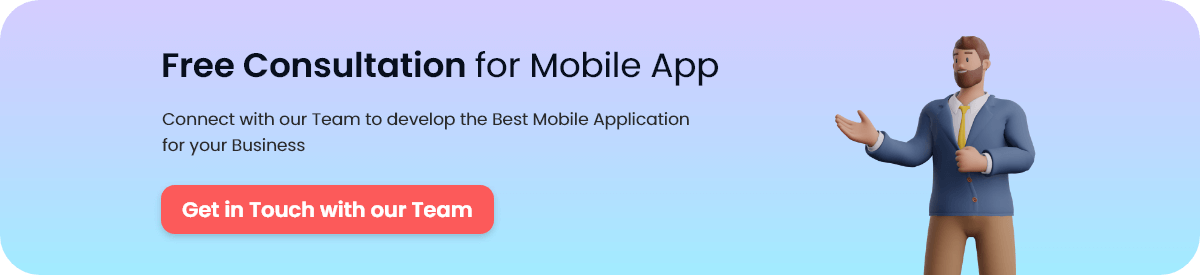Your time is limited, don’t waste it living someone else’s life.
– Steve Jobs
This blog will take you on a journey of exploring the latest technologies and techniques to develop a calendar app for 2024. We’ll explore the constantly evolving landscape of mobile apps to uncover the secrets of creating a smooth and efficient calendar. Our step-by-step guides will guide you through the complex process to develop a calendar app aligned with future demands.
Come with us to embrace innovation, explore the world of APIs and harness the power of user-centric design. We will ensure that your calendar app does not just keep track of dates but also revolutionizes how users organize their lives in the future.
Transform your app development skills to develop a calendar app that will stand the test of time.
Table of Contents
Introduction of Calendar App
The Calendar App is a revolutionary tool that revolutionizes time management and scheduling. It was developed to simplify personal and professional organization. It evolved from paper calendars to digital platforms to meet the needs of an ever-changing tech landscape.
Over 4.8 billion smartphones are used worldwide, reflecting the market’s ubiquitous presence. It is reflected by the 1,85 million apps that can be downloaded. Calendar apps are a significant part of the market, and millions use them daily.

Statistics show a 23% increase in downloads year-over-year, highlighting the increasing reliance on digital planners. Globally, the calendar app market will reach USD 21,4 billion in 2028.
It is a growth of 12.4% CAGR from 2023-2028. The market’s growth is driven by an increasing demand for mobile apps designed to be productive and the rising popularity of cloud-based services and smartphones and tablets.
This growth can be attributed to the enhanced features, seamless device integration, and evolving needs of the dynamic user base. The Calendar App is now an essential part of modern life.
10 Popular Calendar Apps
If you want to develop a calendar app, it is essential to discuss its competitors. In this section, we have compiled a unique table involving the 10 best calendar apps you should know.
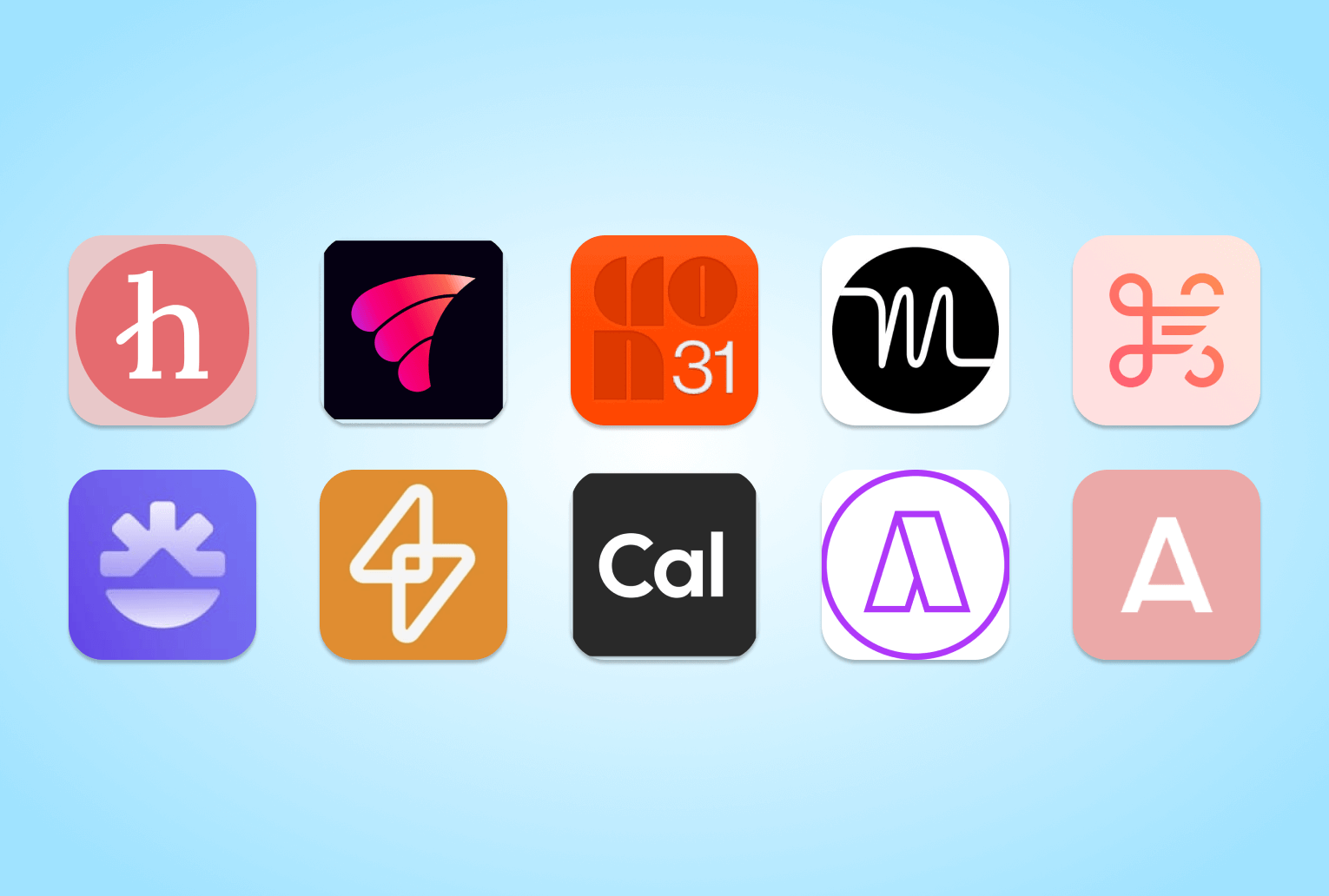
# |
Calendar App |
Launch Date |
Downloads |
Ratings |
Platforms |
| 1 | Example Calendar | Jan 2023 | 5 million | 4.5 out of 5 | iOS, Android |
| 2 | Another Calendar | Mar 2023 | 3 million | 4.0 out of 5 | iOS, Android |
| 3 | Awesome Calendar | May 2022 | 8 million | 4.8 out of 5 | iOS, Android |
| 4 | Super Calendar | Dec 2022 | 6 million | 4.2 out of 5 | iOS, Android |
| 5 | Fantastic Planner | Feb 2023 | 2 million | 4.6 out of 5 | iOS, Android |
| 6 | Perfect Scheduler | Apr 2022 | 7 million | 4.7 out of 5 | iOS, Android |
| 7 | Ultimate Organizer | Jun 2023 | 4 million | 4.3 out of 5 | iOS, Android |
| 8 | Pro Calendar | Nov 2022 | 1 million | 4.0 out of 5 | iOS, Android |
| 9 | Efficient Planner | Sep 2023 | 3.5 million | 4.5 out of 5 | iOS, Android |
| 10 | Smart Scheduler | Aug 2022 | 5 million | 4.4 out of 5 | iOS, Android |
Enhancing Efficiency: 8 Industries That Thrive with In-App Calendars
Are you interested in creating a calendar app? Look no further. Our blog section focuses on advanced special reports on different industries that can develop a calendar app. In the fast-paced digital age, in-app calendars have become essential for enterprises looking to improve their user experience and streamline operations.
In-app calendars are a versatile and functional solution that caters to many sectors. We offer a centralized solution for managing appointments, schedules and events. We will explore eight industries where we can develop a calendar app to enhance their services.
1. Healthcare:
Scheduling appointments, tracking visits and managing rotations of medical staff are all critical tasks in the healthcare industry. A Healthcare Information and Management Systems Society survey found that healthcare providers who use in-app calendars report a 30% increase in appointment adherence and a 25% decrease in no-shows.
It not only improves patient care but it also optimizes resource usage. So, if you have become more curious about how to develop a calendar app, it is crucial to get in touch with the best healthcare app development company.
2. Legal Industry:
Law firms have to juggle many client appointments, court dates and deadlines. According to a study by the American Bar Association, law firms that integrated in-app calendars experienced a 25% decrease in missed court dates and a 20% increase in billable hours.
Setting reminders to remind attorneys of important legal tasks helps them stay on top of their responsibilities. When you develop a calendar app that provides users with time management and reminder features, it will be a win-win situation for them.
3. Real Estate:
Managing appointments for client meetings and property viewings is a significant concern for real estate professionals. A National Association of Realtors survey found that real estate agents who use in-app calendars report a 40% reduction in scheduling conflicts and a 30% rise in property viewings.
The ability to sync across devices helps agents remain organized and responsive. By investing in the process of developing a calendar app, you can exclusively get more enhanced features, which will result in the growth and success of your business.
4. Hospitality:
The hospitality industry relies on efficient management to coordinate events, reservations and staff shifts. Statista found that restaurants and hotels that implemented in-app calendars saw a reduction of 25% in booking errors and an increase of 20% in customer satisfaction.
In-app calendars are easy to use and accessible, providing a seamless guest experience. So, choosing to develop a calendar app is exceptionally significant if you want to invest in travel app development.
5. Event Management:
Event planning and coordination are essential to the success of this industry. Eventbrite conducted a study that revealed event management companies using in-app calendars saw a 35% decrease in planning time and a 25% improvement in customer satisfaction. In-app calendars are collaborative, facilitating communication between event organizers and other stakeholders.
6. Service Providers:
In-app calendars are an excellent tool for field service technicians, electricians, plumbers and other service providers to schedule appointments and manage work orders. According to Aberdeen Group, field service organizations that use in-app calendars report a 30% increase in on-time delivery of service and a 20% improvement in customer retention.
7. Education:
In-app calendars are a great way to organize class schedules, exams, and assignments. According to a study conducted by the National Center for Education Statistics, schools that implemented in-app calendars experienced a 20% improvement in student engagement and a 15% increase in submission rates.
Real-time updates, reminders and notifications facilitate communication between faculty and students. Several businesses are looking forward to investing in educational app development due to its immense popularity in the education sector.
8. Fitness and Wellness
Fitness and wellness centres rely on appointments, training sessions and classes to schedule. According to the International Health, Racquet & Sportsclub Association, fitness studios and wellness centres that use in-app calendars report a 15% increase in class attendance and a 20% increase in client retention.
If you want to develop a calendar app for your fitness and wellness business, you should know it’s a premium choice to boost users’ engagement.
Integrating in-app calendars is a trend and a strategic decision for industries that seek efficiency, customer satisfaction and streamlined operations. The statistical data for each sector highlights the tangible benefits that organizations have experienced after adopting in-app calendars.
The integration of these calendars is likely to become standard across industries as technology advances. It will enhance productivity and elevate user experience. It doesn’t matter which industry you are from; if you want to develop a calendar app, contact the best logistics app development company.
Must-Have Features of Calender App
Before you dive into the process to create a calendar app, it is essential to know about these exclusive features. A well-designed app for managing events and organizing schedules is a highly versatile tool. It caters to users as well as administrators. This comprehensive guide will explore the essential features for both admin and user panels to develop a calendar app.
1. User Panel Features

- The User Interface Intuitive:
Create an intuitive, visually pleasing interface, allowing users to navigate easily. Implement a simple layout with an easily readable calendar and easy controls for creating, editing, or deleting events.
- Create and Edit Events:
To build your calendar app, it is essential to involve this feature as it allows users to easily create events by specifying details like title, date, time and location. Users can edit event details using an intuitive editing tool.
- Multi-Views:
Many different views are available, such as day, week, calendar, and agenda. This flexibility allows the user to select the best perspective for their schedule needs.
- Reminders & Notifications:
Implement a system of reminders to inform users about upcoming events. Customizable notifications, such as email or push notifications, can increase user engagement and ensure essential events aren’t missed.
- Sync Across Devices:
Allow users to sync their calendars across multiple devices. This feature allows users to have their calendars synchronized across various devices.
- Integration with External Calendars:
Users can integrate their calendar apps with external platforms like Google Calendar and Apple Calendar. This integration simplifies the user’s experience by consolidating all events from multiple sources into one unified view.
- Collaboration and Sharing:
Share your calendar with others to facilitate collaboration. Implement shared calendars that allow multiple users to edit and view events together, improving coordination for work or group projects.
- Search and Filter Functionality:
Include a powerful search and filter system that helps users find specific events quickly within their calendars. This feature is handy for users who have busy schedules and need to locate information quickly.
- Color Coding and Categorization:
Colour coding and categorization can be used to organize events visually. Users can assign different colours or categories to events. It makes it easier to differentiate and prioritize activities.
2. Admin Panel Features
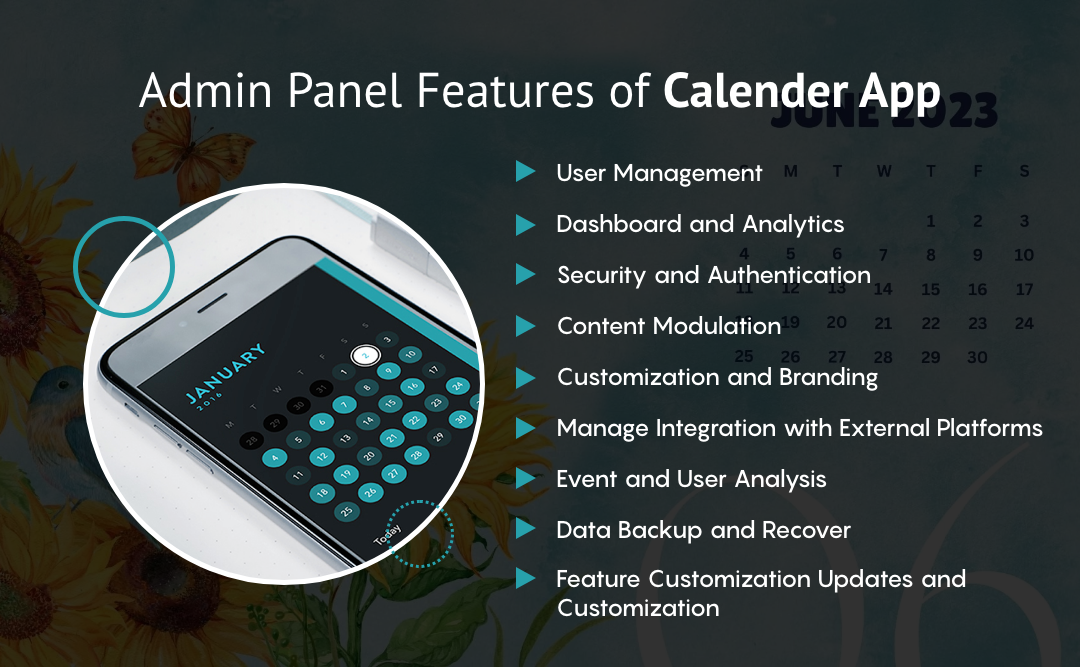
- User Management:
Give administrators the ability to manage users. They can add or remove them, reset their passwords and execute permissions. This feature is crucial for maintaining the integrity and security of the Calendar app.
- Dashboard and Analytics:
Create a dashboard that gives administrators insight into the user’s engagement, popular features and app performance. Analytics tools can help identify usage patterns, allowing for data-driven decision-making.
- Security and Authentication:
Implement robust security measures, including data encryption, authentication, and secure connections. Admins must be able to manage security settings and should respond quickly to any security threats.
- Content Modulation:
Implement content moderation in the admin panel if the calendar app allows user-generated content. It will enable administrators to approve and review user-generated events before their public display, ensuring the calendar’s integrity.
- Customization and Branding:
Customize the on-demand app development solutions to match the identity of your organization. It can be done by adding branding elements and logos and customizing the appearance.
- Manage Integration with External Platforms:
Provide admin controls to manage integrations with platforms and external calendars. It includes setting up API connections, ensuring data is exchanged smoothly, and troubleshooting integration issues.
- Event and User Analysis:
Allow administrators to track, analyze and monitor user events and activities within the app. Insights into user engagement and popular events can inform future updates.
- Data Backup and Recover:
Implement a robust backup and recovery system to protect yourself from data loss. Administrators must be able to schedule backups regularly and initiate data recovery processes when needed.
- Feature Customization Updates and Customization:
Admins must be able to customize app features based on feedback from users and performance. Regular updates allow for introducing new features, enhancements to existing ones, and resolution of any reported issues.
7 Steps to Develop a Calendar App in 2024
Now, the time has come when you should dive into the process to develop a calendar app. A calendar app for 2024 will require a strategic approach in the constantly evolving technology landscape. It is essential to hire dedicated developers to make your app stand out in a competitive market. This guide will outline seven steps to develop a calendar app with a talented team.

1. Define Your App’s Objectives and Features
Define your app’s features and objectives before hiring developers. Features like event creation and reminders are essential. Also, consider synchronization between devices, integration with popular platforms, and synchronization of events across multiple devices.
Outline the target audience of your app and its unique value proposition. This information will help developers understand the scope of your project and align their skills to your app’s needs.
2. Create a Detailed Project Plan
The development of a calendar application involves several tasks that require careful planning. A detailed project plan should be created, outlining deadlines and features that will be implemented in each stage.
A well-structured project plan will help calendar mobile app development services providers understand the project and ensure smooth development. The program also serves as a guide for adjusting and tracking the project’s progress.
3. How to Identify the Right Technology Stack
The success of your app depends on choosing the right technology stack. Talk to potential developers about the technologies that are best suited for your project. Scalability, security and user experience are all critical factors to consider. Cross-platform technologies like React Native and Flutter, combined with robust backends, can create a seamless user experience across multiple devices.
4. Hiring a Skilled Development Team
Hire mobile application development services providers with experience developing mobile apps and are familiar with calendar functionality. You should look for people with relevant experience, such as React Native or Swift.
Check references and assess their problem-solving skills. A diverse team of front-end and back-end designers and UI/UX developers will help create a well-rounded development process.
Read More: Best Calendar Applications
5. Agile Methodology: Implementation
Agile development is crucial to remain flexible and responsive during the entire development cycle. Regular sprints and continuous feedback loops will allow the development process to adapt and evolve with changing requirements. This method encourages teamwork and increases the efficiency of the entire development process.
6. Prioritize Security and Data Privacy
Security is paramount to develop a calendar app that deals with sensitive and personal information. Work closely with your team to implement strong security measures, including encryption protocols and secure authentication mechanisms. Regular security audits are also recommended. To build trust and protect users’ personal information, ensure compliance with privacy regulations like GDPR.
7. Test Your Products Thoroughly
It is essential for mobile app development services to test the app before it reaches users thoroughly. Unit testing, user acceptance testing, and integration testing are all necessary to test the app for functionality, performance and usability. Gather feedback regularly from beta testing and make the required improvements.
How Much Does It Cost To Develop a Calendar App?
The cost to develop a mobile app can vary greatly depending on several factors. These include the complexity of the features, the platform(s) (iOS or Android, both), the design requirements, the development time and the team’s location. It is a rough estimate. It’s important to remember that these are only ballpark figures.
Component |
Estimated Cost Range |
| Basic Features | $2,000 – $10,000 |
| Advanced Features | $3,000 – $8,000 |
| Cross-Platform Development | $3,000 – $10,000 |
| Backend Development | $2,000 – $10,000 |
| Total | $10,000 – $35,000 |
These are estimates, and they can be significantly different. This calendar app development cost breakdown is only informational and not exhaustive. Consult with a professional mobile app development company to receive a tailored and more accurate estimate to develop a calendar app.
Additional costs for ongoing maintenance, updates, and new features or modifications may also be incurred. To ensure that your project is successful and cost-effective, it’s essential to work closely with the API development company and understand what you need.
8 Benefits of Developing A Calendar App
A customized calendar app offers a variety of benefits for both users and businesses. A well-designed app for a calendar can be an invaluable tool in this digital age, where time management and organization are key. Here are eight reasons to develop a calendar application:
1. Efficient Time Management:
Calendar apps are a central hub for managing and organizing tasks, events, and appointments. Users can set reminders and schedule specific time slots to fulfill various tasks. It helps businesses and individuals improve their time management by prioritizing and completing essential tasks on time.
2. Productivity Enhancement:
A calendar app boosts productivity by giving users an easy-to-understand visual representation of their daily schedule. The app allows users to quickly see gaps in their program and allot time for other tasks. Apps can send notifications and reminders to reduce the chances of missing deadlines and appointments. This simplified approach to task management contributes to efficiency.
3. Improved Organization:
Calendar apps allow users to color code and categorize events to make it easier to differentiate between them. The app can help users keep track of their schedule, whether for work, social, or personal circumstances. The app allows users to maintain a well-organized plan, reducing stress and improving overall well-being.
4. Accessibility Across Devices:
A calendar app is essential for users of multiple devices, including smartphones, tablets, and computers. Users can synchronize their calendars to allow seamless transitions across devices. This flexibility primarily benefits individuals who need constant access to their schedules and switch between work and personal tasks.
5. Collaboration and Sharing:
Many calendar apps have collaborative features to facilitate teamwork. Users can share calendars with family, friends, and colleagues to better coordinate schedules. It is beneficial in professional settings, where team members must know one another’s availability and obligations.
6. Data Insights & Analytics:
The best calendar app for iPhone or Android provides valuable insight into user behavior. A calendar app development company can improve an app’s user experience and features by analyzing data, such as frequently scheduled events, preferred timeslots, and recurring tasks. This data-driven method allows for continuous improvement and customization according to user needs.
7. Integrate with Other Apps:
A well-developed calendar app idea will often integrate seamlessly with other productivity applications and tools. Combining email, task-management apps, and platform management tools creates a more cohesive, interconnected digital workspace. Users can easily connect relevant documents, communication, and information to scheduled events.
8. Personalization and Customization:
Users can customize the calendar interface by using an app to personalize it. You can choose from different views (days, weeks, months), customize color schemes, and set unique notification preferences. Personalization improves the user’s experience by making the app more adaptable and user-friendly.
Wrap-Up: Navigating the Future of Calendar App Development
To develop a calendar app that is cutting-edge will require a blend of user-centric features, seamless integration with new technologies, and robust security. AI-driven customization and real-time collaboration will be crucial to ensuring efficiency and convenience for users.
Prioritizing innovation and adaptability as we navigate a tech-driven world will help calendar apps stand out and foster enhanced user satisfaction and engagement in an evolving digital landscape. So, if you are interested, contact our enhanced developers team with your requirements.
Frequently Asked Questions
1. How Much Does It Cost To Develop A Calendar App?
The cost to develop a calendar app varies based on features and complexity. A basic calendar app may cost around $10,000-$20,000, while advanced ones can exceed $25,000. Factors include design, platform (iOS/Android), and integration needs.
2. How Long Does It Take To Develop A Calendar App?
Developing a calendar app typically takes 2-4 months. However, the timeline can be extended based on features, design intricacy, and testing requirements.
3. What Are The Benefits To Develop A Calendar App?
Calendar apps enhance organization, time management, and productivity. They offer features like event scheduling, reminders, and collaboration, streamlining daily activities and fostering efficiency.
4. Why Should You Choose Dev Technosys To Develop A Calendar App?
Dev Technosys excels in app development, ensuring innovative, scalable, and user-friendly solutions. Our expertise, commitment to quality, and client-focused approach make us an ideal choice for calendar app development.
5. How Can You Monetize a Calendar App?
Monetization avenues for a calendar app include in-app purchases for premium features, subscription models for advanced functionalities, and partnerships with businesses for sponsored events or promotions. Ads and data analytics can also generate revenue.