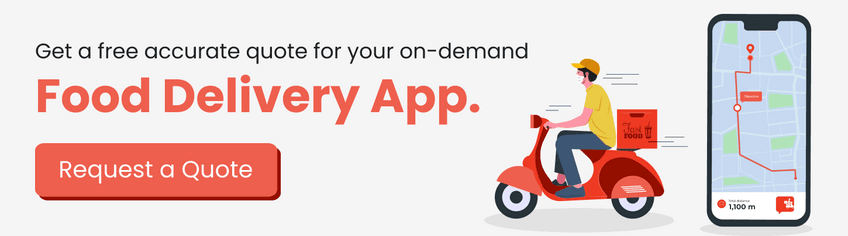We are pleased to present our newest blog on how to make an on table restaurants ordering apps! A seamless app is a must in today’s technology-driven dining environment. It can revolutionize how restaurants serve their customers.
This guide will walk you through all the steps and considerations necessary to create an efficient, user-friendly order platform. We’ve got your back, from designing an intuitive user interface to integrating secure payment gateways.
Learn how to improve customer experience, streamline order processing and create a modern dining option. This blog is for anyone who wants to learn more about the world of restaurant delivery software. Let’s take this culinary tech adventure to make an on-table restaurant ordering app!
Table of Contents
What is The On Table Restaurant Ordering App?
On Table Restaurant Ordering App – a digital solution that streamlines and enhances the dining experience of both customers and restaurants – is available for download. The app allows customers to browse menus and place orders directly from their smartphones while seated in a restaurant. This food ordering app eliminates the need to carry around physical menus and reduces wait times.
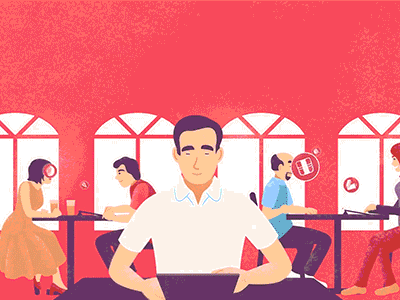
It also provides contactless interactions, which are becoming increasingly important due to the COVID-19 epidemic. The app allows for the customization of orders and dietary preferences. It also enhances customer satisfaction. The app improves restaurant order management by reducing errors and increasing table turnover.
The On Table Restaurant Ordering App is a modern food app idea which have changed the way to dine, using technology to make it more convenient, efficient and safe for everyone involved.
Here are some statistics to consider if you want to make an on table restaurant ordering app!
- The global restaurant technology market, including apps for on-table orders, is expected to exceed $6 billion by 2026.
- The COVID-19 pandemic and the demand for contactless dining will increase the adoption of digital ordering and menus in 2020.
- In 2020, a survey found that 70% of Americans prefer using smartphones to order food and view restaurant menus.
- The ease of ordering and exploring menus has led to an increase of 20% in the average order value for restaurants that have implemented the on-table ordering app.
- Apps for ordering at the table were most popular in quick-service and casual restaurants.
- By 2021, major restaurant chains began integrating tabletop ordering and payment into their standard operations.
- Asia-Pacific, particularly in countries such as China and India, has seen a significant increase in app ordering at the table, largely due to a growing population and increased smartphone usage.
- Around 45% of diners said they would be more likely to select a restaurant that offered a mobile application for ordering and paying.
- The popularity of the on-table order apps has increased interest in other technologies for restaurants, including kitchen display systems and software to manage inventory.
Popular On Table Restaurants Ordering App
If you want to make an on table restaurant ordering app then it is crucial to learn about its competitors in the market. In this section we have compiled a list of popular on table restaurants ordering apps which you must know about.
App Name |
Launch Date |
Downloads |
Platform |
Ratings |
Description |
| Uber Eats | 2014 | 500M+ | iOS, Android | 4.5 | Food delivery from local restaurants |
| Grubhub | 2004 | 20M+ | iOS, Android | 4.4 | Order food for delivery or pickup |
| DoorDash | 2013 | 100M+ | iOS, Android | 4.6 | Restaurant delivery and takeout |
| Postmates | 2011 | 10M+ | iOS, Android | 4.3 | Food, groceries, and alcohol delivered |
| Zomato | 2008 | 100M+ | iOS, Android | 4.5 | Discover and order from local restaurants |
| Swiggy | 2014 | 50M+ | iOS, Android | 4.4 | Food delivery from nearby eateries |
| OpenTable | 1998 | 10M+ | iOS, Android | 4.7 | Book reservations and explore restaurants |
| Yelp | 2004 | 100M+ | iOS, Android | 4.2 | Find restaurants, read reviews, and order food |
How To Make An On Table Restaurant Ordering App?
Now the time has come when you must know how you can make an on table restaurant ordering app. Restaurants are using technology to improve the customer experience in a digital world that is rapidly changing.
An online food delivery app development that allows customers to order directly from their table is a great way to simplify the ordering process, cut down on wait times and give patrons a more interactive dining experience.
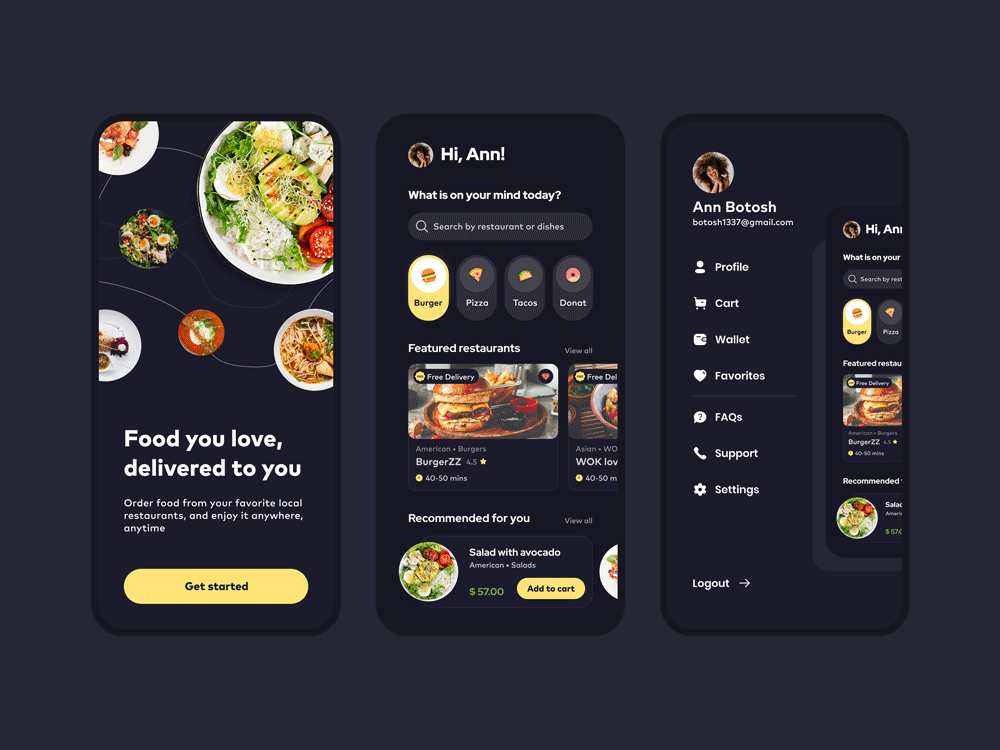
Here is a guide that will help you make on table restaurant ordering app:
Step 1: Conceptualization & Planning
It is the first stage to make an on table restaurant ordering app where you must start by defining features, purpose, and audience of your app. Decide if the app is standalone or will be integrated into existing restaurant systems.
Prepare a detailed plan that outlines the tasks, timelines, and resources needed. Establish a vision and identify key stakeholders for the functionality and design of the food ordering app for restaurants.
Step 2: User Experience and App Design
Create a design that is intuitive and aligned with the restaurant’s brand. Make on table restaurant ordering apps as simple as possible so non-technical diners can navigate it. Include features like a digital meal menu, high-quality photos of the dishes ,and allergen information. To provide an optimal user experience, prioritize visual appeal, responsiveness and smooth navigation.
Step 3: Customization and Integration of Menus
It is crucial to keep in mind this stage during the process to make an on table restaurant ordering app. Incorporate the menu of the restaurant into the database. Implement food delivery app features to allow customers to customise their orders.
For example, they can choose ingredients, portion sizes and cooking preferences. To avoid delays and discrepancies in the order processing, ensure real-time app synchronisation with the kitchen.
Step 4: Place Order and Pay
Allow users to browse menus, select items and add them to orders. To make an on table restaurant ordering app with successful results it is effective to integrate a secure payment portal that supports multiple payment methods, including credit/debit cards and mobile wallets. To protect customer information, give priority to data encryption and compliance with relevant security standards.
Read More: Best Bar Table Booking Application
Step 5: Integration of Kitchen and Staff Management
Ensure to make on table restaurants ordering apps with efficient integrations. Create a backend that connects your app with the devices of the staff and kitchen. The kitchen should receive an order instantly. Implement a system to notify the team of order updates and requests. This integration increases order accuracy and efficiency.
Step 6: Feedback & Communication
This is a stage which you must focus on effectively for your smooth running of your app during the process to make an on table restaurants ordering app. Include a mechanism for customers to provide feedback on their dining experience.
Integrate a chat feature or support allowing diners to communicate inquiries or special requests with staff directly. This feedback can be used to improve the quality of the app and the service the restaurant provides.
Step 7: Launching, testing, and marketing
Now that you have completed the process to make an on table restaurants ordering app it is important to perform testing. Test the app on different platforms and devices to ensure its functionality.
Identify any bugs, glitches or performance issues and fix them. Launch the app on iOS and Android app stores once it is stable. Create a marketing plan that uses social media, internal promotions and partnerships to promote the app and its benefits.
Key Features of On Table Restaurant Ordering App
To make an on table restaurant ordering app it is crucial to know about its features, for which we have mentioned all in this section. The app offers a variety of features that can enhance the dining experience and improve the restaurant’s efficiency. These are features which you must add while you make an on table restaurant ordering app.
1. User Panel Features

- Explore the Menu:
The menu is available for users to browse, with descriptions, images and prices.
- Ordering:
The app allows users to select items, customise orders (if necessary), and place orders directly.
- Table QR Code Scan:
The QR code can be scanned on the table by the user to get the menu of the restaurant and place an order without having to use a physical menu.
- Customization Options:
Customers can choose their preferences, such as toppings, sides and cooking preferences.
- Special Requests:
You can include special requests or instructions in your order, like dietary restrictions and preparation instructions.
- Order Summary:
Before confirming an order, users can check the items they have selected, their quantities and their total cost to develop a mobile app.
- Payment Options:
You can select from various payment methods, including credit/debit cards, mobile wallets or online payment services.
- Real-Time Order Tracking:
The order status can be tracked quickly, from preparation to delivery or pickup.
- Promotions and Offers:
App users can see current promotions, discounts and special offers. If you are interested in building a food truck app for business then you must consider this function for sure.
- Order History:
The history of past orders is available to users, allowing them to reorder their favourite items quickly.
- Table Sharing:
Users can collaborate with their friends on orders by sharing the QR code of their table with them.
- Language and Accessibility:
Apps may offer language and accessibility options to accommodate many users.
- Profile Management:
Users can manage their profiles and save delivery addresses. They can also update their personal information.
- Notifications and Alerts:
Users are notified about the order confirmation, estimated shipping times and other updates. Create a mobile application for online food delivery business with this function integration.
- Contact Support:
The app provides users with access to customer service for orders, problems, and queries.
- Social Sharing:
Social media allows users to share their dining experience and orders.
- Favourites and Recommendations:
Food delivery app Development may offer personalised recommendations based on previous orders, and users can save their favourite items.
2. Restaurant Panel Features
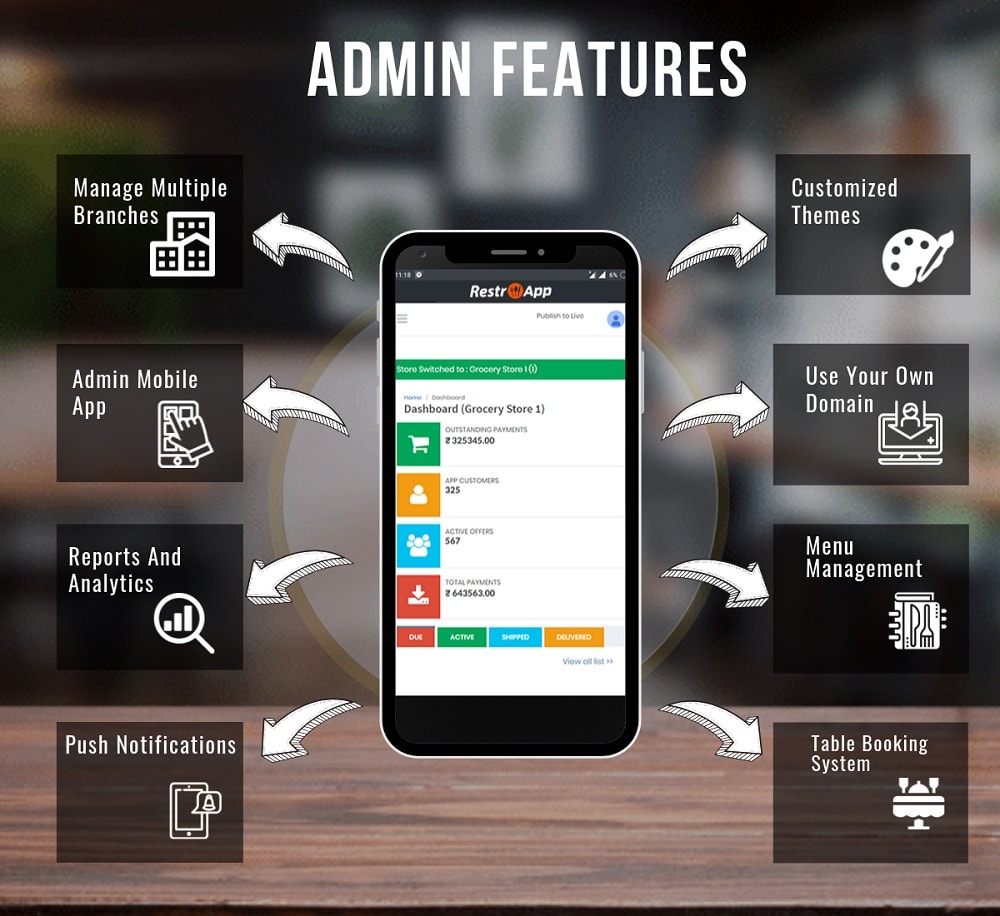
- Digital Menu:
This app offers a digital version of the menu, which customers can view on their smartphone or tablet. Menus can include images, descriptions and prices for dishes and beverages.
- Order Placement:
Customers can order directly from the app. Customers can customise their order based on their preferences, such as special instructions, side choices, and level of spice.
- Customization:
Customers can customise their orders to suit dietary restrictions and preferences.
- Real-time Updates :
Customers are provided with real-time updates about the status of their order, including when it is prepared, ready for pickup, or delivered to the table.
- Splitting Bills:
This app allows customers to divide their bill amongst themselves. It is a convenient way for groups to pay when dining together.
- Payment Options:
The app allows customers to pay directly for their order using a variety of payment methods such as mobile wallets, credit/debit cards, and even restaurant loyalty programs.
- Allergen and Nutritional Information:
The restaurant mobile app development can provide information about allergens and nutritional content of menu items, helping customers make informed choices.
- Call for Service:
Customers can ask the waitstaff to refill drinks, answer questions about the menu or address any concerns using the app.
- Loyalty Program:
Apps that integrate with loyalty programs: Customers can earn rewards and redeem them for visits and orders.
- Table Reservations:
Some apps may include the option of making table reservations to ensure that customers will have a place ready for them when they arrive.
- Special Offers and Promotions:
The app can showcase ongoing promotions, special offers, and discounts to encourage customers to explore new items on the menu.
- Kitchen Integration:
Orders placed through the app can be seamlessly integrated with the kitchen’s order management system, improving order accuracy and efficiency.
- Analytics for Restaurants:
The app might offer analytics and insights to the restaurant management, helping them understand customer preferences, popular items, and overall sales trends.
- Integration with POS System:
The app can integrate with the restaurant’s point-of-sale (POS) system for streamlined order processing and payment reconciliation.
- Wait Time Estimates:
The app could provide estimated wait times for food preparation, helping customers plan their dining experience.
How Much Does It Cost To Make An On-Table Restaurant Ordering App?
The cost to make an on table restaurant ordering app that allows restaurant patrons to order food at their tables can vary greatly depending on several factors. These include the complexity of the app, its features, the platform, the design, the resources available, the location of the mobile application development services and many others.
Here is a breakdown of the possible cost to make on table restaurant ordering app with its factors:
1. App Features and Complexity:
Cost to make an on table restaurant ordering app can increase as you add more features to the app. Costs will be affected by features such as menu browsing, customization, payment integration, updates in real-time, etc.
2. Design and User Interface:
An on-table restaurant ordering app must have a user-friendly and well-designed interface. The complexity of the design can affect the cost to make an on table restaurant ordering app. A more complex and visually appealing layout may require more resources.
3. Development Platform:
Will the app be designed for one platform (iOS, Android) or both? Cost to make an on table restaurant ordering app will be higher if you develop for multiple platforms.
4. Development Team Location:
Cost to make an on table restaurant ordering app may vary depending on the location of the android app development company. In regions where the cost of living is higher, rates tend to be higher.
5. Outsourced Development:
Cost to make an on table restaurants ordering app can be impacted by hiring an restaurant app development company. Outsourcing to countries that have lower labour costs may be more cost-effective.
6. Testing and Quality Assurance:
The app must be thoroughly tested and checked for bugs. It is crucial to know that this phase may increase the cost to build restaurant mobile apps.
7. Integration with Backend Systems:
This integration could add complexity and cost if the app is required to integrate with a restaurant’s backend system, such as the POS, kitchen management software, or any other systems.
8. Updates and Maintenance:
Update and maintenance with new technology can result in increasing the overall cost to make on table restaurant ordering apps.
For the people having this repetitive question in mind how to create online ordering for restaurants at low cost? In this section, we have built a table with cost breakdown.
Cost Factor |
Estimated Range |
| App Features and Complexity | $2,000 – $5,000+ |
| Design and User Interface | $2,000 – $5,000+ |
| Development Platform | |
| – Single Platform (iOS or Android) | $5,000 – $8,000+ |
| – Both Platforms (iOS and Android) | $8,000 – $13,000+ |
| Development Team Location | Varies based on location |
| In-House vs. Outsourced Development | Varies based on choice |
| Testing and Quality Assurance | $2,000 – $8,000+ |
| Maintenance and Updates | Ongoing cost |
It isn’t easy to estimate how to develop a restaurant with low cost without knowing the specifics. As a rough estimation to make on table restaurants ordering apps for one platform could start at around $8,000 to $15,000.
However, to make an on table restaurant ordering app with more advanced features, multi-platform support and other features could cost from several $15,000 to $25,000.
It’s best to get in touch with the best food delivery app maintenance services for an accurate estimate. You can get quotes from them based on your specific needs and requirements. Remember that a good app will increase customer satisfaction and operational efficiency.
Why Should Business Invest in Making An On-Table Restaurant Ordering App?
Now that you know “how to build a restaurant app” it is important to know its significance for business. Businesses can reap significant rewards from investing in an app that allows customers to order food at their table. It is true both for the customer experience as well as operational efficiency. Here are some compelling food delivery apps for restaurant business:
1. Enhance Customer Experience:
A mobile ordering app offers customers a convenient and modern way to browse menus and customise orders. The restaurant delivery management software enhances the dining experience, reducing waiting times and personalising the ordering process.
2. Increased Efficiency:
You can reduce the wait staff workload by allowing customers to order through a restaurant ordering app. It can result in a faster turnover of tables and an improved operational efficiency during peak times.
3. Reduced Errors:
Ordering digitally reduces the chance of a miscommunication between the customer and the staff. It will help to prevent errors. It can increase customer satisfaction and reduce issues related to incorrect orders.
4. Selling Opportunities:
A table ordering system can suggest complimentary dishes, drinks or upgrades based on a customer’s orders. This can increase revenue by presenting upselling and cross-selling opportunities.
5. Data Insights & Analytics:
Mobile ordering apps for restaurants can give insight into trends, such as customer preferences, the most popular dishes, peak times, etc. These analytics can be used to inform marketing strategies, business decisions, and menu optimization.
6. Contactless Experience:
In the post-pandemic era, offering a solution for contactless payment and ordering is essential. A QR code scanner table ordering system for restaurants reduces the physical contact between employees and customers. It improves safety and hygiene.
7. Customization and Dietary Restriction:
Apps let customers customise their orders based on dietary restrictions, allergies and personal preferences. This level of customization may attract customers with specific dietary requirements.
8. Marketing and Loyalty Programs:
Restaurant table ordering systems can be integrated into loyalty programs that offer discounts, rewards or special promotions to encourage repeat business and increase customer loyalty.
9. Reduction in Labour Costs:
The initial cost of an ordering app for restaurants can be offset by long-term labour savings as employees can concentrate on providing excellent service instead of taking manual orders.
10. Competitive Advantage:
In a restaurant industry that is becoming more tech-savvy and savvy, the best restaurant order taking app will set your business apart. It shows your commitment to innovation and meeting customers’ modern expectations.
11. Positive Online Reviews and Ratings:
Restaurant order number systems that make ordering easy and convenient can attract more customers, improve your restaurant’s reputation online and get positive reviews.
12. Scalability:
A consistent restaurant ordering app can easily be scaled across multiple locations, maintaining a seamless customer experience.
Conclusion
Making an on table restaurant ordering app requires strategic planning, user-centric development, and seamless design. Define the essential features such as real-time updating, menu browsing and customization. Work with restaurant app development services to integrate backend systems and ensure smooth functionality. Prioritise user experience.
This technology will improve your restaurant’s efficiency and customer service and increase its operational efficiency. So if you are one of the people who wants to make an on table restaurant ordering app then get in touch with the best food delivery app development services for efficiency and effectiveness.
Frequently Asked Questions
Q1. Why Should A Restaurateur Invest In A Tabletop Ordering App?
A restaurant order system improves the customer experience and reduces errors. It also increases operational efficiency. This results in increased customer satisfaction and streamlines restaurant operations.
Q2. How Can I Customise My Order Through The App?
The restaurant app for ordering allows customers to customize their orders by choosing ingredients, adjusting the spice level, or making requests.
Q3. What Are The Benefits Of Contactless Ordering?
Scannable QR codes reduce physical contact and improve safety. They also align with modern hygiene expectations.
Q4. How Can I Integrate An App With A Restaurant System?
Integration of POS systems and kitchen systems allows for seamless order transmission. It minimises delays and errors and improves overall operational efficiency.
Q5. What Is The Role Of Data Analytics In App Usage?
Data insights can help businesses optimise menus and make strategic decisions by analysing customer preferences.