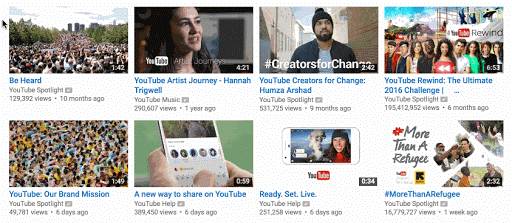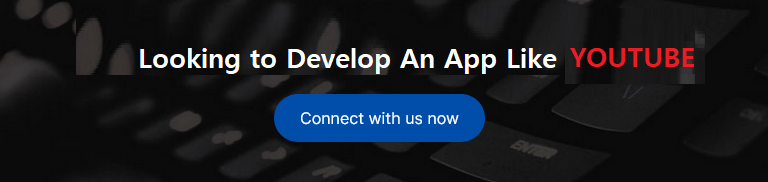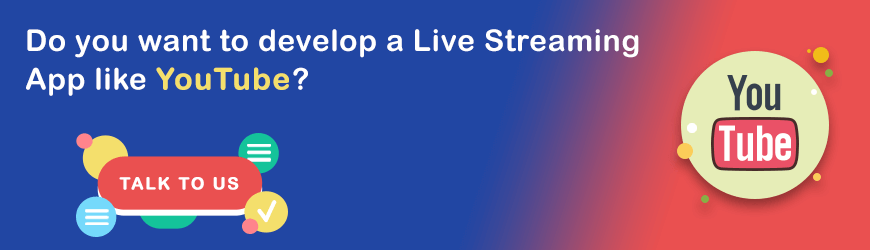Do you want to recreate the magic of YouTube? Undoubtedly the answer is yes!
But are you planning to invest in a video streaming app like YouTube to boost the growth of your business? In that case, you should read this blog till the end. This blog has covered a great piece of knowledge on the development process of video-sharing apps like YouTube. If you consider creating an app like YouTube, you’re on the right track!
Let’s dive into the blog further!

What Is A YouTube App?
If you are reading this blog, there’s no chance you are unaware of YouTube activities. But still, if you are unaware of some important facts related to YouTube, read thoroughly. YouTube was launched in 2005 by Jawed Karim, Steve Chen, and Chad Hurley. The app YouTube was launched to share videos worldwide, where everyone can enjoy the video from anywhere.
YouTube is a video-sharing app where users can watch, like, share, comment, and upload videos. It is vital to know that YouTube has become the second most visited platform after google, with 35.0 billion visits per month. YouTube app development aims to provide each individual with a voice and show them the world.
We all know how the pandemic hit business growth and profit, but YouTube was one of the platforms that gained many users during COVID-19. In today’s scenario, video sharing apps like YouTube are among the most Influential things driving user traffic and creating more leads.
Here are some intriguing facts about YouTube that you should know:
- Studies have shown over 1 billion hours of videos on YouTube, and we watch more than 5 billion videos every day!
- YouTube is a more famous search engine than yahoo and Bing after google.
- YouTube has become the most-watched platform of Facebook & Netflix.
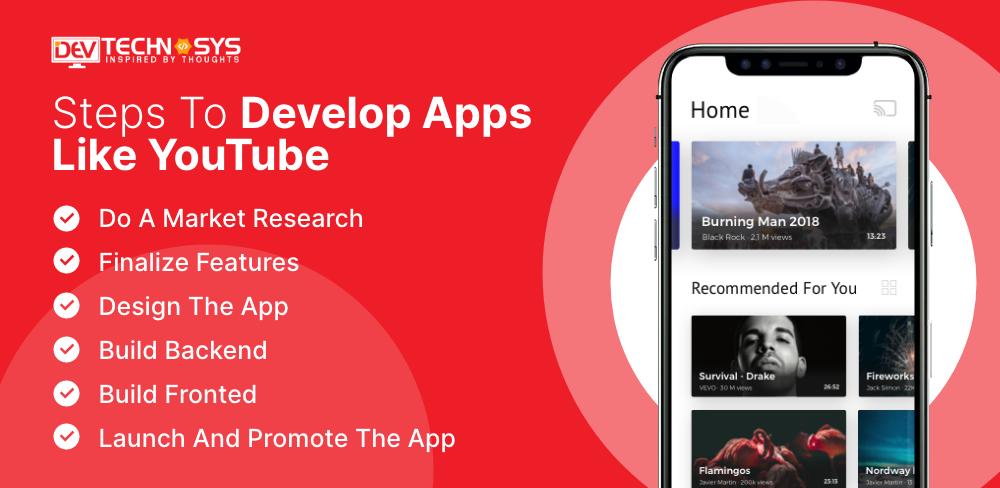
What Are The Steps To Develop Apps Like YouTube?
When you begin your adventure, know how to make an app like YouTube. There are various factors to consider involving market research, finalizing features, App design, building backend, building fronted, and launching and promoting the app.
The Guide below will take you towards the development steps of apps like YouTube.
1. Do A Market Research and Competitor Research
The first and the initial step of developing an app like YouTubers is to perform market and competitor research. Research about the market and competitors will help you analyze the precautions you should take in developing the app.
Here below, we have mentioned some steps market research steps which might be a help for you:
- Analyze the problem
- Research your competitors
- Interrogate potential customers
- Introduction to financiers.
- Make a webpage for the launch.
Guide to Create An App Like Instagram- Social Media App Development
2. Finalize Features
While considering the development of an app like YouTube, it is essential to list the features and functionality you want in your app. The failure of several applications starts when they lack planning and choosing the app’s fundamental and advanced features and functionality. Below, at the end of the development procedure of the app, we have mentioned detailed, informative features that you must include in your video streaming app like YouTube.
3. Design The App
It is extremely important to keep this step in mind, as you should always have a unique and attractive idea for the music streaming app development. A YouTube app can only succeed if it has an effective and unique design that drives traffic. You should hire the best graphic team to offer you excellent graphics with the concept.
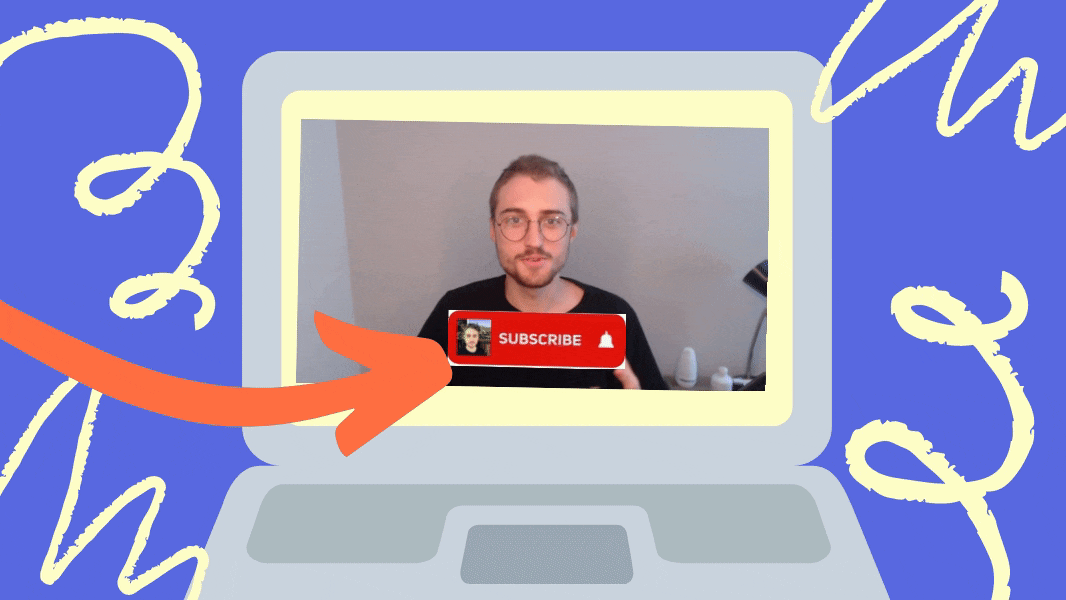
4. Build Backend
After the designing approach, you should start with the coding by hiring the best android app development team. Backend as a Service (BaaS) is a great way to manage your backend development. The majority of the development work will be devoted to creating backend functionalities.
The backend handles critical app functions like business logic, data storage and retrieval, and API development. BaaS handles the heavy lifting on the backend, allowing you to concentrate on the app’s core features.
5. Build Fronted
It is vital to know that the quality of an app’s front end is one of the criteria determining its success. As a result, the app’s front end must be simple, appealing, and functional. You can create a web, native, or hybrid mobile application. Web app development is inexpensive, and the installation process is simple.
Because it needs to access hardware components to offer access to certain services, a native app heavily relies on operating system capabilities and functions. They are great as they work offline and have a superb user interface and experience.
6. Launch And Promote The App
Now you can launch your app like YouTube after completing the above steps. It is critical to know that every store, such as Apple Store and Play Store, has different procedures for publishing apps. For publishing your app on the google play store, you need to create an account with a one-time fee of $25. Whereas for publishing your app on the Apple app store, you’ll be charged $99. We understand apple stores are expensive for many startups, so it is essential to first concentrate on android and then on iOS.
After launching your video-sharing app development on the play store or iOS now, the next step is to advertise or promote it on several other platforms.
We have mentioned some ways that might help you in promoting the application for starters, such as
- Please write a blog about it
- Promote your app on social media platforms like Twitter, Instagram, Facebook, and Snapchat.
- Hire influencers or celebrities for marketing
- Upload videos of app promotion on your social media accounts
- Perform Q&A on Quora
What Are The Features To Add In Apps Like YouTube?
As we mentioned above, a great guide on the process of video-sharing app development. The second step of app development involves finalizing the feature of the app. Below are some essential features you should include in your clone app on YouTube.
1. Search Videos
The search feature is critical in video sharing or music streaming app development like YouTube. Not many people know, but the application’s ability to function properly and efficiently spoils its success. It is critical to include a search function that allows viewers to look up videos by title, publisher, or random keywords. You should continue to add filters to improve the search option’s user experience.
2. Remote Video Upload
It is essential to add these features in the application of video or music streaming. The video uploading feature lets users upload small to medium-sized videos from Google Drive, Dropbox, local disc, and other locations using the Drag & Drop tool. By implementing remote video upload options, video content from FTP or HTTP sources can be retrieved automatically.
3. Frames Preview
The frames preview feature is also fundamental for apps like YouTube. The frames preview features allow you to change or adjust video thumbnails. The features enable the user to provide the ideal preview frame on your YouTube-like multimedia channel. Furthermore, the feature should be able to provide a thumbnail selection when hosting videos from either the cloud or a local drive.
4. Streaming
It is the most significant feature in applications like YouTube. Suppose you are looking for how to make an app like YouTube. It enables your users to communicate directly with their followers or audience, even outside their immediate customer target group. It is not crucial to follow YouTube’s live streaming exactly. Instead, you can create your own unique streaming experience that provides the user with something more to anticipate.
5. Playlist
YouTube app development offers much more than just sharing and streaming videos. You must know that YouTube can also be a repository for a vast playlist of music and videos that users may customize according to their preferences.
6. Multi-channel Support
Users can upload audio and video content and share it as a playlist or subscription using the multi-channel support feature. Multi-channel support can be controllable directly from the profile or channel administration page.
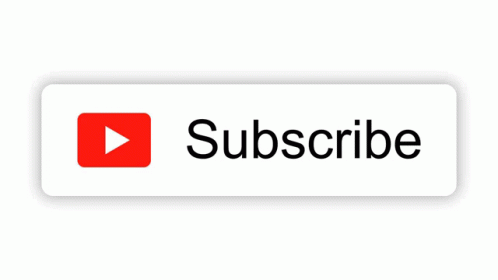
7. Push-Notifications
Video streaming app like YouTube has wide data with so much material available on the app that your users must be kept up to date on any new additions that come within their preferences. You may also utilize the push notifications feature to inform your consumers about premium services and future discounts.
Also Read: How To Develop An App Like Bigo Live
8. Media Sharing
Like any other social or messaging app, a video-sharing app like YouTube must allow users to share the video or audio content they post or like on their social media accounts, such as Twitter, Facebook, or Instagram. The feature allows them to enhance new traffic to their channels while increasing follower engagement.
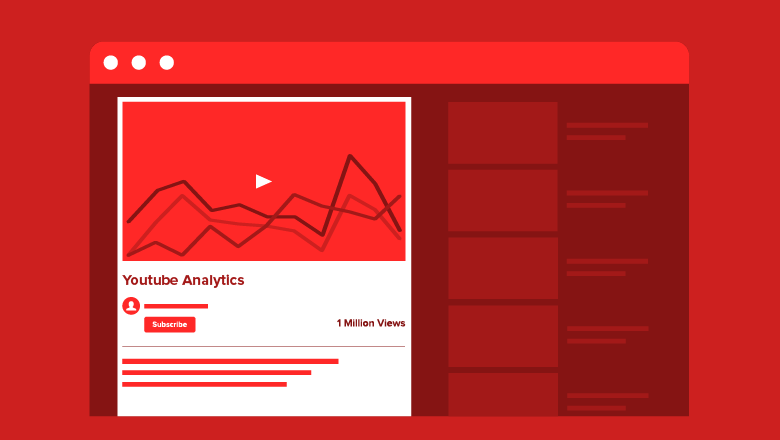
9. Analytics
An analytics tool is essential when you’re considering mobile app development. Analytics provides a complete insight into user demographics, viewership status, and real-time performance statistics. The app admin can also use Analytics to generate periodic reports on various app segments, down to the smallest detail of a single video or audio file.
As a result, you’ll need this feature to determine which features and content function for you and which aren’t. While creating a video streaming website, analytics is often a much-needed feature.
10. Security
Suppose you want users to be able to add audio/video content to your app. In that case, it is essential to ensure suitable security encryptions are in place. Keep in mind that your consumers will need to register user profiles on your platform or log in using their social network accounts or Google IDs. It is essential to know that if you want to prevent unwanted access to the system, it is crucial to protect all of this data with multiple layers of security.
11. Flexible Design
When considering mobile app development, it is critical to make sure the user experience follows the responsive design guidelines set by admin leaders like YouTube. You can also verify the flexible design on various devices, including smartphones and tablets. You can choose from various templates, designs, and fonts to partially offer end-user feedback to personalize the design.
12. Admin Panel
The backend must be supported by an efficient Admin Panel that offers managerial assistance to the program while creating your front-end features and functionalities. It will help you make your way through tracking the movement of all important data and insights and organizing and handling material on the app.
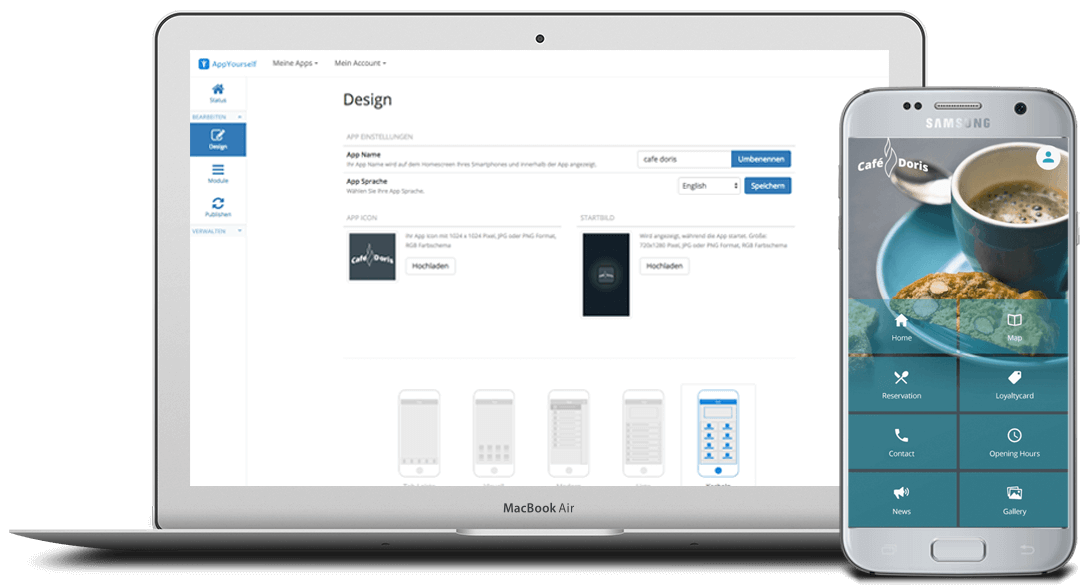
Is There Any Automatic YouTube App Builder?
Are you always looking for an automatic YouTube App builder? Many businesses are looking for the same; you’ll be happy to hear that. YES! An automatic YouTube builder does exist. Let’s understand it more thoroughly.
There are some YouTube Builders available in the market. With the help of YouTube builder, a user can easily select a precise layout for their app from various designs depending on the goal of their app. Many people get excited about automatic tools, but it is harsh to say that they cannot be as effective as authentic development.
If you consider app development similar to YouTube, you should know dedicated hiring developers will be the best and most effective choice. Dedicated and expert professionals can offer you video streaming app development similar to YouTube with afterward maintenance and support.
Video streaming apps such as Netflix or amazon prime video is actually quite different from that of a YouTube as YouTube is more of a self-publishing platform while that is not the case with Amazon Prime or Netflix.
What Are Similar Apps Like YouTube?
As we all know, YouTube is getting immense popularity these days. Due to the hike in popularity, many people started apps like youTube. Below we have mentioned some similar apps like YouTube, such as:
- TikTok
- Vimeo
- Twitch
- Veoh
- The Internet Archive
- Netflix
- IGTV
- Metacafe
- Dailymotion
- DTube
- Vevo
- Flickr
Hence, while trying to understand how to develop an app like YouTube, you will also be able to understand the development process of other apps such as the guide and cost to develop an app like Tiktok.
How Much Does It Cost to Create a Video App Like YouTube?
Several people want to know how to create an app like YouTube but are always in a back-and-forth situation due to a lack of knowledge about the cost of YouTube app development. It is critical to know that YouTube requires tremendous effort and time with enormous money.
Suppose you are thinking about why and how. You should know that making an app like YouTube competes with YouTube itself, which is not easy. For successful results in developing apps like YouTube, you must hire an expert and skilled YouTube app developer. Hiring developers who have knowledge and expertise in YouTube app development will make it easier for you to utilize your resources effectively.
Despite this fact, it is vital to understand that the cost of a video streaming app will determine based on several features, functions, and complexities. Hence the cost of an app like YouTube varies from $7000 to $14,500. Yes, it is also important that the development cost may vary depending on the choice of platform you pick to launch your app.
If you consider developing an app like YouTube with basic features, it might cost you around $6,000, whereas adding extra advanced features to the app may result in a cost hike, which is $16,000 on average. The cost of a video conferencing app is similar to this only.
What’s Next!
Hopefully, the Guide mentioned above was quite a help for you in knowing about creating apps like YouTube. It is mandatory to keep in mind that the clone app development of YouTube is not a simple task.
However, you can save time and effort and utilize your money by following these effective step guides on “how to create an app like YouTube.” You should design your application with high-quality specifications and hire an expert professional for further.
Frequently Asked Questions
Q- How Much Time Will It Take to Develop An App Like YouTube?
Ans- Generally, the average time to develop an app like YouTube takes 4 to 6 weeks. But it is essential to know that time may vary depending on the complexity of features and functions in an app.
Q- What Factors Affect the Cost of Developing a YouTube App?
Ans- We have already mentioned the cost of developing a YouTube app, but the cost may vary depending on its factors. Here are some factors that affect the cost of developing an app like YouTube.
- Business Type
- Development Team Cost
- Building Platform (iOS or android)
- Designing And Functionality
- Features And Security.
- Maintenance And Support
- User Interface & User Experience
Q- What Language Is Used In YouTube Apps?
Ans- The most used language on YouTube is Python, as it is easier to execute new ideas and is also easy to maintain. Python is the most secure language than PHP. It is used by YouTube for various purposes, including viewing videos, controlling site templates, administering videos, and data analysis.