“Navigate the world with your location-tracking masterpiece!”
In a world where connections span borders and distances, the desire to ensure the safety and well-being of our loved ones knows no bounds. Within this realm of digital connectivity, location tracking apps like Life360 have emerged as beacons of reassurance. Are you ready to embark on a captivating journey through the intricate maze of building such apps?
Join me as we embark on an enlightening adventure, where we’ll unravel the secrets and unveil the path to creating your location-tracking app. From harnessing the power of geolocation to building robust backend systems and creating intuitive user interfaces, we’ll navigate through the coding wilderness step by step.
So, buckle up and prepare to become a trailblazer in location-tracking apps like Life360. Together, we’ll embrace the challenges, explore the possibilities, and embark on a quest to craft an app that will redefine how we keep our loved ones close, no matter where they are.
The path awaits—let’s begin our extraordinary voyage!
What is Life360?
Life360 is a mobile application that provides location-sharing and communication services for families and close-knit groups. Members are able to communicate in real time while keeping track of each other’s whereabouts. Here’s an overview of life360, including what it does life 360 do:
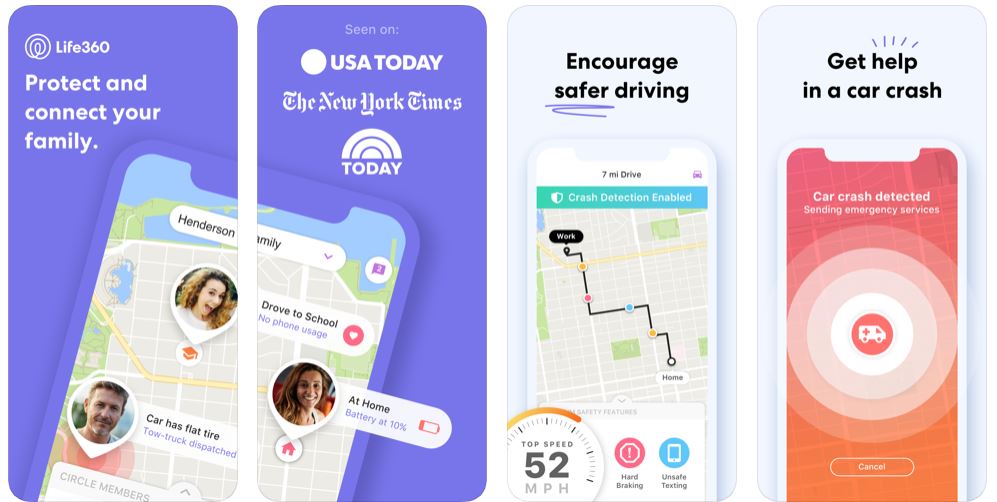
● History
Life360 application was founded by Chris Hulls and Alex Haro in 2008. The idea behind the app emerged when Hulls was in college and witnessed a close friend being carjacked. This incident inspired him to create a service to help families stay connected and ensure their safety.
Initially, the life360 free app was developed as a personal safety tool called “Mamabear.” Over time, it evolved into a comprehensive family location-sharing and communication platform.
● Launch Table
Year |
Milestones |
| 2008 | Life360 (previously Mamabear) was founded by Chris Hulls and Alex Haro. |
| 2010 | The app was officially launched as Life360, expanding its services beyond the initial concept of personal safety. |
| 2012 | Life360 reached the milestone of 10 million registered users. |
| 2014 | The company raised $50 million in Series C funding to support further expansion and development. |
| 2016 | Life360 introduced a premium subscription plan called “Life360 Plus,” offering additional features and benefits. |
| 2017 | Life360 went public and began trading on the Australian Securities Exchange (ASX) under the ticker symbol “360.” |
| 2019 | The company surpassed 100 million registered users worldwide. |
| 2020 | Life360 acquired Jiobit, a provider of wearable location devices for children and pets, to enhance its product offerings. |
| 2022 | The app underwent significant updates and improvements, enhancing its user interface and expanding its feature set. |
| 2023 | Life360 continues to evolve and adapt to meet the needs of its users, focusing on family safety, location sharing, and communication. |
Today, Life360 remains a popular choice among families and individuals looking to stay connected and ensure the safety of their loved ones. The app is available on both iOS and Android platforms. It offers various features such as real-time location tracking, emergency assistance, driving safety analysis, and private family messaging.
Top Popular Apps Like Life360
Here is a table listing seven popular apps like Life360, along with their descriptions, download numbers, and available platforms:
App Name |
Description |
Downloads (Approx.) |
Platforms |
GeoZilla |
GeoZilla is a location tracking and family safety app that allows you to create virtual circles for your family and friends. It provides real-time location updates, SOS alerts, and even offers a chat feature. | 1 million+ | iOS, Android |
Family Locator – GPS Tracker |
Family Locator is an app that helps you stay connected with your family and friends. It offers real-time location tracking, geofencing, and alerts. Additionally, it allows you to chat with your circle members and share photos. | 10 million+ | iOS, Android |
FamiSafe |
FamiSafe is a comprehensive parental control and location tracking app. Along with real-time location monitoring, it offers features like geofencing, app blocking, web filtering, and screen time control. | 5 million+ | iOS, Android |
Zenly |
Zenly is a social location sharing app that enables you to see the real-time location of your friends on a map. It also offers features like creating events, sharing photos, and sending messages. | 50 million+ | iOS, Android |
Glympse |
The Glympse application lets you share a real-time location with your friends and family. It’s a useful app for temporary location sharing and offers features like in-app messaging and estimated arrival time sharing. | 10 million+ | iOS, Android |
Safe365 |
Safe365 is a personal safety and family locator app that offers real-time location tracking, SOS alerts, and emergency call assistance. It also provides features like geofencing, driving reports, and battery monitoring. | 1 million+ | iOS, Android |
Find My Friends |
Find My Friends is an app developed by Apple that enables you to easily locate your friends and family who have also opted into sharing their location. It integrates seamlessly with Apple’s ecosystem and is available exclusively for iOS devices. | Not available | iOS |
Strava |
Strava is a location tracking app popular among athletes. It uses GPS to track activities like running and cycling, providing users with data such as distance, speed, and elevation. | 50 Million+ | iOS, Android |
Additionally, many other location-tracking apps like Life360 are available, and the popularity of apps may vary depending on the region and user preferences. Hence you can learn more about the trends for geolocation app development by getting in touch with our professional team.
Key Features To Add In Your Location Tracking Apps Like Life360
When developing location-tracking apps like Life360, you can consider incorporating the following key features for both users and administrators:
![]()
1. User Panel
- Real-Time Location Sharing:
Users can share their location in real time with certain individuals or groups. This feature is useful for organizing meetups and keeping track of your family.
- Geofencing:
Implement geofencing capabilities that enable users to set up virtual boundaries on a map. Users can receive notifications when someone enters or exits a predefined area, such as their home or school zone.
- Emergency Alerts:
Include an emergency alert button that users can press to notify their trusted contacts in an emergency. This feature can send an immediate distress signal with the user’s location information.
- Location History:
The feature in apps like Life360 provides a history log showing users their location history over a specified period. It can be useful for reviewing past movements or tracking specific routes taken.
- Customized Places:
Allow users to save frequently visited places (e.g., home, work, school) for easier reference and quicker location sharing. Users can assign custom names and icons to these places.
- Driving Behavior Analysis:
Incorporate driving behavior analysis, such as speed monitoring, harsh braking detection, or phone usage alerts. This feature in apps like Life360 helps users improve their driving habits or monitor the driving behavior of their family members.
- Group Chat and Check-Ins:
Enable users within a predefined group to communicate with each other through a built-in chat feature. Additionally, users can perform check-ins to update others on their status or location.
- Battery Optimization:
Implement battery optimization features to minimize the apps like Life360’s impact on device battery life. It can include options like power-saving mode or intelligent location tracking algorithms.
- Customizable Privacy Settings:
Offer users granular control over their privacy settings, allowing them to choose who can see their location, set location-sharing preferences, and manage permissions for different individuals or groups.
- Integration with Other Services:
Integrate the apps like Life360 with other services or platforms, such as smart home devices, navigation apps like Life360, or messaging platforms, to provide a seamless user experience and expand functionality.
2. Admin Panel Features
- User Management:
Permit account management for administrators, including the addition, deletion, or suspension of user profiles from programmes like Life360. Control over who has access to the app and its features is made possible by this feature.
- Permissions and Roles:
Implement a role-based access control system that allows administrators to assign different levels of access and permissions to users or groups. This feature makes sure that only authorised users may carry out particular tasks inside the programme.
- Analytics and Reporting:
Administrators will be able to access detailed analytics and reporting features. It could include tracking user engagement, location history, usage patterns, or generating reports on specific metrics. Analytics in indoor navigation applications can help administrators make informed decisions and monitor app performance.
- Geofencing Management:
Enable administrators to create, modify, and delete geofences on behalf of users. It allows them to set up virtual boundaries and manage geofence-related notifications and alerts.
- Emergency Management:
Include features that allow administrators to handle emergencies efficiently. It could involve receiving and responding to emergency alerts, coordinating emergency services, or accessing critical information like emergency contacts.
- Content Management:
Offer administrators the ability to manage and update app content, such as FAQs, help guides, or informational materials. This feature ensures that the apps like Life360 content remain up-to-date and relevant.
- Notifications and Communication:
Enable administrators to send push notifications or messages to users or user groups. It can be useful in GPS navigation app development for broadcasting important announcements, updates, or general communication.
- Device Management:
Provide tools for administrators to manage connected devices, including registering new devices, remotely revoking access, or troubleshooting device-related issues.
- Privacy and Security Settings:
Incorporate options for administrators to configure privacy and security settings, such as defining data retention periods, managing data encryption, or ensuring compliance with privacy regulations.
- Integration with Third-Party Services:
Allow administrators to integrate the apps like Life360 with third-party services or platforms, such as analytics tools or customer relationship management systems, to streamline administrative tasks and improve overall functionality.
How to Build Location Tracking Apps Like Life360?
Developing A Location-based App like Life360 requires mobile app development skills, backend infrastructure, and integration with location-based services.
In this step-by-step guide for mobile app development, we will outline everything you’re looking for.
1. Define the Scope and Features:
Start by defining the scope of your location-tracking apps like Life360. Consider the target audience, their needs, and the key features you want to offer. Features may include real-time location tracking, geofencing, notifications, emergency alerts, group chats, etc.
2. Choose a Platform:
Decide whether to develop a native app for a specific platform (e.g., iOS or Android) or opt for cross-platform development frameworks like React Native or Flutter. Native development provides better performance but requires more resources, while cross-platform development offers code reusability but may sacrifice some performance.
![]()
3. Design the User Interface:
Create a user-friendly interface with intuitive navigation. Use wireframing tools or design software to create mockups and prototypes. Consider the apps like Strava branding, color scheme, and iconography to create a visually appealing experience.
4. Implement User Authentication:
Make sure user data is protected by a secure authentication system. Use techniques like OAuth, JSON Web Tokens (JWT), or traditional username/password authentication. For added convenience, think about including biometric authentication techniques like fingerprint or face recognition.
5. Integrate Map and Location Services:
Integrate with map and location services to obtain the user’s location data. Popular choices include Google Maps API, Mapbox, or Apple Maps. Utilize the provided APIs to fetch and display maps, geocode addresses, and track the user’s location.
6. Real-time Location Tracking:
Implement real-time location tracking functionality to continuously update and display the user’s location on the map. Leverage the device’s GPS capabilities or combine it with cellular and Wi-Fi network data for more accurate positioning. Transmit the location data securely to your backend server.
7. Geofencing and Notifications:
Incorporate geofencing functionality essential in geolocation app development to define virtual boundaries and trigger actions when a user enters or exits these areas. It could be useful for sending notifications to users or their authorized contacts when they arrive at or leave specific locations. Implement push notifications using Firebase Cloud Messaging or Apple Push Notification Service.
8. Group Management and Communication:
Develop features to enable users to create and manage groups with their family or friends. Allow group members to view each other’s locations, communicate through group chat, and share important updates or alerts. Implement secure and efficient messaging protocols to ensure privacy and reliability.
9. Emergency and Safety Features:
Include emergency features like panic buttons or SOS alerts to allow users to quickly notify their trusted contacts in case of emergencies. Integrate with emergency services or third-party safety providers to enhance the app’s capabilities in critical situations.
10. Backend Development and APIs:
Build a robust backend infrastructure for data storage, user management, and communication between the app and external services. Design and develop APIs for seamless data exchange between the mobile app and the backend. Use technologies like Node.js, Python, or Ruby on Rails, depending on your preference.
11. Privacy and Data Security:
Address user privacy concerns by implementing strict data security measures. Encrypt sensitive user information, follow best practices for secure data transmission and comply with relevant data protection regulations such as GDPR or CCPA.
12. Testing and Deployment:
Thoroughly test the life360 tracking app to ensure it functions as expected, handles edge cases, and provides a smooth user experience. Test the app on various devices, platforms, and network conditions. Once complete testing, submit the app to the respective app stores for deployment.
How Much Does It Cost To Build Location Tracking Apps like Life360?
The cost to develop apps like life360 can vary depending on various factors such as the complexity of features, platform compatibility, GPS tracking app development services rates, and project timelines. However, a rough estimate for developing such an app can range from $8,000 to $25,000.
The cost of geolocation app development primarily includes expenses for frontend and backend development, design, integration of location tracking APIs, user authentication, database management, and testing. Additional features like real-time location updates, geofencing, messaging, notifications, and social networking can contribute to the overall cost.
![]()
The choice of platforms also affects the cost of building apps like life360. Building the app for both iOS and Android platforms will require additional development efforts and thus increase the expense. Moreover, ongoing costs should be considered, including server hosting, maintenance, updates, and potential scalability.
It is important to note that these estimates are rough and can significantly vary based on the specific requirements and complexities involved in the development process. Consulting with a fleet management app development company can provide a more accurate cost estimation tailored to your project needs.
The Last Piece of the Puzzle!
As we wrap up this journey towards building your location-tracking app like Life360, remember that the last piece of the puzzle lies in your hands. By harnessing the power of cutting-edge technology and embracing innovation, you have the potential to create a captivating and reliable solution.
So, go forth, delve into geolocation, and shape the future of tracking App Like Waze. With determination, creativity, and a touch of adventure, you can bring your vision to life and make a lasting impact in location tracking.
Location App FAQ Fiesta
Q1. How Does A Location Tracking Apps Like Life360 Work?
You’ve reached the right place if you are looking for how does Life 360 app works. A location-tracking app uses GPS technology to determine the precise location of a user’s device and shares that information with authorized contacts.
Q2. How Can I Ensure User Privacy In Apps Like Life360?
Implement privacy settings that give users control over their location sharing, use secure data encryption, and obtain explicit consent before accessing and storing location data.
Q3. Which Technologies Are Used To Build Location Tracking Apps?
Location-tracking apps are typically built using various technologies, including GPS, mobile app development frameworks, and server-side programming languages.
Q4. How Can I Monetize A Location Tracking Apps Like Life 360?
Monetization strategies include:
- Offering premium subscriptions with additional features.
- Displaying relevant advertisements.
- Partnering with businesses for location-based promotions.
Q5. Are There Any Legal Considerations When Building A Location Tracking App?
Yes, it is crucial to comply with privacy laws, obtain consent for location tracking, and ensure data protection measures are in place to safeguard user information.






























