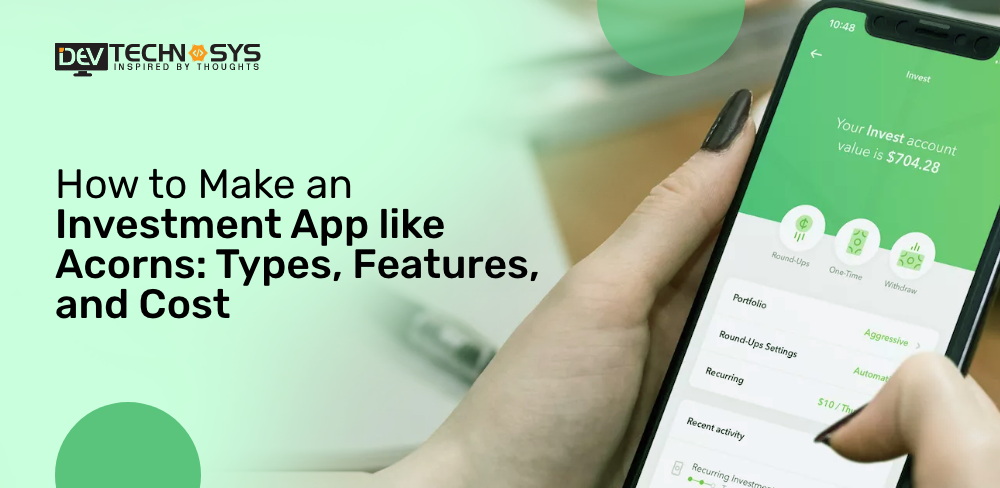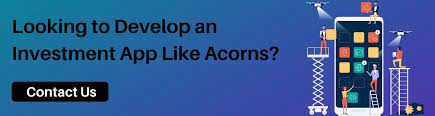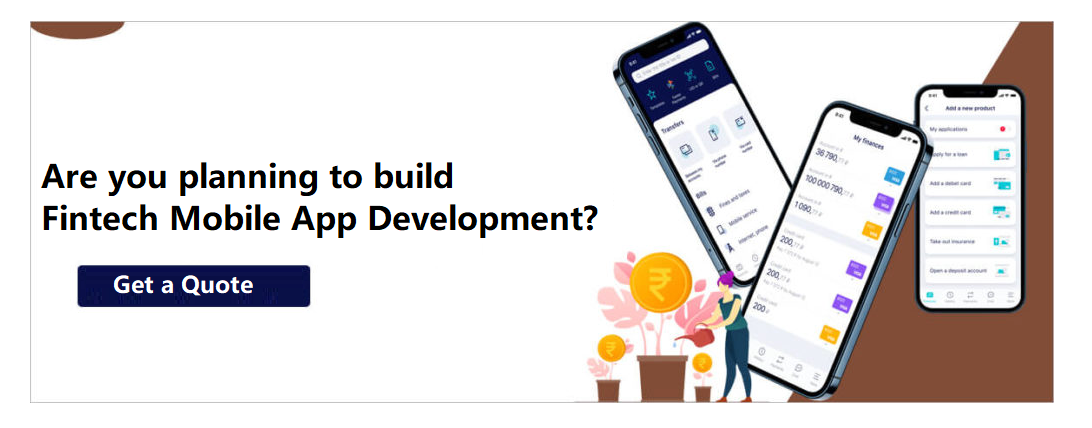“Rule No. 1: Never lose money.
Rule No. 2: Never forget rule No. 1.”
– Warren Buffett
Unlock Your Financial Future: Build Your Own Acorns-Inspired Investment App!
We’ll take you on a thrilling tour of the types, features, and prices of building a ground-breaking investment platform in this blog. Investment apps have revolutionized how people manage their finances, and Acorns is a prominent player in this arena. We’ll delve into the different types of investment apps and explore the key features that make Acorns a success story.
From the seamless user experience to the innovative round-up model, we’ll uncover the essential components to consider when developing your investment app like Acorns. The development process will also allow you to make informed decisions based on costs involved.
If you’re an entrepreneur simply curious about the world of investment apps like Acorns, join us as we unravel the secrets behind Acorns’ triumph and guide you towards creating your own investment app that could change the financial landscape. Let’s embark on this exciting journey together!
What is Acorns?
Acorn is a popular micro-investing platform that aims to make investing more accessible and approachable for everyday individuals. Founded in 2012, Acorns revolutionized the concept of “round-up investing,” where users can automatically invest their spare change from everyday purchases. It rounds up each debit or credit transaction and invests the difference in a diversified portfolio after users link their debit or credit cards to the app.
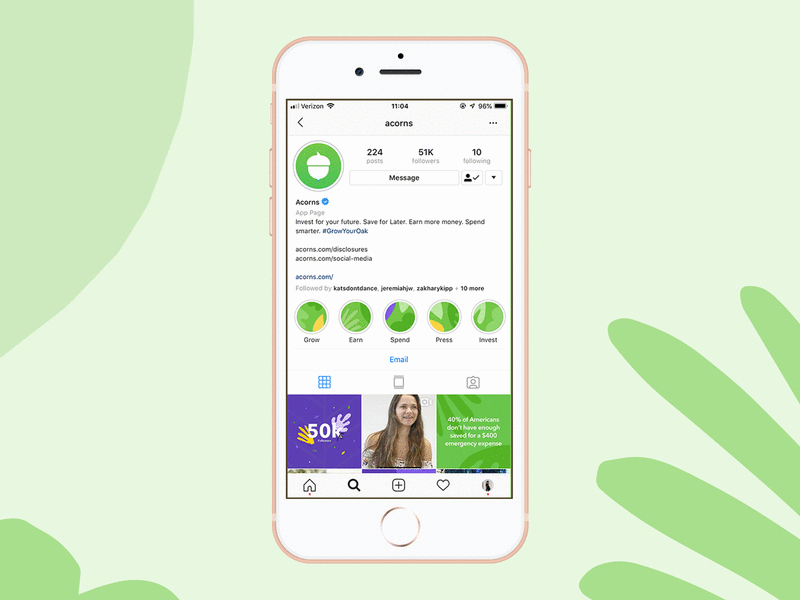
Acorns also provides recurring investments, lump-sum contributions, and other investment alternatives in addition to round-up investing. The app provides a selection of pre-built portfolios based on the user’s financial goals and risk tolerance, utilizing a combination of exchange-traded funds (ETFs) from leading asset management companies.
Furthermore, Acorns incorporates educational tools and features to help its users learn more about financial planning and investing. It offers features like “Found Money,” which allows users to earn cashback from participating brands, and “Acorns Later,” which provides retirement account options.
- Name: Acorns
- Founded: 2012
- Founders: Walter Cruttenden, Jeff Cruttenden, Mark Dru
- Industry: Financial Technology (Fintech)
- Headquarters: Irvine, California, United States
- Website: https://www.acorns.com/
History and Launch:
Year |
Milestone |
| 2012 | Acorns is founded by Walter Cruttenden, Jeff Cruttenden, and Mark Dru. |
| 2014 | Acorns launches its mobile app for iOS and Android platforms. |
| 2015 | The company raises $30 million in a funding round led by PayPal and Rakuten. |
| 2016 | Acorns surpasses 1 million investment accounts and expands its features with “Found Money” program, partnering with brands to provide cash back for Acorns users. |
| 2017 | Acorns introduces “Acorns Later,” a retirement account option for users. The company also partners with CNBC to produce educational content. |
| 2018 | Acorns reaches 3 million investment accounts and launches “Acorns Spend,” a checking account and debit card offering. |
| 2020 | The company raises $105 million in a Series E funding round, reaching a valuation of $860 million. |
| 2021 | Acorns announces plans to go public through a merger with Pioneer Merger Corp., a special purpose acquisition company (SPAC). The merger is completed in August, and Acorns begins trading on the NASDAQ under the ticker symbol “OAKS.” |
| 2023 | Acorns continues to expand its user base and offerings, focusing on financial education and innovative investment features. |
Acorns Account Types:
| Account Type | Description |
| Acorns Invest | Basic investment account for taxable accounts |
| Acorns Later | Retirement account (Traditional or Roth IRA) |
| Acorns Spend | Checking account with a debit card |
| Acorns Family | Investment accounts for children |
| Acorns Early | Custodial investment account for minors |
Acorns Pricing Tiers:
| Tier | Monthly Fee | Features |
| Acorns Lite | $1 | Basic Investing Features |
| Acorns Personal | $3 | Lite Features + Retirement account (Acorns Later) |
| Acorns Family | $5 | Personal Features + Investment Accounts for Children |
What Are The Types of Investment Apps?
There are numerous sorts of investment applications that can be used to meet various investment needs and objectives. Here are a few typical examples:
1. Stock Trading Apps:
These apps allow users to buy and sell stocks and other securities. They provide real-time market data and research tools and often offer various order types and investment options.
2. Robo-Advisors:
Digital platforms called robo-advisors use algorithms to offer automated portfolio management and investing advice. The software generates and manages a diversified portfolio on behalf of users after asking a series of questions to ascertain their risk appetite and investing objectives.
3. Cryptocurrency Exchanges:
These applications make it easier to buy, sell, and trade cryptocurrencies like Bitcoin, Ethereum, etc. They offer market information and portfolio monitoring, frequently with extras like price alerts and sophisticated trading tools.
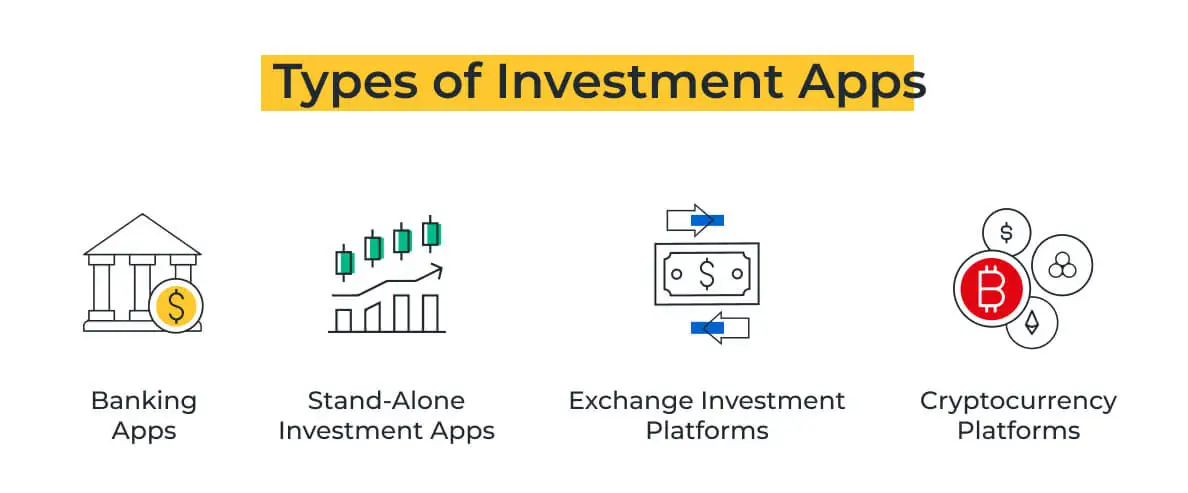
4. Mutual Fund and ETF Platforms:
These apps allow users to invest in mutual and exchange-traded funds (ETFs). They offer a range of fund options and research tools and sometimes provide access to financial advisors.
5. Peer-to-Peer Lending Apps:
These apps connect borrowers with lenders and enable individuals to lend money directly to others. They often offer features like loan filtering, risk assessment, and automated app development investor options.
6. Real Estate Investment Apps:
These apps allow users to invest in real estate properties or trusts (REITs). They may provide access to property listings, investment analysis tools, and features like crowdfunding for real estate projects.
7. Retirement Savings Apps:
These apps focus on helping users save for retirement by offering features like individual retirement account (IRA) management, automated contributions, and retirement calculators.
8. Micro-Investing Apps:
Users of micro investing apps can add modest sums of money to varied portfolios. They frequently round up purchases to the next dollar and put the extra money in investments. Acorns are one of the most incredible types of micro-investing applications. So if you want to develop an investment app like Acorns, it is suggested to contact the best banking application development company.
It’s important to note that the availability and specific features of this banking app like Chime may vary based on your location and the regulations governing financial services in your country. Researching and comparing different apps to find one that aligns with your investment goals and preferences is always a good idea.
Features To Add In Your App Like Acorns
Unlocking financial possibilities at your fingertips! Discover the must-have features for your similar acorns investment apps. From automated savings to diversified portfolios, explore the key elements that will empower your users on their wealth-building journey.
1. User Panel Features
An investment app like Acorns typically offers several user panels features to provide users with a comprehensive view of their investment portfolio and facilitate easy management. Here are some common user panel features you might find in such an app:
- Account Dashboard:
The user panel usually includes a dashboard that provides an overview of the user’s investment accounts on apps similar to Acorns. It displays key information such as account balances, portfolio performance, and current market values.
- Portfolio Summary:
Users can examine a breakdown of the assets in their portfolios using this feature. It could provide information on how to distribute investments among several asset classes, including equities, bonds, and exchange-traded funds (ETFs).
- Transaction History:
Users of services like Acorns can access a transaction history section to review past investment activities. This includes details on purchases, sales, dividend payments, and other relevant transactions.
- Performance Tracking:
An investment app typically offers performance tracking tools, allowing users to monitor the growth and performance of their portfolio over time. It may include graphical representations, such as charts or graphs, illustrating the portfolio’s returns and comparing them to benchmarks.
- Round-Up Investing:
One of Acorns app’s notable features is round-up investing, where users can link their bank accounts and automatically invest spare change from everyday purchases. A similar feature may be available in other investment apps like Acorns, allowing users to save and invest small amounts incrementally.
- Goal Setting:
Users can set financial goals within the app, such as saving for retirement, a vacation, or a down payment on a house. The user panel may include a section for tracking progress towards these goals and provide recommendations to help users stay on track.
- Recurring Investments:
FinTech mobile app features enable users to set up recurring investment contributions at regular intervals, such as weekly or monthly. It helps users automate their investments and maintain a consistent approach to building wealth over time.
- Educational Resources:
Some investment applications, like Acorns, offer instructional materials to users so they may become more financially literate and make better investment choices. These resources may be accessed through the user panel and may contain articles, videos, or interactive tutorials.
- Notifications and Alerts:
The user panel may allow users to customize their notification preferences. They can receive alerts about portfolio changes, market updates, account activities, or reminders for upcoming investment contributions.
- Customer Support:
A user panel often includes a customer support section with options to contact the investment acorns mobile app support team. This can be through live chat, email, or a help centre with frequently asked questions (FAQs) to address users’ concerns or issues.
2. Admin Panel Features
An investment app like Acorns typically includes an admin panel that allows the app administrators or support staff to manage various platform aspects. Here are some common admin panel features you might find in such an app:
- User Management:
This feature in investment apps like Acorns provides admins tools to manage user accounts and profiles. This includes user registration, account activation/deactivation, password resets, and user verification processes.
- Investment Product Management:
Administrators can manage the investment products available on the investment app like Acorns. They can add new investment options, update existing ones, set investment parameters, and configure fees associated with different products.
- Transaction Monitoring:
The admin panel allows the monitoring of user transactions and investment activities. It provides a centralized view of user deposits, withdrawals, trades, and other relevant transactions for compliance and security purposes.
- Risk and Compliance Management:
Administrators can define risk management parameters and compliance rules within an investment app like Acorns. This includes setting investment limits, monitoring user activities for regulatory compliance, and implementing necessary risk mitigation measures. If you want to create a mobile app just like Acorn, hire dedicated developers now.
- Reporting and Analytics:
The admin panel typically includes reporting and analytics tools to generate insights on user behaviour, portfolio performance, and app usage. It may offer visualizations, charts, and data exports to facilitate data-driven decision-making.
- Fee and Revenue Management:
App administrators can manage the platform’s fees, commissions, and other revenue-related aspects. They can configure fee structures, track revenue generated from user activities, and generate reports on earnings and commissions.
- Customer Support and Communication:
The admin panel often includes features to manage customer support interactions. Administrators can view and respond to user queries, track support tickets, and communicate with users via built-in messaging systems or email integration.
- Content Management:
The admin panel may include content management capabilities to manage educational resources, blog articles, FAQs, and other informational content provided within the investment app like Acorns. Administrators can add, edit, and update content to keep it relevant and up to date.
- Marketing and Promotions:
Administrators can manage marketing campaigns and promotional activities through the admin panel. This includes features to create and schedule marketing messages, track campaign performance, and manage referral or loyalty programs.
- System Settings and Configuration:
The admin panel allows administrators to configure various system settings, such as app branding, security settings, integrations with third-party services, and notification preferences. It provides control over the overall peer-to-peer payment app configuration and customization.
How to Much Does It Cost To Make an Investment App Like Acorns?
The cost of developing an investment app like Acorns can vary depending on various factors, including the complexity of features, the development platform, the design, and the financial app developers rates.

However, we can provide you with a general overview of how much acorns cost money in development:
1. Planning and Research:
This involves market research, competitor analysis, and defining the investment app, like Acorn’s scope and requirements. The cost will depend on the extent of research required and the project’s complexity.
2. Design:
Investment apps like Acorn’s user interface (UI) and user experience (UX) design are crucial in attracting and retaining users. The cost will depend on the complexity of the design, the number of screens, and the need for custom graphics.
3. Development:
The cost of development will depend on the platform you choose (iOS, Android, or both) and the development approach (native or hybrid). Native app development generally costs more than hybrid development. Additionally, the complexity of features, integration with third-party services, and backend development will impact the overall cost of building an Investment app like Acorns.
4. Backend Development:
Investment apps like Acorns require a robust backend infrastructure to handle user data, transactions, security, and integration with financial institutions. The cost of fintech mobile app development will depend on the complexity of the backend architecture and the number of integrations required.
5. Security:
Investment apps like Acorns deal with sensitive financial information, so security is paramount. Implementing strong encryption, secure authentication, and adherence to industry regulations will add to the mobile app development cost.
6. Testing and Quality Assurance:
Rigorous testing is necessary to ensure an investment app as Acorns functions properly, is user-friendly and is bug-free. The banking app development cost will depend on the depth of testing required and the devices and platforms that need to be covered.
7. Deployment and Maintenance:
Publishing the investment app like Acorns to the app stores and ongoing maintenance, updates, and bug fixes are necessary for a successful app. The cost to develop a mobile app will depend on the app store guidelines, future updates, and the need for technical support.
It’s crucial to remember that it can be difficult to estimate the precise cost in the absence of specified criteria and specifications. Acorns is an example of a high-quality investment software, yet it can cost anywhere between $8,000 and $25,000 to design. Working with an experienced on-demand app development company can provide a more accurate cost estimate based on your specific requirements.
The Endgame
And there you have it, the grand culmination of our journey into investment app development. From exploring the various types and features to delving into the costs involved, we have unravelled the secrets behind creating an investment app like Acorns.
Now armed with knowledge and inspiration, it’s time for you to venture into the vast landscape of finance technology. May your endeavors be fruitful and for the investment world with your app masterpiece. If you want to create a banking application, then now is the time to get in touch with the best mobile app development services. The endgame awaits you!
Frequently Asked Questions
1. What Features Should An Investment App Like Acorns Have?
Key features include account creation, portfolio management, real-time market data, automatic investing, goal tracking, and secure payment gateway integration.
2. How Much Does It Cost To Develop An Investment App Like Acorns?
If you are wondering how much acorns cost, you must know that the cost varies based on factors like complexity, features, platform (iOS/Android), and development team rates, but it can range from $8,000 to $25,000 or more.
3. How Do Investment Apps Like Acorns Make Money?
Investment apps like Acorns generate revenue through subscription fees, transaction fees, management fees, premium features, and partnerships with financial institutions.
4. Is It Necessary To Have A Banking License For An Investment App?
It depends on the specific services offered. Some apps partner with licensed financial institutions to handle transactions, while others may require a license.
5. How Can Users Trust The Security Of Their Investments?
To secure user data and investments, investment apps should use strong security features such data encryption, two-factor authentication, biometric login, and frequent security assessments.