Do want to turn your iPad into a digital art studio? Procreate Pocket has changed the way we paint, draw, and make things while we’re on the go. Graphic designers and artists both love it due to it’s easy to use and has a lot of amazing features.
The market is expected to grow at a fast rate, 12.4% per year, until 2033. According to FMI, the app for graphic design market will grow from $581 million in 2023 to $1,867.7 million in 2033.
Is it enough to convince you to develop an app like Procreate Pocket? If yes, then now is the perfect time to invest in graphic designing app development.
This blog will help you create a drawing app like Procreate Pocket, what features to integrate, costs, monetization strategies. You will also get to know the challenges you might face while creating a drawing app and their solution.
So, let’s begin!
What is a Procreate Pocket?
The popular Procreate app now has a mobile version called Procreate Pocket. It is made to work only on iPhones and iPads. If a person doesn’t want to buy an expensive computer and Procreate, they can use this instead.
It is one of the top drawing apps that most designers use for professional work. They can still use their phones to make art that looks like it was made by a professional. They don’t even need a pen; they can draw with their fingers!
You must know one of its best features is its clear layout, which is made to be easy to use and get around. Procreate Pocket also comes with a lot of pre-made styles that you can use. This gives users a lot of freedom to change and customize their designs.
So, if you are fascinated with the Procreate Pocket app and want to build something like that, it is best to hire an art and design app development company.
Current Market Statistics Of Drawing Apps
It’s important to stay up to date on industry trends before you start developing a drawing app for your business. Knowing the growth in the market will help you make better decisions. Let us look at market statistics related to drawing apps.
- The market is expected to grow at a fast rate, 12.4% per year, until 2033. According to FMI, the app for graphic design market will grow from $ 581 million in 2023 to $1,867.7 million in 2033.
- The numbers show that by 2030, the graphic design market in the country will have grown to $1.8 billion.
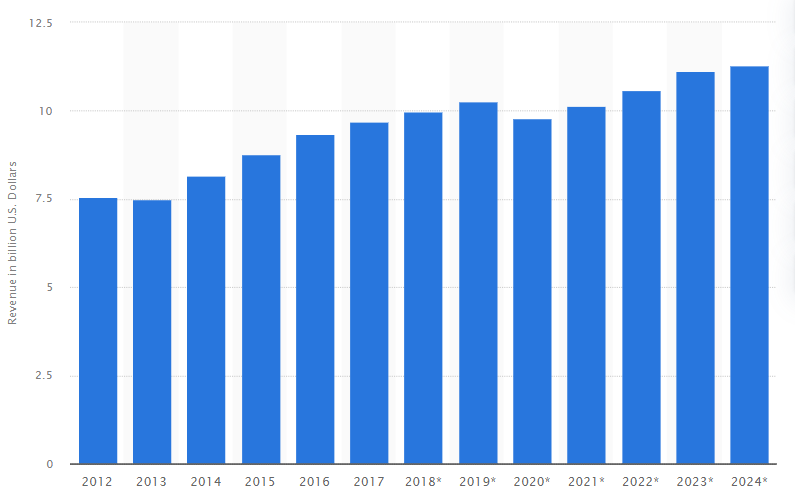
Source:Statista
- A lot of money will be made from logo design services in the United States by 2024, according to estimates.
- As of February 2024, Adobe Photoshop had about 42% of the world graphics software market, making it the market leader.
- They procreate pocket apps for iOS and 19% of companies spend over $10,000 a year on logo design.
How Does Procreate Pocket App Works?
Before you start to create a mobile app like Procreate Pocket, it is necessary to know the working mechanism of it. So, let’s have a look at the working process of a drawing app.
- The board is the first thing you’ll see when you open Procreate Pocket. This is where you’ll do all of your drawing and painting.
- If you tap on the canvas settings icon in the upper right part of the screen in the graphic art app, you can change the canvas’s size and position.
- You can pick from a lot of brushes and other tools that come with Procreate Pocket. If you tap on the brush button, you can see your collection of brushes, just like in Procreate.
- You can also change other settings for the brush as well as the size and transparency of the brush. It also works with the delete tool!
Steps To Develop An App Like Procreate Pocket
So, how to create a drawing app like Procreate Pocket? Well, it requires a thorough expertise and planning to develop a top-notch mobile application. But fret not guys! We have explained the process to develop an app like Procreate Pocket that we follow for mobile app development. Let’s begin!
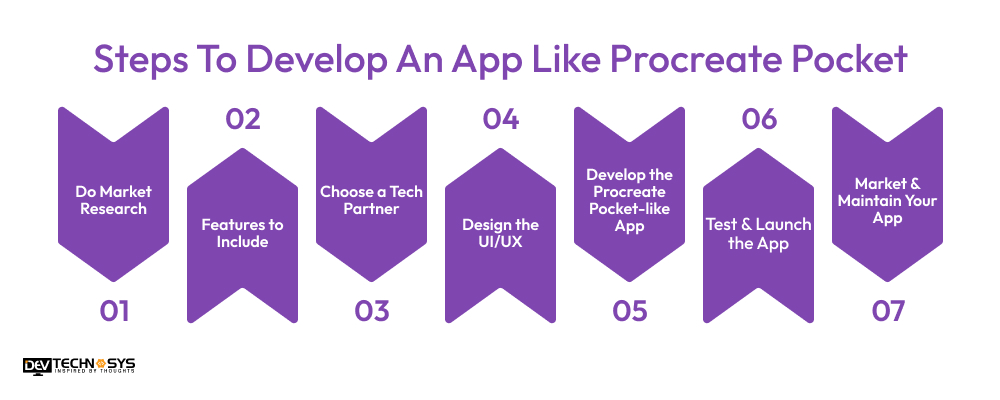
1. Do Market Research
If you want to make an app like Procreate Pocket, then you should first validate the app idea with an IT consulting services provider. In this step, the team keeps an eye on the competitor apps who are doing really well in the market.
To find these competitors, check out the best drawing apps for ipad in the Google Play Store or the Apple App Store. Look at the graphic designing app like Procreate Pocket that has the most downloads, the best scores, and the most reviews to make a list of your rivals.
Now that you’ve downloaded these apps for graphic design, you can use their features to see how well they work and what features are still missing. Take a moment to write down the features that your application must have.
2. Features to Include
Now choose the features you want to add to your app similar to Procreate Pocket at this point. You can also make a vote about what features a digital art app for free should have and ask the people you want to reach to share their choices.
Someone you trust and who you think can give you good ideas is another person you can ask for help: friends, family, and coworkers.
3. Choose a Tech Partner
To develop an app like Procreate Pocket, you will need to hire experts who have made apps like this before. There are two options: a professional mobile app development company or a mobile app developer.
Websites such as Clutch, Upwork, and GoodFirms can help you find a tech partner. Check out their portfolios and overall work experience to find the best developers or mobile app development companies for your project.
4. Design the UI/UX
Once core user requirements are written down, professional UI/UX designers start making wireframes and prototypes of the app’s interface and features. To draw creative design, hire graphic designers who make the interface design smooth and lag-free as traditional art tools.
So, any drawing app like Procreate needs to have vector brushes that can be changed to look like a lot of different natural hair textures. Once the app’s user interface is designed, you can go ahead to the next stage.
5. Develop the Procreate Pocket-like App
At this point, the mobile app developers you hired begin writing code for your graphic design app’s features and functions. To develop an app like Procreate Pocket, you need an iOS app development services provider for the backend work.
Both server development and user development work together to make the app work well. Now you can pick whether you want to make your app work on Android, iOS, or both.
Each has its own set of computing tools and rules. Then, make the graphic designing app like Procreate Pocket’s most important parts, like brushes, levels, drawing tools, and color schemes.
6. Test & Launch the App
Test the app thoroughly to find and fix any bugs or other problems before starting. This includes testing for functionality, testing for usefulness, and testing for speed.
The QA team carefully plans a thorough testing strategy for your drawing app to make sure it follows the best practices for digital art app development.
As soon as your drawing app is ready to go live, developers will start putting it in different app stores based on your instructions. But before the app is released, it must meet the app store’s technology requirements and follow its rules.
7. Market & Maintain Your App
Once graphic design apps have been released successfully, you need to sell it well to get people to use it and keep them using it. Use different social media sites to show off the features of your procreate pocket animation app, share reviews from users, and run focused ads to reach your audience.
Also, it’s important to keep your free graphic design app like Procreate Pocket, up to date. You can take help from the mobile app maintenance and support services provider. It helps people get smooth app performance. Also, you must follow the post-launch strategies to make your app successful:
- Analyze user feedback
- Implement updates and new features
- Track your app’s performance
- Continue promoting your app
- Develop a community
Must-have Features To Build An App Like Procreate Pocket
A famous art and design app development solution for iOS called Procreate Pocket has raised the bar for drawing on the go. If you want to develop an app like Procreate Pocket, you need to integrate the must-have features which are mentioned below.
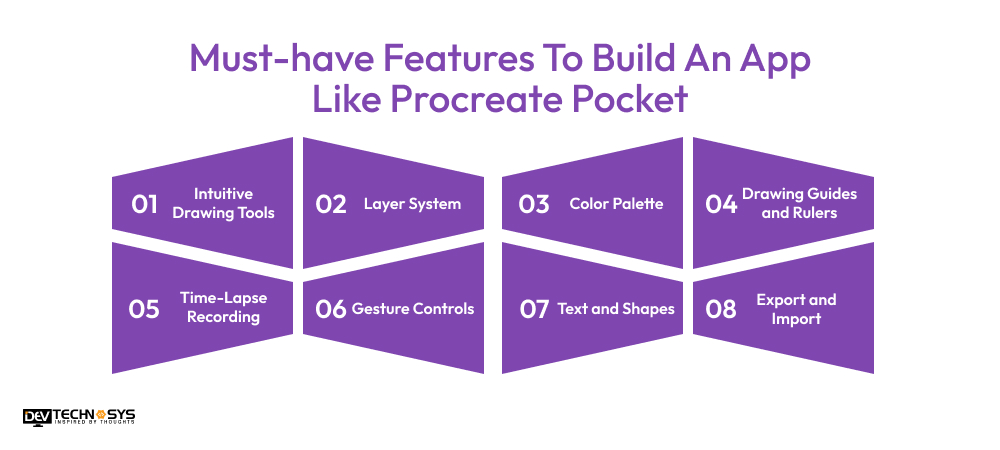
1. Intuitive Drawing Tools
Users should be able to use different paints, pens, pencils, and markers with settings that can be changed. To fit different art styles, you can change things like size, color, hardness, and so on.
2. Layer System
When you build an app like Procreate Pocket, include many layers so that you can organize and change different parts of a picture. You have more power and freedom because of this.
3. Color Palette
You can add the ability to save and load unique color palettes as well as the ability to change the color models used in the palettes.
4. Drawing Guides and Rulers
With this feature, users can use grids, perspective guides, and markers to help them make images that are exact and symmetrical.
5. Time-Lapse Recording
Just like Desygner, users can also make time-lapse videos from a Procreate Pocket app for iphone that can be made of the drawing process. It helps users to share their artistic trip.
6. Gesture Controls
You should add easy-to-use motions for zooming, moving, undoing, and redoing. This makes the drawing experience better.
7. Text and Shapes
With the graphic design tool like Adobe Express, users can easily add text and different shapes to images, such as rectangles, circles, and ellipses.
8. Export and Import
Users should be able to save drawings in common file types like PNG, JPEG, and PSD, and they should also be able to add pictures to use as guides or for copying.
Best Best Graphic Designing Apps Like Procreate Pocket
Before you develop an app like Procreate Pocket, you must be aware of your competitor apps. Here is the table of the best graphics designing apps like Procreate Pocket which you can use as a reference.

| Top Art Drawing Apps | Available Platform | Downloads | Ratings |
| Desygner | Android | iOS | 5M+ | 4.8 |
| Infinite Painter | Android | iOS | 10M+ | 4.4 |
| ibis Paint X | Android | iOS | 100M+ | 4.6 |
| Tayasui Sketches | Android | iOS | 5M+ | 4.4 |
| MediBang Paint | Android | iOS | 10M+ | 4.3 |
Challenges & Solutions Of Procreate Pocket App Development
When it comes to best graphic designing apps for mobile devices, the most popular Procreate Pocket has been the gold standard. But when trying to make a similar app, developers are likely to run into multiple challenges. Here are the following four major issues they might face while creating a drawing app like Procreate Pocket along with its solutions.
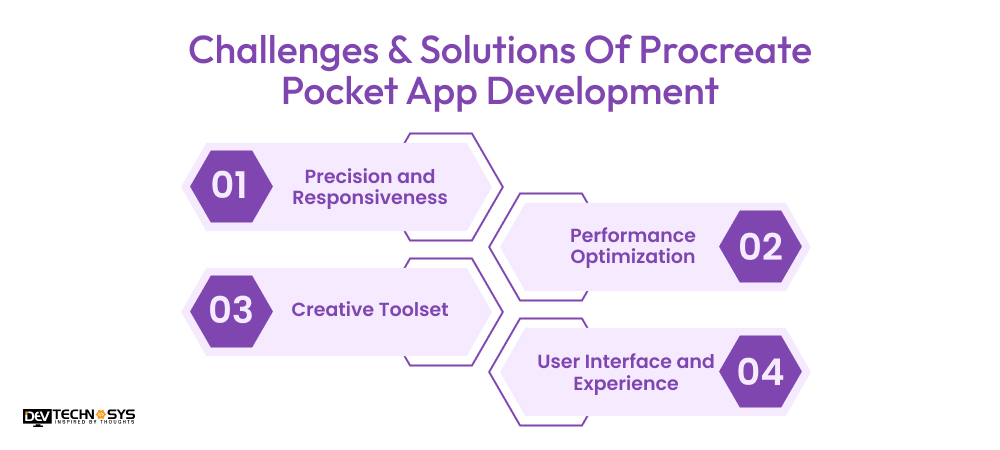
1. Precision and Responsiveness
Make sure that strokes and color mixing are smooth and accurate on mobile devices and with different ways of entering data.
- Solution
The Android app development company can use advanced algorithms to correctly find and understand touch movements, even on screens that are smaller. If your gear allows it, add pressure control to make it feel like using a real drawing tool.
2. User Interface and Experience
The challenge is to make a user experience that works well and is easy to use on mobile devices with small screens and touch-based interactions.
- Solution
To move around and interact with the pocket procreate app, use motions like swiping and pressing. To cut down on clutter, show tools and choices that are useful based on the present situation. Give people strong undo and redo options so they can try new things without worrying about making mistakes.
3. Performance Optimization
Maintaining fast frame rates and speed is important, especially when doing complicated tasks like drawing big images, filtering, and blending.
- Solution
The hybrid mobile app development team can use GPU hardware to speed up jobs that need a lot of computing power, like rendering and filters. They can use smart caching to save resources that are used often and cut down on loading times.
4. Creative Toolset
You need to offer a complete and easy-to-use set of drawing and painting tools that meet all of artists’ needs.
- Solution
Users can get unique results by making and customizing their own brushes. Just add tools for adding text and simple shapes to make artistic statements better.
Cost To Develop An App Like Procreate Pocket
Isn’t it the question that everyone is asking? Any way you look at it, it all comes down to the money, the budget, or the cost.
The truth is that we can’t guess the cost to develop an app like Procreate Pocket until we know everything about the project requirement. But but but … .we can provide you a rough estimate of Procreate Pocket app development cost.
The Procreate Pocket, an on demand app development solutions cost you around $10000-$25000 or go above with the complexity of the app. To get a more clear picture, let’s look at the drawing app development cost table
| App Complexity | Cost Estimation |
| Simple Graphic Design App | $10000-$15000 |
| Medium Graphic Design App | $15000-$20000 |
| Complex Graphic Design App | $25000+ |
Besides, you can measure the cost to build an app like Procreate Pocket with the below formula:
Total Procreate Pocket App Development Cost = Hourly Developers Rate * Development Time
With the above formulae, you can easily calculate the cost. But you must share your requirements with an AI development services provider for the actual budget.
Why Is It Important To Fix A Budget For Your Project?
A budget is an outline of the sum of money you expect to make and spend on a certain project. It’s like a road plan, showing the Procreate Pocket app development company how to finish successfully with all that they have. In order to complete a project successfully, it is essential to establish and stick to a budget. So, let’s have a look at the importance of budget for Procreate Pocket mobile app development.
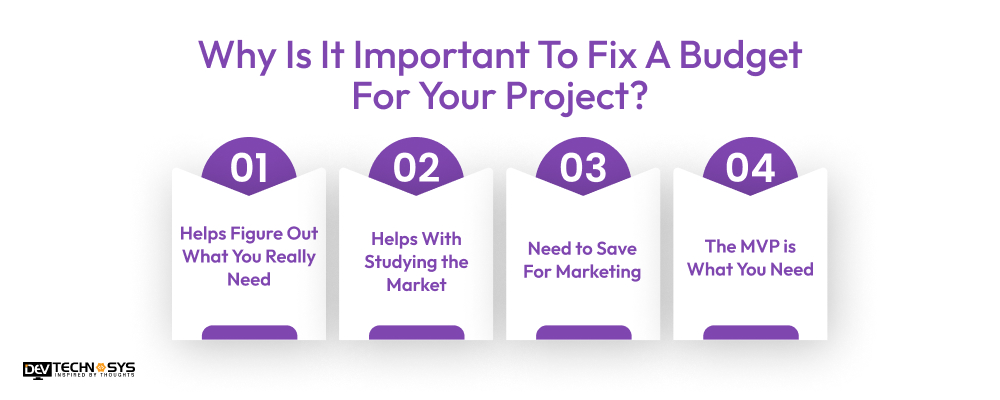
1. Helps Figure Out What You Really Need
A budget pushes you to decide which features and functions are most important. You can focus on the core parts that give your target group the most value if you know what the financial limits are.
2. Helps With Studying the Market
A budget can help you plan your market study. You can choose the time and money you want to spend learning about the tastes of your target market, what your rivals are selling, and the latest trends in your business.
3. Need to Save For Marketing
After you create a graphic design platform like Stencil or Procreate Pocket and want to make it popular, it needs to be marketed well. Setting a budget lets you decide the money to spend on marketing tasks like promoting your app in the app store, running ads, and posting on social media.
4. The MVP is What You Need
A budget is useful for MVP app development. With an MVP, you can test the idea behind your app with real people before you spend a lot of money on adding more features. If you focus on the most important things, it can help you save money on growth and get useful feedback.
How To Monetize Your Graphic Designing App Like Procreate Pocket?
When you develop a website like Dribbble or an app like Procreate Pocket, one thing is common which is to bring in a lot of revenue. Businesses see the Procreate Pocket app as a way to make money, which is why they are doing a lot of research on “how to make money from designing apps in different ways.” Now, let’s look at some ways you can make money from your app.

1. In-App Purchases
To improve the user experience and increase income, provide a selection of in-app purchases. Start by getting brushes, backgrounds, and color sets that cost a lot. Think about using a subscription plan to give people access to exclusive material or features all the time.
Try out different ways of setting graphic designing app development costs until you find the one that gives you the best value and the most profit.
2. Freemium Model
To get more people to download your AI art apps, make a free version with fewer functions. This lets people who might want to use your graphic designing app like Procreate Pocket try it out before they decide to buy a paid version. You can take example of graphic design software like Snappa.
It is free but to use the premium features users need to pay for the membership fee. People are more likely to pay more to get access to special features or material once they understand how valuable it is.
3. Advertising and Sponsorships
To make money, carefully add ads or paid content that don’t get in the way of the app’s users. Make sure the ads fit with the style of your app and the type of people who use it so they don’t get in the way of the user experience. You might want to offer sponsorship chances to companies or brands that fit the bill.
4. Partnerships and Collaborations
You can form relationships with businesses or people who have a lot of followers that do similar things to yours. This will help you spread each other’s graphic design software and reach more people. Work together on freebies, special projects, or lessons to get people excited and get them to download.
How to Upsurge Your Business With A Drawing App?
We have shared both the steps to develop an app like Procreate Pocket and a guesstimate of the cost to make one. If you want to know the exact cost based on the features you want to add, get in touch with our team of experts.
Dev Technosys is the best DIY project app development company that believes in “design-led engineering.” It means that we sketch and build the idea and then turn that exact idea into an app design so that you get an exact match delivery.
So, what are you waiting for? Share your project requirements with us and we will create the best Procreate Pocket clone app development solution for you.
FAQs
Q1. How Much Does It Cost To Develop An App Like Procreate Pocket?
The cost to create an app like Procreate Pocket does not always the same. Generally, it lies between $10000-$25000 depending on your project requirement.
Q2. How Long Does It Take To Build An App Like Procreate Pocket?
The timeline of Procreate Pocket app development solution is between 2-8 months. But it is vital to know that major factors like app complexity, features affect the time.
Q3. What Are the Benefits Of Procreate Pocket App Development?
The benefits of the best AI art generator app development like Procreate Pocket are mentioned below:
- Accessibility
- Efficiency
- Collaboration
- Branding
- Cost-effective
Q4. How To Earn Money From Digital Art Apps like Procreate Pocket?
You can earn revenue from developing an app like Procreate Pocket by using the below methods:
- In-app purchase
- In-app advertisement
- Subscription model
- Freemium model
Q5. How To Develop An App Like Procreate Pocket?
- Ideation and Planning
- App Design
- App Development
- App Testing
- Launch and Maintain
































