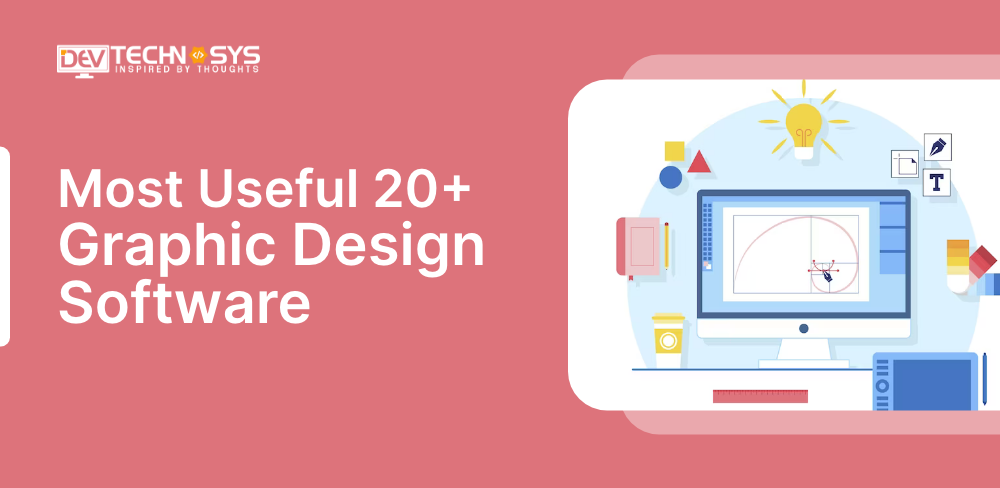Graphic design is a combination of typography and motion graphics, illustration, photography, and illustration. Graphic design is a combination of these elements to create attractive images that attract attention, sell products, and communicate your brand message to your customers. Graphic design goes beyond just looking good.
Graphic design is both an art and a science. By using attractive visual cues, designers can use graphic design to boost marketing and messaging. Graphic design is essential for any business, whether you’re a professional graphic designer or a novice graphic artist.
When you’re working in graphic design, it is essential to have the correct software. Up-to-date software is essential for graphic artists to keep up with changing trends.
Here is a list of the top 20 graphic design software you can use to help you choose the right tool.
Let’s get started.
Best Graphic Design Software in 2023

1. Adobe Photoshop
Adobe Photoshop is the best free graphic design software for editing and manipulating digital images. It is widely used by graphic designers, photographers, and digital artists for tasks such as image retouching, color correction, compositing multiple images, and creating graphics from scratch.
Since its initial 1990 launch, Photoshop has become the de facto standard for modifying digital images. It is part of Adobe’s Creative Cloud suite of applications, which includes other software like Illustrator, InDesign, and Premiere Pro.
| Starting Price | Free version | Free trial | Support | Customer Ratings | Training |
|---|---|---|---|---|---|
| 20.99$/Month | No | 7 Days | Yes | 4.8 | Yes |

2. Adobe Illustrator
The vector graphics editor Adobe Illustrator was created and is sold by Adobe Corp.Creating and editing vector graphics, drawings, logos, icons, and other design components are common tasks for graphic designers, illustrators, and other experts.
To describe forms, lines, curves, and other features in a scalable manner, vector graphics are constructed using mathematical equations. This means you can resize them without losing quality or becoming pixelated, making them ideal for print and digital media.
| Starting Price | Free version | Free trial | Support | Customer Ratings | Training |
|---|---|---|---|---|---|
| 20.99$/Month | No | 7 Days | Yes | 4.5 | Yes |

3. Adobe InDesign
Developed by Adobe Corp., Adobe InDesign is a sophisticated desktop publishing program. It is used for creating and designing various documents, such as brochures, posters, flyers, magazines, newspapers, books, and other types of publications.
InDesign is a part of Adobe Creative Cloud, which includes other famous digital design platforms like Photoshop, Illustrator, and Acrobat. With the help of InDesign’s many tools and capabilities, users can design and create layouts that include text, graphics, photos, and multimedia material.
| Starting Price | Free version | Free trial | Support | Customer Ratings | Training |
|---|---|---|---|---|---|
| 31.49$/Month | No | 7 Days | Yes | 4.4 | Yes |
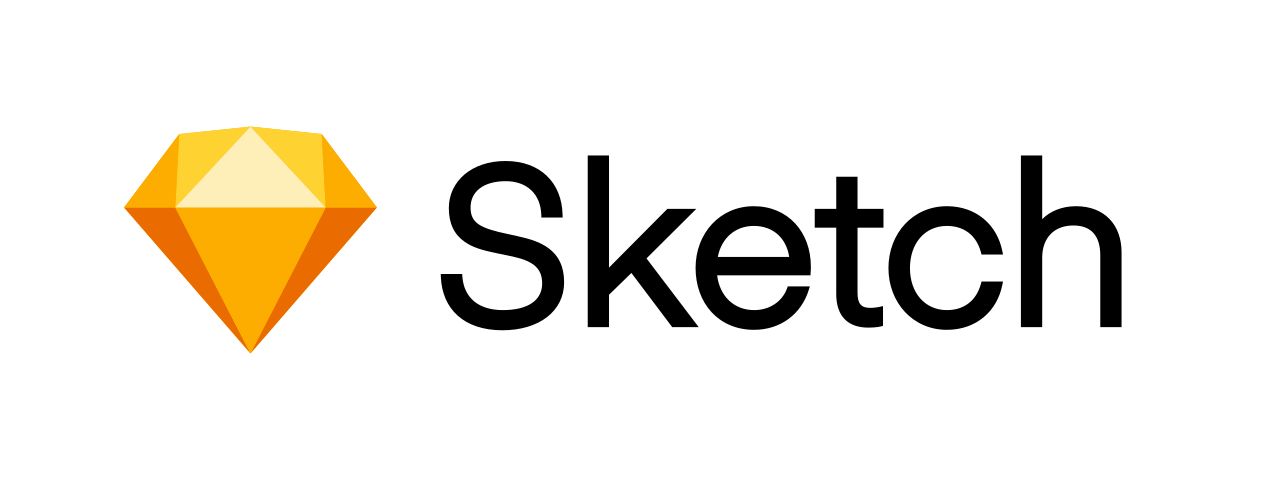
4. Sketch
Sketch is a powerful vector-based digital designing software that allows designers to create digital designs for various projects, from website layouts to mobile applications. It’s simple to create lovely designs fast and effectively because of its user-friendly UI and wide range of features.
With features like artboards, symbols, and libraries, designers can streamline their workflow and maintain consistency throughout their projects. Sketch also offers a wide range of plugins and integrations, allowing designers to customize their experience and easily collaborate with team members.
| Starting Price | Free version | Free trial | Support | Customer Ratings | Training |
|---|---|---|---|---|---|
| 9.00$/Month | No | 30 Days | Yes | 4.4 | Yes |

5. Figma
Figma is a cloud-based collaborative design graphic software used by designers, product managers, and developers to create and prototype user interfaces. It allows users to create vector graphics, design layouts, and collaborate in real-time with team members.
With Figma, designers can easily create and share design systems, collaborate on projects with their teams in real time, and present their work to stakeholders. The software also includes features like auto-layout and interactive components, making creating responsive designs and prototypes easier.
| Starting Price | Free version | Free trial | Support | Customer Ratings | Training |
|---|---|---|---|---|---|
| 12.00$/Month | No | 3 Days | Yes | 4.2 | yes |

6. Canva
Canva is the best graphic design software that allows users to create various visual materials, including graphics for social media, presentations, posters, brochures, and more. With its user-friendly interface and drag-and-drop tools, Canva makes graphic design accessible to anyone, regardless of their experience level. The platform offers a vast library of templates, stock images, fonts, and design elements that users can customize. Canva also offers collaboration tools that enable teams to work together on design projects and a range of integrations with other tools and platforms.
| Starting Price | Free version | Free trial | Support | Customer Ratings | Training |
|---|---|---|---|---|---|
| 9.99$/Month | Yes | 30 Days | Yes | 4.3 | yes |

7. Procreate
Procreate is a professional-grade graphic design software designed specifically for iPad and iPhone users. With the help of this strong tool, designers and artists may produce outstanding drawings, paintings, and designs. Procreate has a user-friendly interface and offers a wide range of brushes and tools for intricate detailing and customization. It also offers features like layering, masking, and blending, making it easy to create complex designs. With Procreate, designers can export their designs in various formats, including PSD, JPG, PNG, and PDF.
| Starting Price | Free version | Free trial | Support | Customer Ratings | Training |
|---|---|---|---|---|---|
| 9.99$ | No | 14 Days | Yes | 4.3 | Yes |

8. Affinity Designer
Graphic design Software created by Serif called Affinity Designer is suitable for professional graphic designers. It is widely used by graphic designers, illustrators, and other creative professionals for creating stunning designs for print and digital media. The software boasts many advanced features, such as vector editing, typography, advanced color management, non-destructive editing, and more. It also supports popular file formats such as SVG, PDF, EPS, PSD, and AI, making sharing files with clients and colleagues easy. With its intuitive user interface, Affinity Designer is a powerful tool for creating anything from logos and icons to complex illustrations and layouts.
| Starting Price | Free version | Free trial | Support | Customer Ratings | Training |
|---|---|---|---|---|---|
| 49.99$ | No | 10 Days | Yes | 4.1 | Yes |
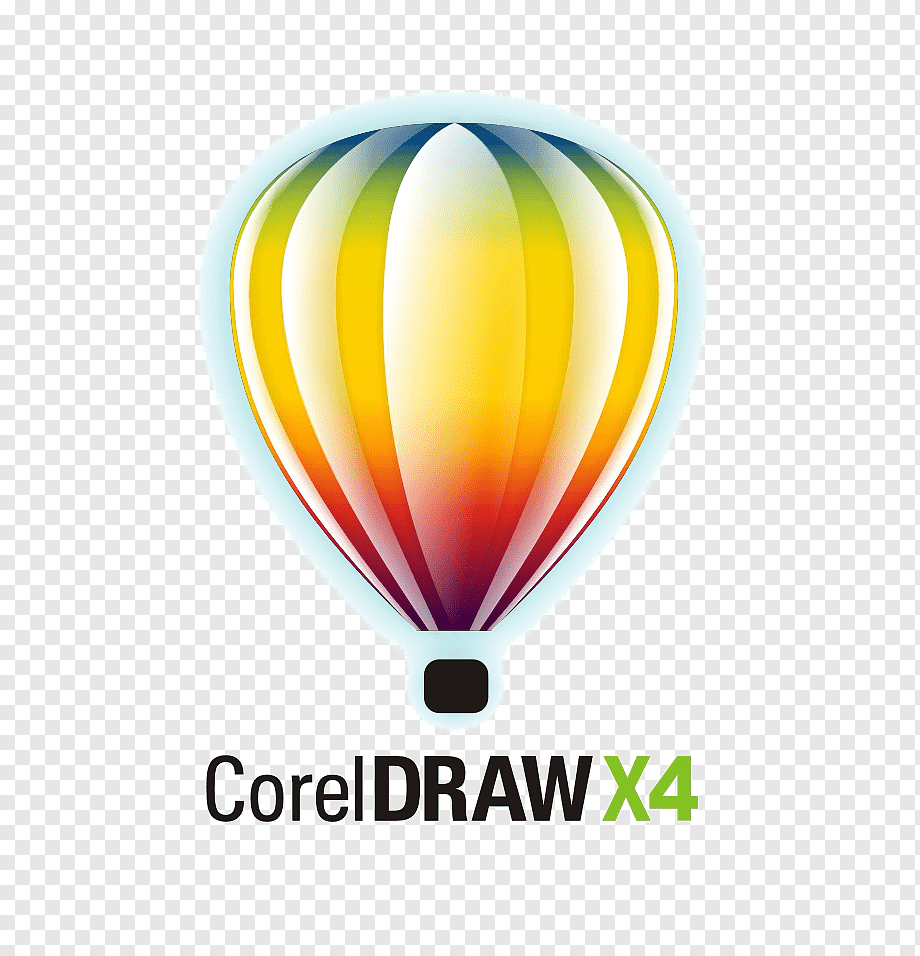
9. CorelDRAW
CorelDRAW is a versatile graphic design software that allows users to create vector-based designs, illustrations, and layouts for various purposes, including print, web, and digital media. It offers various tools and features for designing logos, brochures, flyers, and posters. The software includes advanced typography tools, color management, image editing, and special effects to enhance your design. CorelDRAW is available on Windows and macOS and supports file formats like AI, EPS, PDF, SVG, and more. With its intuitive user interface and powerful tools, CorelDRAW is popular among professional designers, small business owners, and hobbyists.
| Starting Price | Free version | Free trial | Support | Customer Ratings | Training |
|---|---|---|---|---|---|
| 34.95$/Month | No | 15 Days | Yes | 4.2 | Yes |

10. GIMP
GIMP, which stands for GNU Image Manipulation Program, is a free graphic design software that provides users various powerful tools to create and edit images. It supports various file formats and allows for advanced image editing features like layers, masks, and filters. GIMP also supports text editing, colour correction, and drawing tools, making it a versatile option for graphic designers and artists. With its customizable interface and plugins, GIMP is a great choice for those looking for a free alternative to other popular graphic design software like Adobe Photoshop.
| Starting Price | Free version | Free trial | Support | Customer Ratings | Training |
|---|---|---|---|---|---|
| Free | Yes | Yes | Yes | 4.4 | Yes |

11. Blender
Blender is a 3D computer software graphic design used for creating a wide range of 3D artworks, animations, games, and simulations. With its advanced modeling, sculpting, texturing, rendering, and animation tools, Blender allows users to create stunning visual effects and realistic 3D scenes. It also supports many file formats and features a robust scripting interface for customization and automation. Through forums, tutorials, and documentation, Blender’s vast and vibrant user base provides help and participates in the software’s development. It is a versatile tool for artists, designers, and developers who want to create 3D content.
| Starting Price | Free version | Free trial | Support | Customer Ratings | Training |
|---|---|---|---|---|---|
| 11.50$/Month | No | Yes | Yes | 4.3 | Yes |

12. Inkscape
Inkscape is a free and open-source vector graphics editor that allows users to create and edit vector graphics such as illustrations, diagrams, icons, logos, and more. It offers many powerful features, including object manipulation, drawing tools, text support, layers, gradients, and path editing. Inkscape supports various file formats, including SVG, PDF, EPS, and AI, and can export graphics to high-quality PNG and JPEG files. Inkscape is a popular tool among graphic designers, illustrators, web designers, and artists because of its user-friendly interface, flexibility, and accessibility.
| Starting Price | Free version | Free trial | Support | Customer Ratings | Training |
|---|---|---|---|---|---|
| Free | No | 7 Days | Yes | 4.1 | Yes |
13. Gravit Designer
Gravit Designer is an amazing graphic design software allowing users to create professional-quality digital and print media designs. It offers many tools and features, including pen and shape tools, text and typography tools, color and gradient options, and layer management.
The software allows for precise control over design elements and the ability to create complex designs easily. Additionally, Gravit Designer offers integration with other design tools and cloud storage, making it easy to collaborate with team members or access designs from anywhere.
| Starting Price | Free version | Free trial | Support | Customer Ratings | Training |
|---|---|---|---|---|---|
| $49/year | Yes | 15 Days | Yes | 4.4 | Yes |

14. Autodesk SketchBook
A robust digital painting and drawing tool made specifically for artists, illustrators, and other creative professionals is called Autodesk SketchBook. It provides various features and tools that make it simple for users to produce beautiful artwork. With its intuitive interface and customizable brushes, users can sketch, draw, paint, and illustrate with precision and control. SketchBook also supports various file formats, making importing and exporting artwork to other software easy. It’s available on desktop, mobile, and tablet devices, making it easy for users to work on their projects anywhere.
| Starting Price | Free version | Free trial | Support | Customer Ratings | Training |
|---|---|---|---|---|---|
| 4.99$/Month | Yes | 7 – 14 Days | Yes | 4.1 | Yes |

15. Adobe XD
Adobe XD is a vector-based graphic program that enables users to create user interfaces for websites, mobile apps, and other digital platforms. It is built with various features that make it easy to design and prototype interfaces, including tools for creating interactive elements, such as buttons and animations. With Adobe XD, designers can create wireframes, high-fidelity designs, and interactive prototypes, all within the same application. The software offers a streamlined workflow that allows for collaboration between designers and stakeholders and integration with other Adobe Creative Cloud apps, such as Photoshop and Illustrator.
| Starting Price | Free version | Free trial | Support | Customer Ratings | Training |
|---|---|---|---|---|---|
| 9.99$/Month | Yes | 7 Days | Yes | 4.5 | Yes |

16. PaintShop Pro
PaintShop Pro is a powerful graphic design software that enables users to build, edit, and improve digital pictures. With a range of intuitive tools and features, it is ideal for beginners and advanced users looking to create stunning graphics for personal or professional use. It includes various editing tools, such as image adjustment, color correction, cloning, and creative tools, like brushes, textures, and filters. Additionally, it supports a range of file formats, including popular formats like JPEG, PNG, and PSD. PaintShop Pro is a versatile and affordable solution for all your graphic design needs.
| Starting Price | Free version | Free trial | Support | Customer Ratings | Training |
|---|---|---|---|---|---|
| 79.99$ | No | 30 Days | Yes | 4.5 | Yes |

17. Krita
Krita is a graphic design software free that offers attributes for digital painting, drawing, and animation. It supports various file formats and includes customizable brushes, color palettes, and vector tools. Krita also features layer management, mask support, and various transformation tools to help artists achieve their desired results. Krita’s user interface is highly customizable, allowing artists to configure their workspace to suit their needs. With its robust feature set and accessibility, Krita is a popular choice for artists and designers seeking a powerful and versatile tool for their digital artwork.
| Starting Price | Free version | Free trial | Support | Customer Ratings | Training |
|---|---|---|---|---|---|
| 9.00$/Month | Yes | Yes | Yes | 4.1 | Yes |
18. Pixelmator Pro
Pixelmator Pro is a professional-grade graphic design software that provides powerful tools for image editing, digital painting, and vector graphics. It features a streamlined user interface, non-destructive editing, and assistance for various files. With advanced color adjustments, retouching tools, and layer-based editing, Pixelmator Pro allows designers to easily create stunning graphics and illustrations from scratch or modify existing images. Its machine learning-powered image editing tools enable users to enhance photos, remove unwanted objects, and apply artistic effects quickly and easily.
| Starting Price | Free version | Free trial | Support | Customer Ratings | Training |
|---|---|---|---|---|---|
| 4.99$/Month | No | 15 Days | Yes | 4.5 | yes |

19. QuarkXPress
QuarkXPress is a professional graphic design software that allows designers to create and publish print and digital content. Its powerful layout and typography tools allow users to create everything from brochures and magazines to interactive e-books and mobile apps. QuarkXPress also supports color management, image editing, and integration with other design applications such as Adobe Photoshop and Illustrator. The software offers a flexible layout environment with the ability to create multiple pages, use master pages, and export designs in various file formats. QuarkXPress is a popular choice for designers in the publishing, advertising, and marketing industries.
| Starting Price | Free version | Free trial | Support | Customer Ratings | Training |
|---|---|---|---|---|---|
| 29.99$/Month | Yes | 7 Days | Yes | 4.1 | Yes |
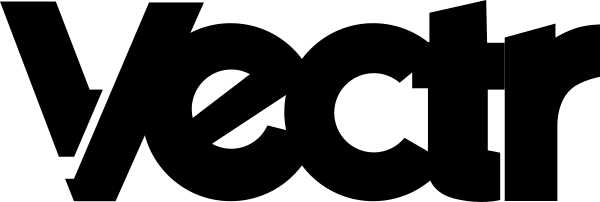
20. Vectr
Vectr is a free, web-based vector graphic design software that allows users to create and edit high-quality vector graphics. With a simple and intuitive interface, Vectr offers a wide range of tools and features for designing logos, icons, illustrations, and other graphics. It supports collaborative work, enabling users to share their projects with others and work together in real-time. Vectr also allows users to export their designs in various formats, including SVG, PNG, and JPEG, making it easy to use their designs across various platforms.
| Starting Price | Free version | Free trial | Support | Customer Ratings | Training |
|---|---|---|---|---|---|
| 9.99$/Month | Yes | Yes | Yes | 4.2 | Yes |
Conclusion
Graphic design software is essential for designers who want to create effective and visually appealing designs in various media. There are many options on the market. We have only listed the most widely used and popular software. Designers should consider their priorities and needs when choosing a software package. However, if you want to create robust software, then taking support from a software development company will be beneficial.