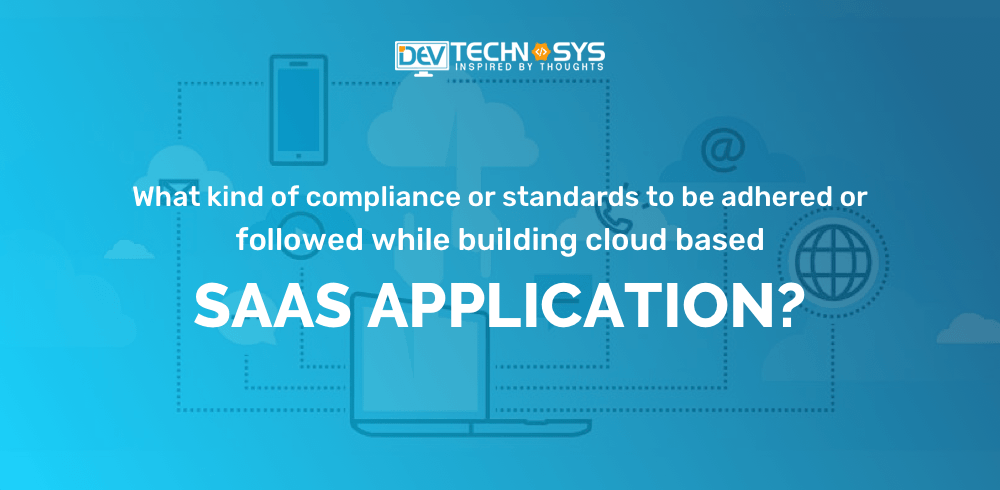Building a SaaS product is the demand of time. SaaS applications are the parallel product of the BYOD concept, which gave ease of access to the employees even beyond the premise. On one hand, it saves the infrastructure expense for the companies, on the other side, it brings more productivity. For building the SaaS application, several compliance guidelines need to be followed.
Are you looking for the need for a robust SaaS application? While launching the SaaS applications, you not only compete with similar software but also with the market leaders and SaaS vendors. The SaaS product can make or break the business and, this guide will lead you with the most viable principles and compliance for the SaaS application development.
Table of Contents
Standard Followed for SaaS application development
Website global navigation
A website is like an online store for custom software Development Company. Giving the user a thorough look at your every product is necessary for increasing the cells. A visitor must be able to take a visit to every feature. When you sell your SaaS product, you offer several features for your client. This feature may include core functional tools, analytics, account management tools, and many more. Each of these features must be easily accessible to the client. Follow the basic marketing principle for giving a tour of your showroom first.
The easy access demands a good design and if you are offering them plenty of features, it becomes more problematic to keep the design less cluttered and more interactive. Remember that you are putting all your products on the online marketing shelf; therefore, you need to create a good image online only for the prospective clients.
The dashboard located on the online page should contain links to the main feature and tools. If the features are too many, the dashboard becomes too cluttered and can look crowded. The horizontal and vertical links menus can be used for offering the additional links. The core objective of putting the items into the dashboard is to provide as many features as possible while avoiding the crowded pages.
Frictionless signups
The traditional marketing strategy of custom software Development Company is to gather as much information as possible through user sign-ups. Sometimes these sign-up forms are too irritating and the client only wants to check the information. At this time, he thinks it better to leave the dashboard.
For retaining the customer, the traditional habit of acquiring the detail for every petty check by the user must be left immediately. Before putting the inquiry form, ask yourself, would you feel comfortable filling the details when you only wish to try an online product. You will not. Much business still works over the traditional way and keeps popping up inquiry form now and then. However, with SaaS application, you may find many other touchpoints where you can gather information from the customers. This means the informational data can be collected at any touchpoints and you need not make all irritating efforts at the beginning.
Read the blog- Phase to go for any software project
We recommend SaaS application development companies to collect only the essential information with the signup. When offering the SaaS products, you would probably be requiring only the email id of the client. You can accomplish the marketing requirements with email id and rest can be left for later. There is obvious importance for the client details, but the length of the inquiry form must not avert the client. Every additional field in the signup form increases friction. Especially when you are offering the free trial for your feature, you can consider asking for the card detail but remembering this also might put a few of your clients off.
Put a call to action button on the landing page. Remember to display the CTA button dominantly over the page, remove the clutter, which hinders the view of the CTA such as pop, ups, and Chatbots. This helps in routing the people to sign up page. It is recommended to run A/B testing for the signup CTA button. You can also display the social proof and customer stores in the SaaS landing page. This must be in a way to not interfere with the core objective of the dashboard.
Focus on the target audience
An Enterprise product development is never done with the generalized idea and if it is built, there can be only two outcomes. One, either it can get super high success or second it can go extremely negligent. A SaaS product is ideally made keeping a specific audience in mind. Focusing on the targeted audience and addressing that particular problem is essential for long-term success. One should keep in mind to not mix the market segment with the target audience. Both are entirely different ideas. While developing the SaaS application, you can have a particular market segment, but the audience can be a larger group and need not be confined.
The key to targeting a specific group of customers is to keep an eye over what your SaaS product offers. For example, Mail chimp puts automated marketing as the target feature in its dashboard. This clearly says that you can buy a Mail chimp if you want automated marketing. Whereas, large companies can buy the tool to work as email marketing automation. The tool targets the business which needs marketing automation and the landing pages denote the core target. Again looking at the landing page, the Call to Action button is placed directly over the field. This way users easily swifts toward the signup forms without any distraction.
Make the onboarding sample
SaaS is now everywhere. The industry is working on all directions for building a solid infrastructure. A client approaches the new SaaS product because of any of the below reason:
- The current tool does not work the way the business demand.
- The businesses are reimagining the processes and they need new tools for this.
The first impression is always important and for SaaS application development companies, the on-boarding process is referred to as the first step. The client never considers buying the SaaS software from you if the on-boarding process is complex. The integration with the current system is the toughest task. Alongside, for the clients who are implementing the SaaS from scratch, it must collaborate with all the relevant factors. Here we can take an example of the team collaboration platform Slack is a great example of the simple on-boarding process. The platform makes it a simple process to set up the SaaS for the entire team.
A new SaaS user can swiftly sign up; make teams and channels, alongside setup integration. The platform also makes it easy to add a new team member. With a SaaS product, the systematic instructions must be given to the client.
Simple UI design
UI is the face of your software. Human psychology is to always choose the less cluttered interface over the super featured but cluttered one. The interface must show what exactly is required by the client. Offering a simple UI design is one of the most recommended practices for custom software Development Company. The contrary is that most of the SaaS products are complex in UI, which often averts the clients. The complexity of the SaaS product leads to the complexity of the UI. However, here the concern is to avoid the pitfall.
A SaaS application development must show the best encapsulation, where the internal complexity of the operation should not affect the UI. While designing the UI, the developer must keep in mind to keep the UI simple. We can take the example of Quip and Campaign Motor, where Quip is the famous content collaboration platform, which is a part of Salesforce.com. The software platform is favored for its clutter-free and simple User interface. Other email marketing tool Campaign Monitor assists the user in creating professional elegant emails with simple steps. The marketing campaigns can also be tracked and managed.
Dynamic Sorting feature
SaaS software is a capable medium for better handling of tasks. Every SaaS application development services are essentially a web app. The work of a web app is to deal with the data. While operating, the user needs to slice data in multiple chunks according to the requirements. The requirements always keep changing. Implementing the fixed sorting, does not work for the SaaS app, this app demands something more and convenient for the diverse situation?
The developer needs to offer dynamic sorting with enterprise product development, which can be suitable for different operational requirements. Designing the software as a service website puts some serious efforts and palpable solutions for the industry. The user can manipulate the search results for the relevant datasets.
A good example is Buzzsumo, which allows the user with dynamic sorting. A user can search the content by topic, analyze the social shares, and analyze the report for a specific time. Also, the data can be sorted with Facebook engagement, Twitter shares, and similar parameters. The tool also offers the additional filters for sorting with date language etc. The horizontal pane in the app allows sorting the main screen data. Also, the social share parameters are there which you can use to sort the data accordingly.
Visual data representation
Visual representation is important for giving a clear and comprehensible picture of the data by SaaS application development companies. The visual graphs can help in understanding the fluctuation and performance. When interactive graphs are, there they can ease out the task for users and dynamic sorting can help in giving better details of the situation.
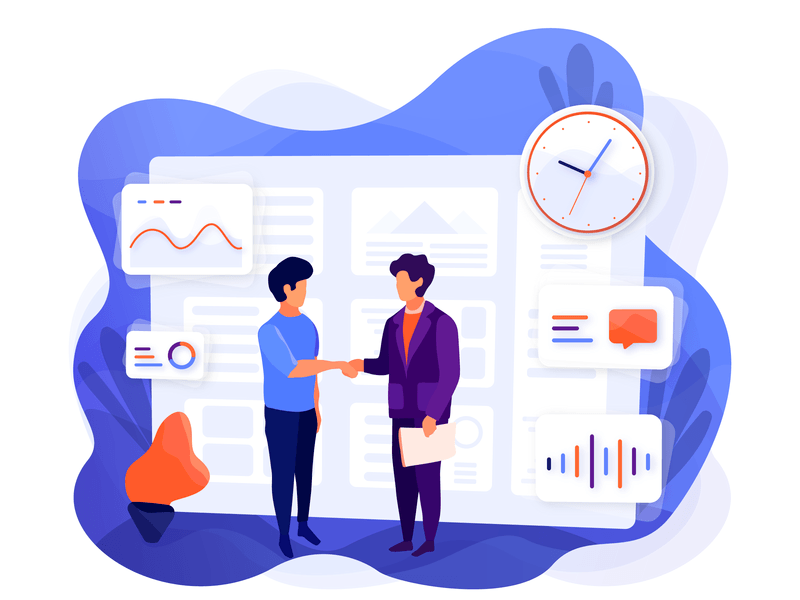
The best way of understanding the importance of visual data representation is to visit SEMrush. SEMrush is a popular tool used by digital marketers. People use tools for analyzing performance and reports. The tool helps in analyzing organic and paid traffic through graphical representation. The tool is a good friend of digital marketers, where they can see the performance of keywords, back-links, and traffic sources. The tool is used for SEO ranking and planning the improval measures.
The tool analyses a huge data and then shows the abstract detail. The user can refine the searches and see the relevant data for different parameters in very clear representations. While developing the SaaS app, you need to consider, how you can show the relevant summary of the data on a single page. Thereafter you can arrange the data in a strategic way for ladder based subgraphs and visual representation.
Case study based marketing
Building a perfect SaaS solution is not enough in terms of software product development. Every product needs proper marketing. When a user comes to your product, he needs to know the reason for choosing and purchasing your product. Creating the buyer persona for a SaaS product is required to help clients in visualizing. What they do, and what are their existing problems, and what are solutions SaaS software can give and solve the problems?
While building the SaaS product focus on any specific industry and therefore it is better to visit the buyer persona. If your product is for the non-technical buyer, it is not reasonable to shout technical. The key is to hit the core problem of the industry and give the most practical solution. For the technical industry, Shopify is the best example of the SaaS industry. For non-technical vendors setting up the website is bit-complicated work. The Shopify eases the task by hiding the technicalities of setting up the online shop. It lets the user make an online ecommerce store and integrate the online payment gateway without diving into technical details.
Help “Most important principle”
Clients search for the solution to their business problem over the internet. If they find your business solutions feasible and lucrative, they like to step for the trial version. They test the product and then think of purchasing it. If the business solution is, in fact, appropriate, the user signups for the paid version and purchases the product without even a follow-up effort by your sales team of software development services.
Here for making the situation more logical and assuring, putting the how-to question section on the website can be beneficial. A user can get directly get the corresponding answer for their business problem. Millennials prefer to find answers themselves over the internet without contacting the customer helpdesk. Availing the help database along with SaaS application development for the clients can help the clients and bring more business.