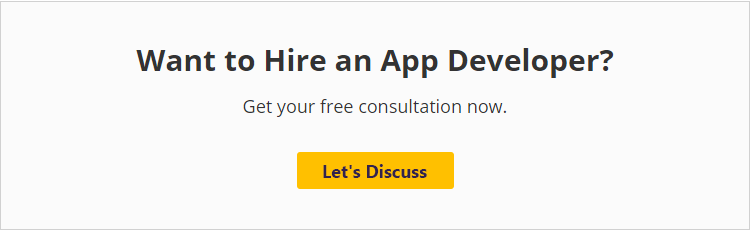The market is crowded with many different solutions for business. Finding the one that works best and is most effective can take a while. Examine Monday software. It is one of the most powerful project management and productivity apps available. This blog will tell you everything you want to know about the solution, including what it is and how effective it really is. It also includes some aspects that will help you in developing robust software. Ready?
Let’s get started.
Q1. What is Software Like Monday?
Monday is a platform geared toward helping businesses better manage projects. That, of course, is only one aspect of the service. You’ll find it can also serve as a CRM, an ad campaign manager, bug tracking, customer project management and so much more.
When you think of monday.com, you should really consider it more of a process manager than a task manager, because it can do so much more than your typical project management tool.
With monday.com work management, you’ll get more done, reach your goals faster, be more flexible, and be empowered to make better, more informed decisions for and about your business.
Q2. What Are the Interesting Facts About Monday Software?
- com, founded by Roy Mann and Eran Zinman in Tel Aviv in Tel Aviv in Israel in 2012, is a website that allows users to find out what’s happening on Mondays.
- Over 125,000 companies, including Airbnb and Coca-Cola, have used the software in more than 200 countries.
- com’s highly customizable interface allows users to create customized boards, workflows, and automation.
- The software is compatible with more than 40 third-party applications and services including Google Drive, Dropbox, Slack, and Trello.
- com has a wide range of features including task management and time tracking. It also offers team collaboration and reporting.
- The company, valued at $2 billion, has raised more than $234 million to date.
- com has been named one of Glassdoor’s best workplaces in 2021. The company was also recognized for its commitment to diversity and inclusion.
- com will be listed on the Nasdaq Stock Exchange in 2021 under the ticker MNDY.
Q3. How Does Monday Software Work?
The Monday project management software is designed to help companies complete tasks from simple to complex, in a structured manner. Monday’s features help companies manage employees, communicate with clients, and run their businesses.
- Organization: Monday is the central hub for businesses to organize everything. Budgeting tools include customizable planning sheets and cost estimators. Enjoy collaborative features such as teammate task assignment and easy bidirectional communication which connects communication with all shareholders. You can also create dashboards for businesses that are customizable.
- Management Solutions: Monday’s tools allow for better communication and collaboration, allowing businesses to track the progress of projects and ensure budget requirements are met. They also reduce time spent in the organization. Teams can reduce the number of man-hours they spend on projects, while also saving money if they stay within budget.
- Data and Visualization: Tools such as project dashboards allow businesses to visualize their projects completely. All the information you need, such as goals, tasks in progress, or completed budgets and schedules, are easily accessible from one central location. Monday’s project management software provides important data to help you understand business processes.
Q4. What Are the Alternatives of Monday Software?
1. Hive
Hive is a project management software that is simple and straightforward, focusing on getting things done quickly. Both flexible and customizable, Hive can be tailored to fit your team’s needs. Compared to Monday.com, Hive is project-management-specific and can break down actions and tasks with customizable summary views, subactions, and automation. Built with a visual display, Hive has moveable cards and 6 different project layout options that make learning and using the platform a snap.
2. ClickUp
ClickUp is a project management tool designed for teams, with many features and integrations that make it suitable for any project. However, ClickUp is more than just a project management platform as it gives users a place to organize documents, set reminders, track goals, and even send emails.
3. Smartsheet
If you still like the look and feel of a spreadsheet software program like Monday.com, try out Smartsheet. Smartsheet is a project management and workflow tool that is flexible and easy to use. A spreadsheet with benefits, Smartsheet provides a beautifully organized and flexible solution for any project or task management your team may need.
4. Wrike
If you don’t want to work within a spreadsheet view, check out Wrike with its folder views! This project management software is feature-rich and designed to use folders to organize work and communications. Aside from integrations, Wrike has built-in timeline capabilities, Kanban boards, and Gantt Charts so your team members can work and view their tasks however they want.
5. Jira
A beloved software solution for agile teams, the Jira product is innovative and powerful. A fantastic Monday.com alternative, Jira is an agile platform that is a complete 180 from the spreadsheet view of Monday.com. Built with the ability to track projects in real-time, Jira is an agile project management software king, with many advanced features and options that can sometimes be overwhelming. Jira comes with scrum boards, Kanban boards, and customizable project dashboards that are perfect for any of your teams.
Q5. Why is Monday Software so Popular?
Monday.com is a popular project management and collaboration software because it offers a highly customizable platform that can be adapted to suit the unique needs of different businesses. It provides a visual and intuitive interface for managing projects, tasks, and workflows that can be easily configured and updated as needed.
One of the key reasons for the popularity of Monday.com is its flexibility. It can be used for a wide range of purposes, from managing simple to-do lists to complex multi-team projects. Users can customize their workflows and dashboards to match their specific requirements, which makes it a versatile solution for businesses of all sizes and types.
Another reason for its popularity is its ease of use. The platform is designed to be intuitive, making it easy for users to navigate and use its features without extensive training. The drag-and-drop interface allows users to easily move tasks and projects around, and the platform is also available on mobile devices, making it accessible from anywhere.
Q6. What are the Key Features of Monday Software?
1. People Management is a Priority
Most project management software solutions don’t allow you to manage people. They focus primarily on the projects themselves. The tasks, subtasks, and interdependencies are viewed from the top down. The people are seen as resources who need to keep pace with the project. They are not visible or reachable.
2. The Interface is Intuitive
What’s the point of having a tool if people don’t like to use it? To use an instrument regularly and proficiently, it must be something that you enjoy. The tool must also help the person to achieve their goals. This is the main metric.
The second place goes to likability and simplicity of use. The monday.com interface is one of the most attractive project management platforms.
3. It Lets You Easily Manage Workloads
You can group tasks on Monday.com. You can then assign each task to an individual in your team, or a team. You can add more columns to these groups or tasks (or pulses). Start by putting items in a horizontal bar. You can then add columns. The column center on Monday.com has many different column types.
4. Collaboration is Made More Efficient
Team members can comment on and update each item of work. They can run a Q&A to record the knowledge that is being created. These features increase communication between team members or teams. Multiple users can use the file-sharing and hyperlink features to view and edit important documents. Monday.com offers more than just these features for communication and collaboration.
5. You Get Reporting & Analytics
Monday.com, as you might know, is not a big fan of traditional project-management systems. The creators have taken the best features of traditional project management systems and re-imagined them. The timeline tracker tracks people rather than tasks, like the Gantt chart. If you prefer the traditional Gantt chart, there is also an option to view it in that format.
Q7. What Are the Pros of Monday Software?
- No limits to the use of Monday.com: It can be a great asset for any task. Features like the shared dashboard and simplified Budgeting will be useful in a wide range of industries. The streamlined communication features and options for task assignment will be helpful to any business that is task-based.
- A central hub for the team: A primary software with a variety of applications is a great asset, as it allows the teams to strategize, coordinate, track progress, and assign tasks. This is one central location that can be used for a variety of purposes. Monday allows teams to have a single primary destination, rather than having to filter through a large stack of tech and keep a lot of tabs open.
- Great customer reviews: Customer reviews are always positive. You can trust those who have used the platform themselves, and they love it.
Q8. What are the Cons of Monday Software?
- Learning curve: A complaint that is fairly common with Monday, is that it can have a learning curve. Implementing this comprehensive project management system is a major business change. It could take a long time for some businesses to fully implement the solution and learn how it works. Monday alternatives are much more effective in this regard.
- Pricing plan: Monday’s Pricing Plan is expensive. Businesses that use the Pro plan pay $22 per month for each seat. Features include more integrations, private boards, and documents. Some businesses may not be able to afford these features, even though they may be what they need.
- It lacks time tracking: A work hours tracker is a great way to keep up-to-date with your projects and to provide accurate invoices and reports. It is not available in the Monday standard plans. Although they offer employee time tracking in their premium plans, it is not worth the extra costs for smaller teams. Everhour offers its own integration for Monday time tracking to make your life easier.
Q9. How Can Monday Software be Helpful for Businesses?
The Monday project management software empowers teams by providing a wide range of tools. Explore how Monday can benefit your business.
- Asynchronous work: The pandemic affected the way we work and businesses needed to find new ways to work together effectively. It’s difficult to connect teams from different locations, but digital solutions such as Monday allow them to work together. The dashboard lets teams assign roles, track progress on tasks, and make sure that everything runs according to plan.
- Save employees’ time: Employees invest a lot of time in organizing. Monday will eliminate the need for managers and employees to spend time structuring and organizing projects. Teams can focus on their work with customizable dashboards and reusable templates.
- Budgeting tools: Monday is also a great tool for teams to stay within budget. Budgeting is made easy with planning tools. Your team can enter the budget desired, update the project to reflect changes in spending and budgetary amounts, and track the progress. This ensures that the budget is not exceeded by projects.
Q10. What is the Pricing of Monday Software?
For three users or more, paid pricing plans are available. The starting rate is $8 per user per month or $24 per user per month for three seats per month when paid annually. However, an individual plan is now permanently free for up to two users. In addition, the seller gives specialized quotations if you want 100 seats or more.
Q11. Why Should Businesses Invest in Monday Software?
Monday.com enables businesses to streamline their workflows, improve communication, and increase productivity. There are several reasons why businesses should consider investing in Monday.com:
- Customizable: Monday.com is highly customizable and can be tailored to fit the unique needs of each business. This means that businesses can create their own workflows, set up their own boards, and choose the features that are most important to them.
- User-Friendly: Monday.com has a simple and intuitive interface that makes it easy for users to navigate and use. This reduces the learning curve and allows businesses to get up and running quickly.
- Collaboration: Monday.com allows team members to collaborate in real time, providing a centralized location for all communication and updates. This improves team efficiency, reduces miscommunication, and ensures everyone is on the same page.
- Automation: Monday.com allows businesses to automate repetitive tasks, such as sending reminders and updating statuses. This frees up time for employees to focus on more important tasks and reduces the risk of human error.
Q12. What is the Cost to Develop Monday Software?
The cost to develop Monday.com, a popular project management software, is difficult to determine with certainty because it depends on a variety of factors, such as the size of the development team, the complexity of the software, the development timeline, and the location of the development team.
In general, the cost to develop a Monday software product of this type could range from $25000-$50000, depending on the factors mentioned above. Additionally, ongoing maintenance and support costs must be factored into the overall cost of developing and maintaining a software product like Monday.com.