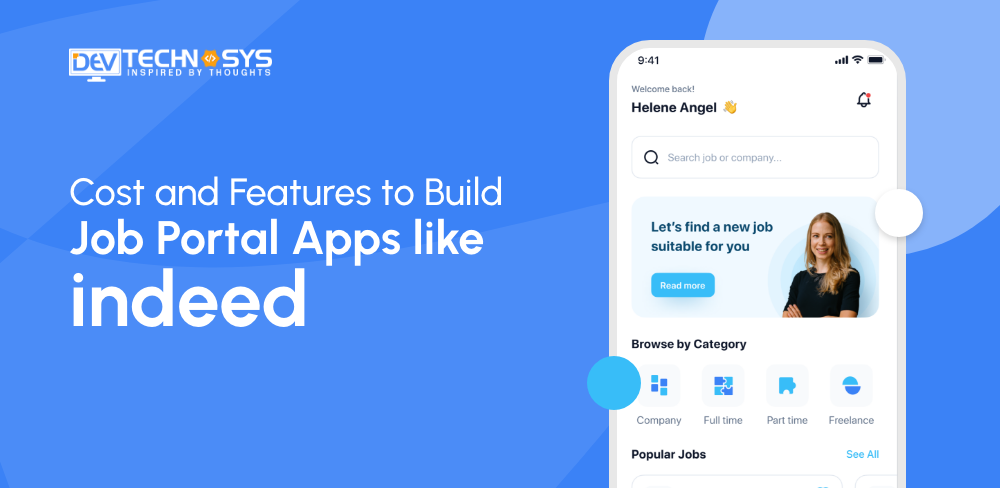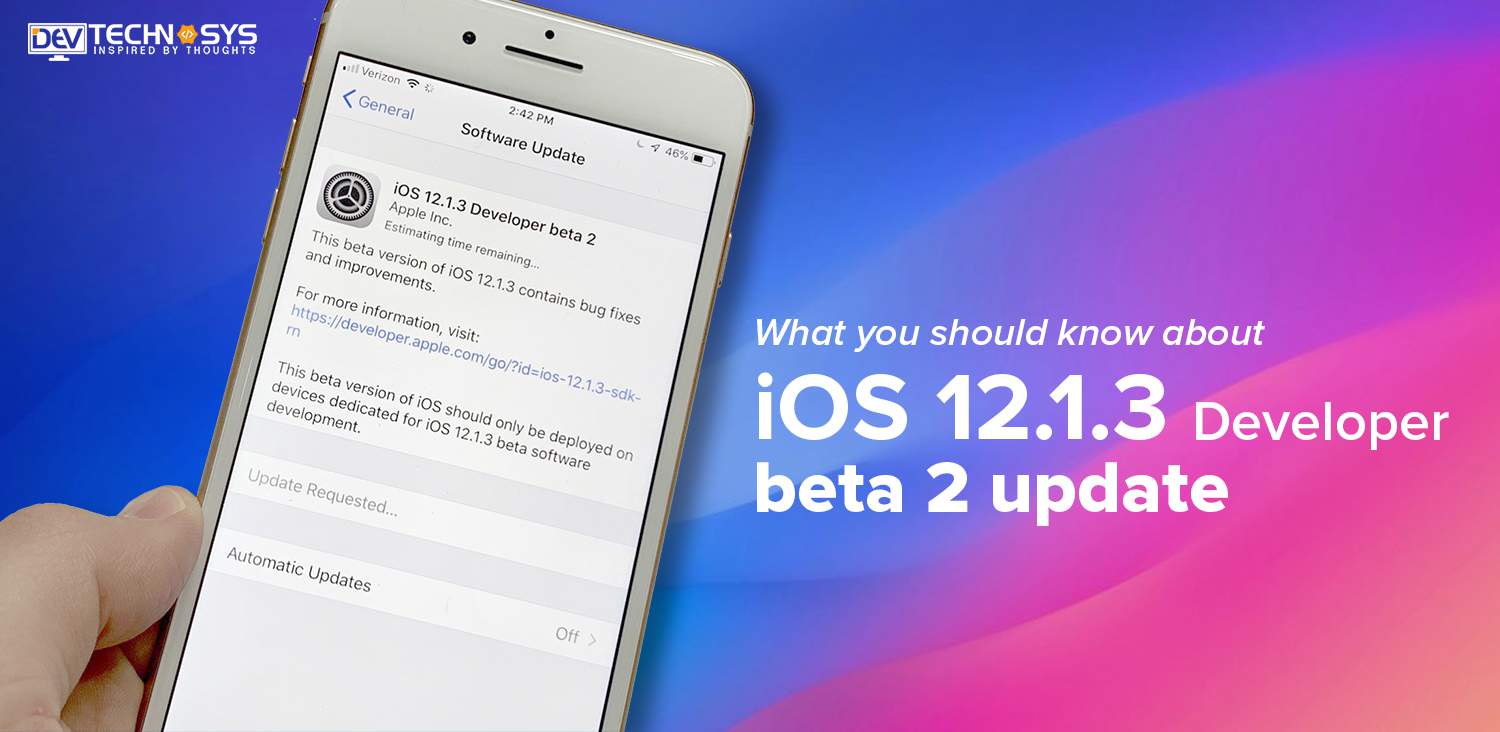
Jan
What You Should Know About iOS 12.1.3 Developer Beta 2 Update
Apple released its first iOS 12.1.3 developer beta 2 updates for iPhone app developers following the sudden release of iOS 12.1.2 because there was no first beta released for iOS 12.1.3. Apple has to offer this really mysterious release of iOS 12.1.2 earlier than expected following the patent claims by Qualcomm.
Chinese court decided on December 10 that iPhone 6s through iPhoneX has infringed the patent related to reformatting and resizing photos for wallpaper. The Chinese court imposed the preliminary sales ban on iPhone, on which iPhone offered some software tweaks and changed the way app closes through app switcher when swiped up along with some other important fixes in compliance to the court's preliminary order. Mobile app development company waits keenly for Apple updates.
12.x.x update, iOS 12.1.3 is, in fact, a successor to iOS 12.1.2 public beta 1, and likely to focus on minor changes and operating system patches along with some bug fixes. The release notes introduced a more stable iOS build.
Here is what Apple's iOS 12.1.3 release offers:
Accessibility issues :
Apple has resolved a user interface accessibility issue with electrocardiogram and irregular heart rhythm notification under Health> Health Data> Heart section. Tweaks are always welcomed for custom iPhone app development.
Read More: How App Store is Revolutionizing iPhone App Development Services in the Last 10 Years
Core audio issue:
When using some third party, audio performance has been improved for 3rd generation iPad pro 12.9 inches and iPad Pro 11 inch models (46037111)
Download and install the iOS 12.1.3 developer beta 2
You can let your software update overnight if you have enabled "automatic update" of iOS 12, otherwise, in order to download and update your iPhone to iOS 12.1.3 developer beta 2, you must have valid configuration profile as registered iPhone app developers. For installing, launch the settings app, select "General"> "Software Updates"> "Download and Install" and then follow the on-screen prompts. Before jumping the gun and setting up the latest from Apple, there is some housekeeping that you must take care of. Try not to skip archived backup unless you enjoy losing your data or to approach any Mobile app development company.
The new mobile operating system by iOS 12 is the sixth major iOS version which is compatible with iPhone5S, which is good news for custom iPhone app development. This time it did not disappoint the anxiously waiting users for the big version of iOS and broke the Apple's update cycle record. The support for iPhone 5s users through the iOS 12 has fueled the Apple's reputation for software support, and longevity because now Apple has attempted to sustain the customer's purchase until 2019 fall. Means, another year free from security bugs.
The first beta iOS 12.1 re-introduced the Group FaceTime, bug fixes, emojis and hints for new iPads that may be seen this fall.
Read the Blog: Benefits Of Swift Programming For IPhone App Development
Archive an iOS back up before installing
First, you must keep a backup of your iPhone as it currently stands, warding off any issue if in case something goes wrong in beta testing. Otherwise, you have to lose everything on your iPhone for returning back to iOS 12.1. To eliminate the risk of overwriting the backup next time when your phone syncs, you should backup through iTunes. Once you finish back up with iTunes, Select iTunes in the menu bar, Choose device preferences and click the "devices" tab. Right click on your back up and click "Archive". The archive will save the backup separately untouched, ready to be stored if something unlikely happens.
You need to enroll in the Apple beta software program for iOS 12 before testing iOS 12.1.3 on your iPhone. If you are enrolled, you may always sign in. The iOS11 users are needed to accept the Apple beta software program agreement on beta.apple.com after signing in or signing up.
- Enroll your device at beta.apple.com/profile.
- Tap the "download profile" link and tap "allow" when prompted.
- Tap on "install" when iOS beta software profile appears and enter the passcode to confirm.
- Tap on "install" on pop up.
- Restart your phone and Go to Setting > General> Software Update after the backup.
- Select "download and install" and then finish installing the iOS 12.1.3 beta similar to other updates.
Apple's iOS 12.1.3 update has not offered any new major features down the line but offered bug fixes. Anyways, voila! You have forwarded another step with Apple.