Whether you are an owner of a big enterprise or run a small-scale business, keeping track of employees is necessary to ensure their productivity and efficiency.
Right? The job becomes more difficult when you have thousands of employees to track. While offline tracking via Excel sheets and documents is time-consuming, an automated employee time-tracking app can take your business to the next level.
Due to the ease and flexibility, more businesses are moving forward to build employee time-tracking apps. With a feature-rich app for employee time tracking, businesses can easily monitor every employee’s activity while ensuring work efficiency without making them feel burdened or tracked.
So, if you are also looking forward to employee time tracker app development, this blog is for you. It will help you know – How to build an employee time tracker app for your business. Let’s start without delaying further.
Table of Contents
What Is An Employee Time Tracking App?
Employee time tracking app/software is a tool that helps organizations track and manage the time their employees spend on various tasks. Employee time tracking app development allows employees to clock in and out, record their hours worked, and track their time against specific projects or tasks.
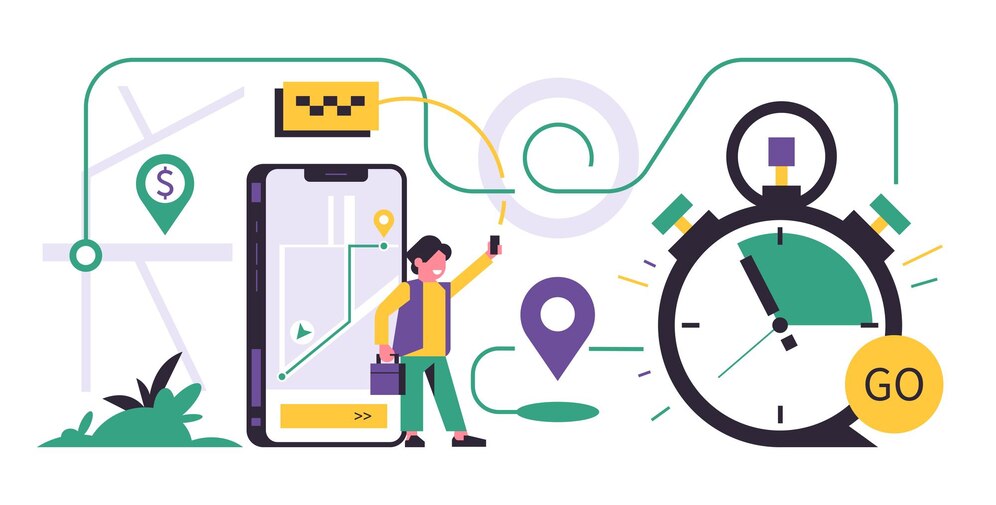
The best apps for employee time tracking allow managers to monitor and review employee time sheets and generate reports on employee attendance and productivity. Different time tracking apps include different features such as leave management, payroll integration, and HR & project management systems.
Time tracking software can be useful for organizations that want to improve their time management, increase productivity, and ensure compliance with labor laws and regulations. This is why more business owners are planning to build employee time tracking app.
How Employee Time Tracker App Works?
Generally, all types of employee time tracking apps work the same way as other mobile applications and software types. Here is the step-by-step process highlighting – How does the employee time tracker app work?
Step 1 – Add Task or Create Project
First, users must add tasks or create a project before starting the employee time tracking timer. Only the admin has the right to modify the tasks allotted, and no employee can change any activity.
Step 2 – Start the Timer
As soon as the employees log in to their system and begin working, they start the timer. Users can start and stop the timer anytime they want.
There are 2 different ways to use the time tracking software – First, by simply clicking the start button, and second, by entering the time manually. The users can also leave notes if required.
Step 3 – Making Data Reports
As soon as the users end the time of employee time tracking app, the software automatically generates the data reports showcasing the no. of working hours. Those reports or data can further track employee work progress and generate invoices. But only some apps have this automation feature.
So, when you hire dedicated team of developers, ask the professionals to include this feature in your employee productivity tracking app.
Step 4 – Get Analytics
Finally, business managers or owners can get business reports and analytics if required. It helps professionals get an overview of the entire analytics of the employee time tracking app.
while looking at the reports, businesses can easily analyze whether the application is profiting their business. This is one of the major things businesses should consider while wondering – How to build employee time tracking app.
This is it! So, this is how an employee time tracking app works and helps businesses and employees improve productivity. The process is simple and hassle-free, and every business owner can access it with little knowledge.
Top 4 Employee Time Tracking Apps You Must Know
Well, ample employee time tracking applications are available on the internet, which is why businesses often get confused and wonder – How to choose the right employee time tracking app? So, here we have listed the top 5 employee time tracking mobile apps that businesses can choose from.
1. DeskTime
It is a simple-to-use and time tracking application that offers the best features, including project management, employee productivity tracking, and productivity analysis. This app for employee tracking proves to be really helpful for businesses to increase their profit while increasing employees’ productivity.
2. Clockify
Whether you are a business owner or a manager who wants to track all the activities of the team members and the time spent on a particular task/project, Clockify is the best employee time tracking tool. Users can either start the timer or insert the time manually.
3. Toggl
Coming to another best time tracking software, i.e., Toggle, which is very easy to use. Users or employees can create a project, then task and start the timer. Once the project is completed, users can create an invoice and send it further. Easy. Isn’t it?
4. Hubstaff
Hubstaff is an employee tracking software similar to Time Doctor, which includes employee monitoring, time tracking capabilities, and project management features. The best thing about this software for employee time tracking is that it lets you track time and employees anywhere.
Well, the list of the best tools for employee time tracking doesn’t end here. Now that you have a list in hand make the right choice. Pick a suitable tracking tool to measure employee productivity, and watch your business reach the heights of success in no time.
Step-by-Step Process to Build Employee Time Tracking App
It is not an easy process to build employee time tracking app. So, if you are also struggling to develop a perfect app for employee productivity tracking, refer to the following steps.
1. Define the App Purpose and Features
Determine the specific needs and goals of your employee time tracking app and the features it will include.
For instance – Will the employee tracking software allow them to clock in and out, request time off, or track their work hours?
2. Determine the Target Audience
Consider who will use your applications, such as employees or managers. Also, consider the type of devices your target audience will use, such as smartphones or computers. It will help you decide whether to go for Android app development or iOS app development.
3. Design the User Interface
Similar to mobile app development, the design of an employee time-tracking app is essential to create a user-friendly and intuitive user interface. It makes it easier for the employees to track their time, resulting in increased business productivity.
4. Develop the Backend
This step of employee time tracking app development involves building the database and server-side logic to store and retrieve data from the application. This is where the actual process of how to build employee time tracking app begins.
5. Test the Employee Time Tracking App
Conduct thorough testing to ensure the app is functioning properly and meets the target audience’s needs. To make that your employee time tracking application is 100% error-free, in-depth testing is required. So, either hire mobile app developers or do it yourself.
6. Deploy the App
Once the app has been developed and tested properly, you can deploy it on the App Store or Google Play Store, depending on the platform’s availability. The mobile app development cost varies from one platform to the other.
7. Monitor & Maintain the App
Regularly check the app for any issues or bugs, and make updates as needed to improve its functionality. Mobile app support and maintenance are also essential to keep the app running for years.
These are the 7 simple steps to build an employee time tracking app that will boost your business in no time. A well-developed and feature-rich business software have its own benefits, as discussed below.
Key Features of Employee Time Tracking Apps
An application is nothing if it does not contain the desired features and functionalities. So, if you want your employee tracking app to earn success and want to keep the employees engaged, insert the following key features.
![]()
- Clock In/Out – Allows employees to track their work hours by logging when they start and end their shifts.
- Time Off Request – If employees need time off, they can request the same from managers, which can be either approved or denied.
- Overtime Tracking –This enables transparent tracking of overtime hours employees have worked, and then the managers can count the dedicated time for a particular project.
- Scheduling – Sometimes, business owners or managers want to allot different shifts to different employees. In that case, this amazing feature of the employee time tracking app comes handy.
- Project Tracking –Easily track employees’ time on specific projects. On the other hand, managers can also track the progress and productivity of employees on such projects.
- Push Notifications – Keep the managers and employees updated on ongoing work activities via push notifications and daily reminders.
- Reporting & Analytics –This feature is useful for the admin and managers to get monthly reports and analytics of the employee time tracking app. It will help them analyze whether the app is offering profit or not.
Major Benefits to Build Employee Time Tracking App
None of the business owners have ever imagined that they would be able to monitor every activity their employees perform. Thanks to custom employee tracker app development that has made all this possible. Implementing the right employee time tracker app has its own benefits, as discussed below.
![]()
1. Improved Productivity
By tracking employee time, organizations can identify inefficiencies or bottlenecks in their processes and take action to improve them. It can lead to increased productivity and better use of company resources.
2. Better Project Management
Time tracking apps can help managers understand how long different tasks and projects are taking, which can be useful in project planning and budgeting. With the help of an employee tracking app, businesses can make project planning accordingly.
3. Compliance with Labor Laws
In some cases, organizations are required to track employee time for compliance with labor laws and regulations. Apps for employee time tracking can help ensure that these requirements are met and that employees can work efficiently without feeling pressured or burdened.
4. Strong Employee Engagement
Different mobile applications have different features that grab the users’ attention. Similarly, the employee tracking app has unique features and functionalities that keep the employees engaged with the software and ensure work efficiency.
So, get in touch with a mobile application development company, share your business requirements, and the professionals will create customized software for you.
5. Improved Collaboration
Time tracking apps facilitate collaboration by allowing team members to see each other’s progress and work together to meet deadlines.
How Much Does It Cost to Build Employee Time Tracking App?
A basic employee time tracking app development costs somewhere in between $8,000 to $25,000 and more. For more advanced employee tracking app with complex features and functionalities, the cost will be more than $25,000.
So, businesses must define their mobile app development budget and plan the development process accordingly. With a defined plan in hand, businesses can get an estimated cost to build an employee time tracking app.
Ready to Build Employee Productivity Tracking App? Let’s Begin!
Creating a perfect app for tracking employee productivity isn’t a cakewalk, as many popular employee time tracking apps are available in today’s market.
But, if you master the skills and become well-versed in the development process, things will become easier and more accessible. Now that you know everything about employee productivity tracking app development, move ahead with the process.
Look for a reliable mobile app development company, share your business requirements, and hire dedicated developers, and they will help you build employee time tracking app within your budget.
Frequently Asked Questions
1. What Are the Benefits of Time Tracking Applications?
Every business application has its own set of benefits. Similarly, a well-developed employee tracking app proves to be beneficial for businesses.
- Increased productivities
- Better project management
- Auto-generated invoices
- Detailed reports & analytics
- Improved work process
- Higher profit
2. What Are the Best Employee Time Tracking Apps?
Here are the top 5 employee time tracking applications that will rule 2023 and beyond.
- Homebase
- Clockify
- When I Work
- ClockShark
- Fingercheck
3. Can You Create Time Tracking App in 3 Hours and 57 Minutes?
Well, there is no fixed time to develop a mobile app. But, if you are wondering whether a time tracking app can be created in 3 hours and 57 minutes, the answer is yes. For that, you need to hire dedicated team of developers who will work hard to complete the task within the deadline.
4. What Are the Essential Features of Time Tracking Apps?
The features of an employee time-tracking app’s features are similar to other tracking applications. For instance, the basic you can include while developing the time tracking application is –
- Clock-in & Out
- Project Scheduling
- Push Notifications
- Project Tracking
- Reporting & Analytics
5. How Long Does It Take to Build Employee Time Tracking App?
A basic time tracker app usually takes around 336 hours to develop. However, some applications can also be developed within 200 hours or less, depending on your project’s complexity, size, features, and more.



























